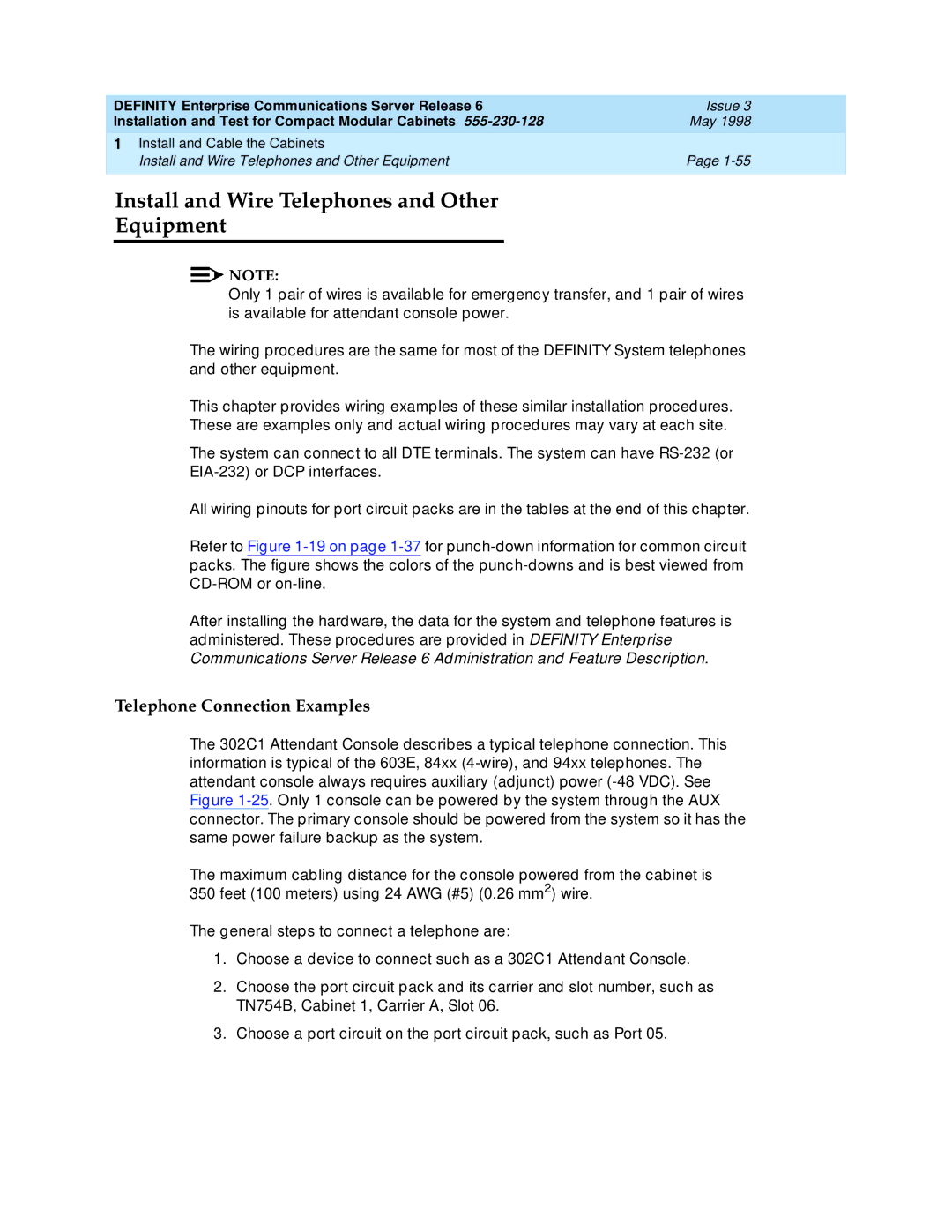DEFINITY Enterprise Communications Server Release 6 | Issue 3 |
Installation and Test for Compact Modular Cabinets | May 1998 |
1 Install and Cable the Cabinets |
|
Install and Wire Telephones and Other Equipment | Page |
|
|
Install and Wire Telephones and Other
Equipment
![]()
![]() NOTE:
NOTE:
Only 1 pair of wires is available for emergency transfer, and 1 pair of wires is available for attendant console power.
The wiring procedures are the same for most of the DEFINITY System telephones and other equipment.
This chapter provides wiring examples of these similar installation procedures.
These are examples only and actual wiring procedures may vary at each site.
The system can connect to all DTE terminals. The system can have
All wiring pinouts for port circuit packs are in the tables at the end of this chapter.
Refer to Figure
After installing the hardware, the data for the system and telephone features is administered. These procedures are provided in DEFINITY Enterprise Communications Server Release 6 Administration and Feature Description.
Telephone Connection Examples
The 302C1 Attendant Console describes a typical telephone connection. This information is typical of the 603E, 84xx
The maximum cabling distance for the console powered from the cabinet is 350 feet (100 meters) using 24 AWG (#5) (0.26 mm2) wire.
The general steps to connect a telephone are:
1.Choose a device to connect such as a 302C1 Attendant Console.
2.Choose the port circuit pack and its carrier and slot number, such as TN754B, Cabinet 1, Carrier A, Slot 06.
3.Choose a port circuit on the port circuit pack, such as Port 05.