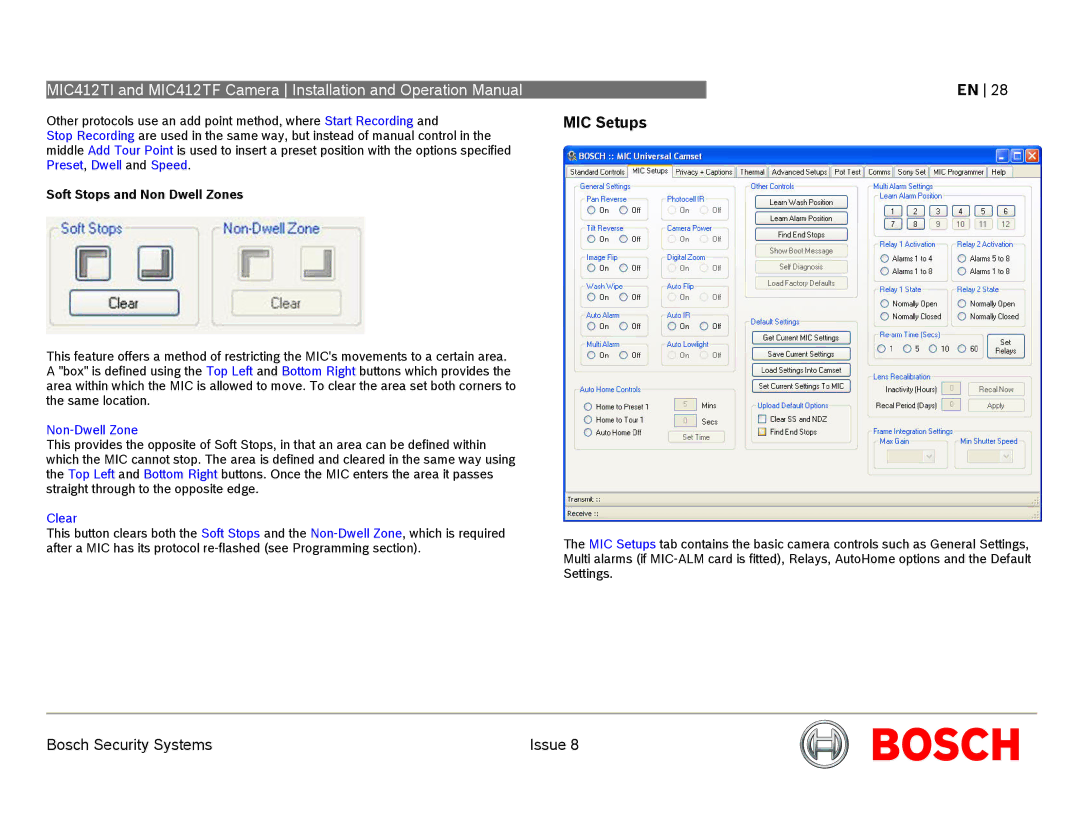MIC412TI and MIC412TF Camera Installation and Operation Manual
Other protocols use an add point method, where Start Recording and
Stop Recording are used in the same way, but instead of manual control in the middle Add Tour Point is used to insert a preset position with the options specified Preset, Dwell and Speed.
Soft Stops and Non Dwell Zones
This feature offers a method of restricting the MIC's movements to a certain area. A "box" is defined using the Top Left and Bottom Right buttons which provides the area within which the MIC is allowed to move. To clear the area set both corners to the same location.
Non-Dwell Zone
This provides the opposite of Soft Stops, in that an area can be defined within which the MIC cannot stop. The area is defined and cleared in the same way using the Top Left and Bottom Right buttons. Once the MIC enters the area it passes straight through to the opposite edge.
Clear
This button clears both the Soft Stops and the
EN 28
MIC Setups
The MIC Setups tab contains the basic camera controls such as General Settings, Multi alarms (if
Bosch Security Systems | Issue 8 |