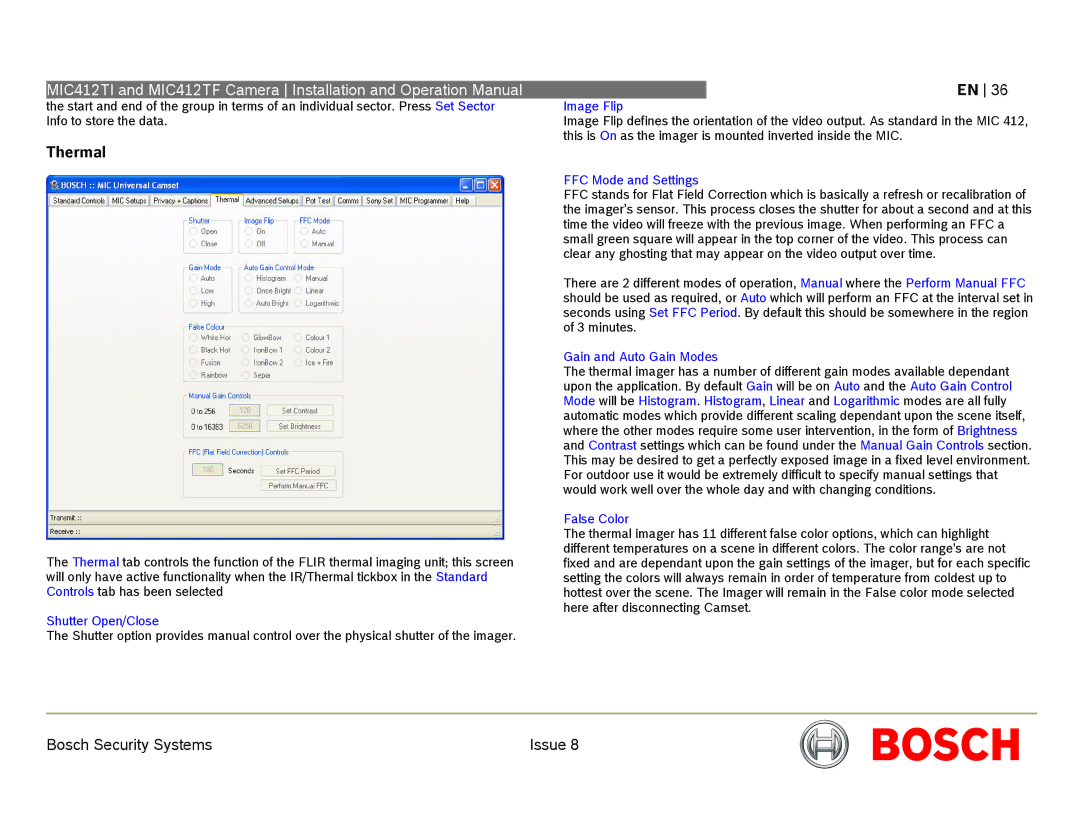MIC412TI and MIC412TF Camera Installation and Operation Manual
the start and end of the group in terms of an individual sector. Press Set Sector Info to store the data.
Thermal
The Thermal tab controls the function of the FLIR thermal imaging unit; this screen will only have active functionality when the IR/Thermal tickbox in the Standard Controls tab has been selected
Shutter Open/Close
The Shutter option provides manual control over the physical shutter of the imager.
EN 36
Image Flip
Image Flip defines the orientation of the video output. As standard in the MIC 412, this is On as the imager is mounted inverted inside the MIC.
FFC Mode and Settings
FFC stands for Flat Field Correction which is basically a refresh or recalibration of the imager’s sensor. This process closes the shutter for about a second and at this time the video will freeze with the previous image. When performing an FFC a small green square will appear in the top corner of the video. This process can clear any ghosting that may appear on the video output over time.
There are 2 different modes of operation, Manual where the Perform Manual FFC should be used as required, or Auto which will perform an FFC at the interval set in seconds using Set FFC Period. By default this should be somewhere in the region of 3 minutes.
Gain and Auto Gain Modes
The thermal imager has a number of different gain modes available dependant upon the application. By default Gain will be on Auto and the Auto Gain Control Mode will be Histogram. Histogram, Linear and Logarithmic modes are all fully automatic modes which provide different scaling dependant upon the scene itself, where the other modes require some user intervention, in the form of Brightness and Contrast settings which can be found under the Manual Gain Controls section. This may be desired to get a perfectly exposed image in a fixed level environment. For outdoor use it would be extremely difficult to specify manual settings that would work well over the whole day and with changing conditions.
False Color
The thermal imager has 11 different false color options, which can highlight different temperatures on a scene in different colors. The color range's are not fixed and are dependant upon the gain settings of the imager, but for each specific setting the colors will always remain in order of temperature from coldest up to hottest over the scene. The Imager will remain in the False color mode selected here after disconnecting Camset.
Bosch Security Systems | Issue 8 |