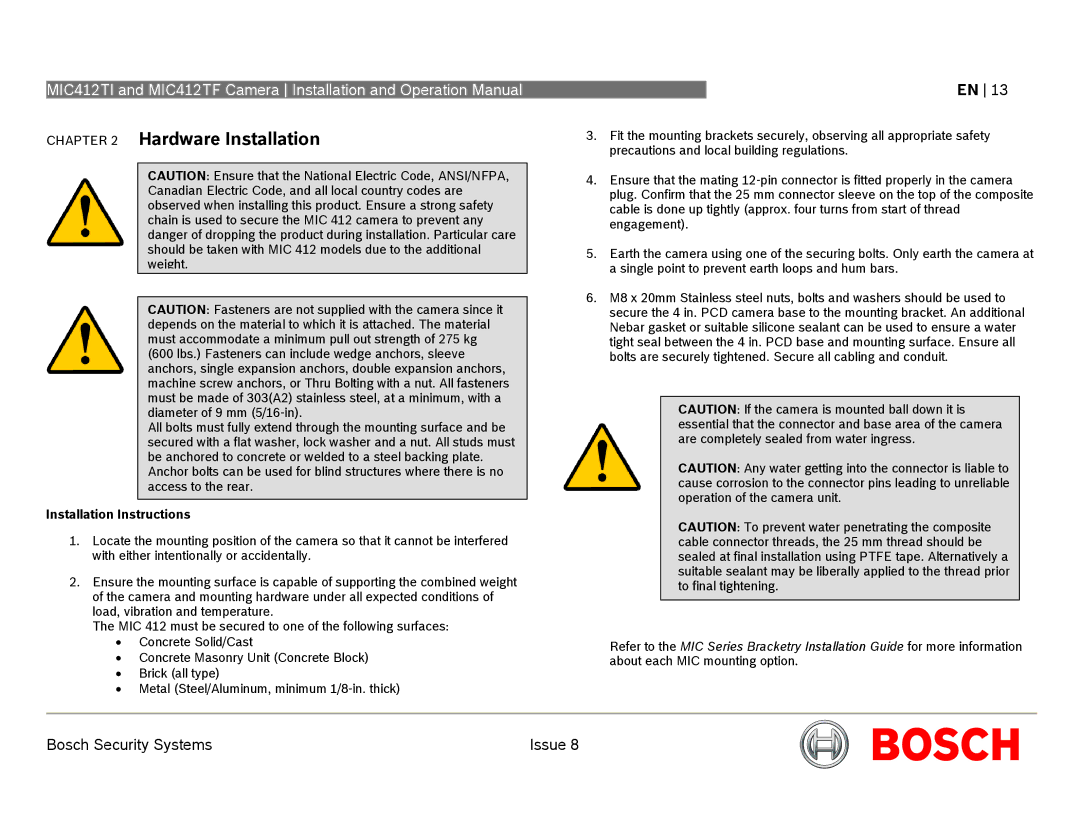MIC412TI and MIC412TF Camera Installation and Operation Manual
CHAPTER 2 Hardware Installation
CAUTION: Ensure that the National Electric Code, ANSI/NFPA, Canadian Electric Code, and all local country codes are observed when installing this product. Ensure a strong safety chain is used to secure the MIC 412 camera to prevent any danger of dropping the product during installation. Particular care should be taken with MIC 412 models due to the additional weight.
CAUTION: Fasteners are not supplied with the camera since it depends on the material to which it is attached. The material must accommodate a minimum pull out strength of 275 kg (600 lbs.) Fasteners can include wedge anchors, sleeve anchors, single expansion anchors, double expansion anchors, machine screw anchors, or Thru Bolting with a nut. All fasteners must be made of 303(A2) stainless steel, at a minimum, with a diameter of 9 mm
All bolts must fully extend through the mounting surface and be secured with a flat washer, lock washer and a nut. All studs must be anchored to concrete or welded to a steel backing plate. Anchor bolts can be used for blind structures where there is no access to the rear.
Installation Instructions
1.Locate the mounting position of the camera so that it cannot be interfered with either intentionally or accidentally.
2.Ensure the mounting surface is capable of supporting the combined weight of the camera and mounting hardware under all expected conditions of load, vibration and temperature.
The MIC 412 must be secured to one of the following surfaces:
•Concrete Solid/Cast
•Concrete Masonry Unit (Concrete Block)
•Brick (all type)
•Metal (Steel/Aluminum, minimum
EN 13
3.Fit the mounting brackets securely, observing all appropriate safety precautions and local building regulations.
4.Ensure that the mating
5.Earth the camera using one of the securing bolts. Only earth the camera at a single point to prevent earth loops and hum bars.
6.M8 x 20mm Stainless steel nuts, bolts and washers should be used to secure the 4 in. PCD camera base to the mounting bracket. An additional Nebar gasket or suitable silicone sealant can be used to ensure a water tight seal between the 4 in. PCD base and mounting surface. Ensure all bolts are securely tightened. Secure all cabling and conduit.
CAUTION: If the camera is mounted ball down it is essential that the connector and base area of the camera are completely sealed from water ingress.
CAUTION: Any water getting into the connector is liable to cause corrosion to the connector pins leading to unreliable operation of the camera unit.
CAUTION: To prevent water penetrating the composite cable connector threads, the 25 mm thread should be sealed at final installation using PTFE tape. Alternatively a suitable sealant may be liberally applied to the thread prior to final tightening.
Refer to the MIC Series Bracketry Installation Guide for more information about each MIC mounting option.
Bosch Security Systems | Issue 8 |