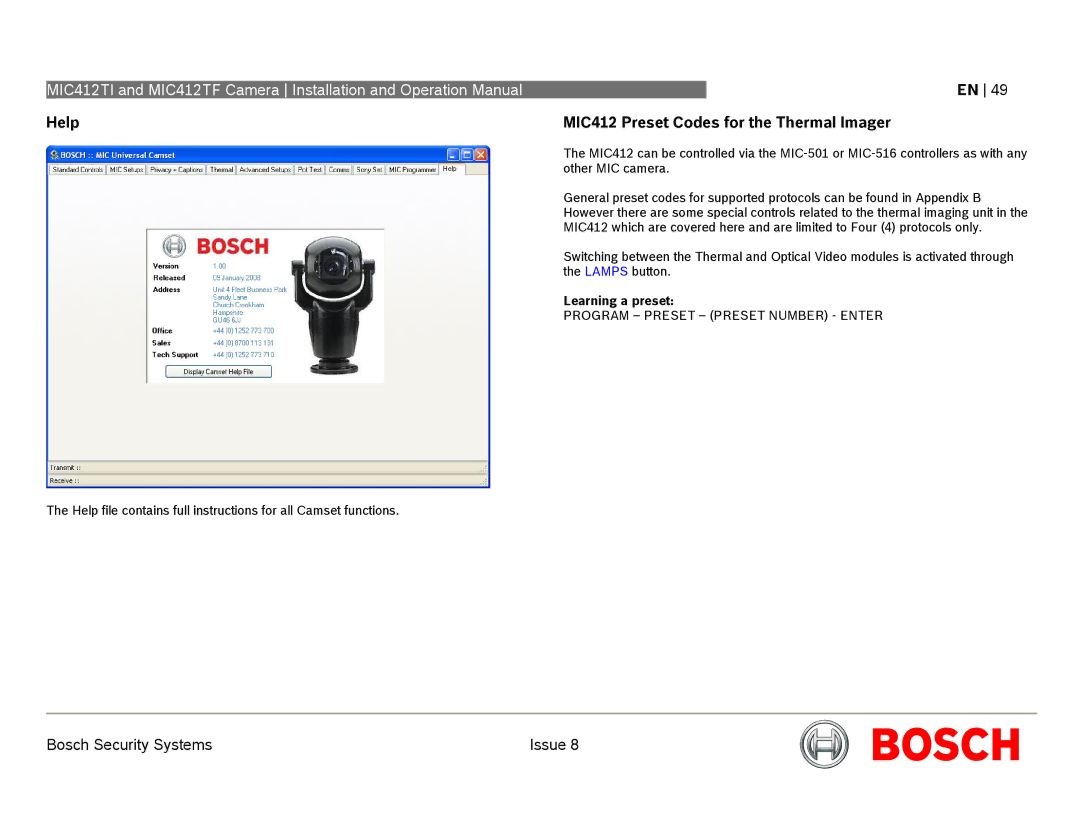MIC412TI and MIC412TF Camera Installation and Operation Manual |
| EN 49 |
Help | MIC412 Preset Codes for the Thermal Imager | |
| The MIC412 can be controlled via the | |
| other MIC camera. | |
| General preset codes for supported protocols can be found in Appendix B | |
| However there are some special controls related to the thermal imaging unit in the | |
| MIC412 which are covered here and are limited to Four (4) protocols only. | |
| Switching between the Thermal and Optical Video modules is activated through | |
| the LAMPS button. | |
| Learning a preset: | |
| PROGRAM – PRESET – (PRESET NUMBER) - ENTER | |
The Help file contains full instructions for all Camset functions.
Bosch Security Systems | Issue 8 |