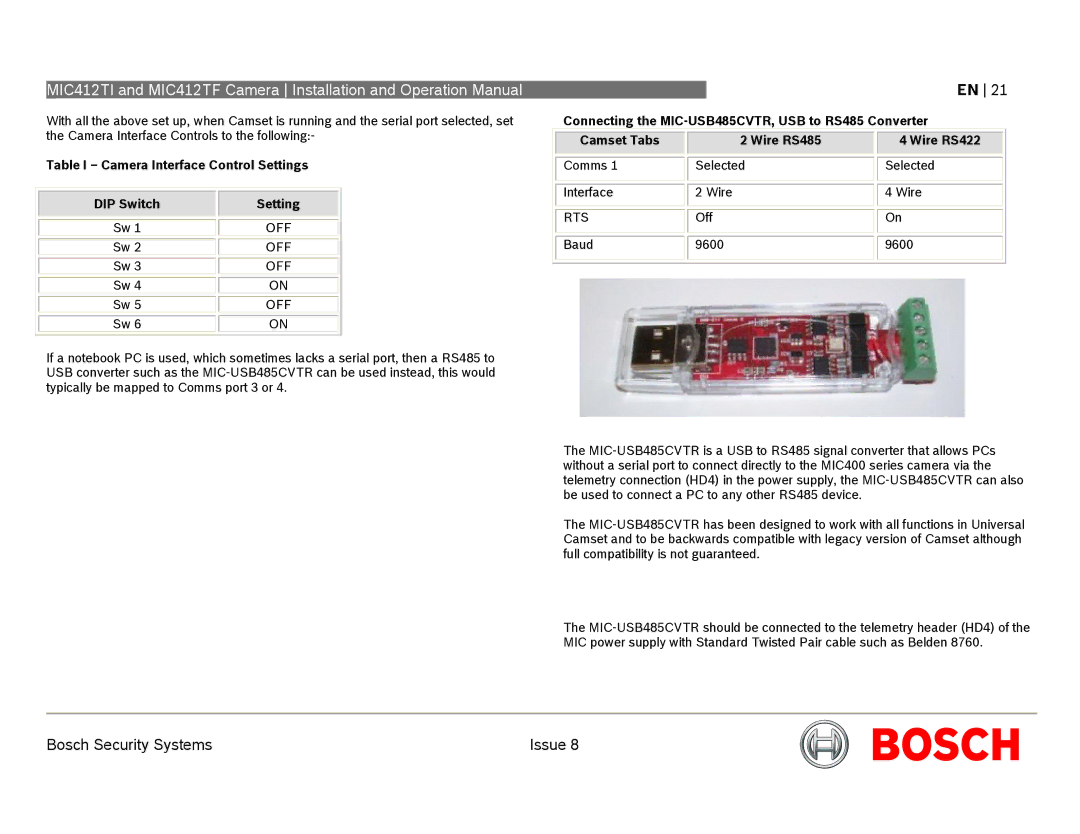MIC412TI and MIC412TF Camera Installation and Operation Manual
With all the above set up, when Camset is running and the serial port selected, set the Camera Interface Controls to the following:-
Table I – Camera Interface Control Settings
|
|
|
|
| DIP Switch |
| Setting |
|
|
| OFF |
|
|
| |
| Sw 1 |
| |
|
|
| OFF |
| Sw 2 |
| |
|
|
| OFF |
| Sw 3 |
| |
|
|
| ON |
| Sw 4 |
| |
|
|
| OFF |
| Sw 5 |
| |
|
|
| ON |
| Sw 6 |
| |
|
|
|
|
If a notebook PC is used, which sometimes lacks a serial port, then a RS485 to USB converter such as the
|
|
|
|
| EN 21 | ||
| Connecting the | ||||||
|
|
|
|
|
|
|
|
| Camset Tabs | 2 Wire RS485 | 4 Wire RS422 | ||||
|
|
|
|
|
|
|
|
|
|
|
|
|
|
| |
| Comms 1 |
| Selected |
| Selected |
|
|
|
|
|
|
|
|
|
|
|
|
|
|
|
|
| |
| Interface |
| 2 Wire |
| 4 Wire |
|
|
|
|
|
|
|
|
|
|
|
|
|
|
|
|
| |
| RTS |
| Off |
| On |
|
|
|
|
|
|
|
|
|
|
|
|
|
|
|
| ||
| Baud |
| 9600 |
| 9600 |
|
|
|
|
|
|
|
|
|
|
|
|
|
|
|
|
|
|
The
The
The
Bosch Security Systems | Issue 8 |