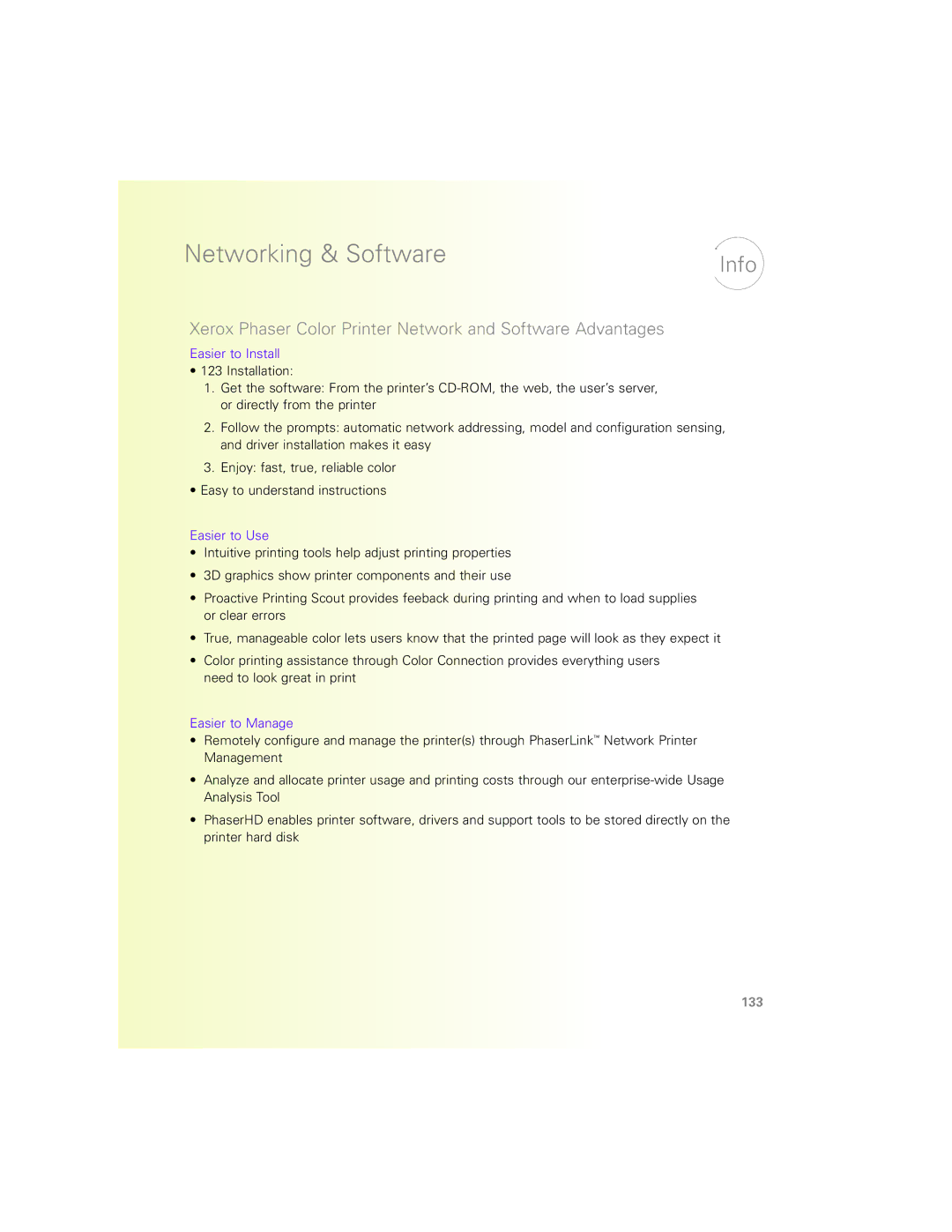Networking & Software | Info |
|
Xerox Phaser Color Printer Network and Software Advantages
Easier to Install
•123 Installation:
1.Get the software: From the printer’s
2.Follow the prompts: automatic network addressing, model and configuration sensing, and driver installation makes it easy
3.Enjoy: fast, true, reliable color
•Easy to understand instructions
Easier to Use
•Intuitive printing tools help adjust printing properties
•3D graphics show printer components and their use
•Proactive Printing Scout provides feeback during printing and when to load supplies or clear errors
•True, manageable color lets users know that the printed page will look as they expect it
•Color printing assistance through Color Connection provides everything users need to look great in print
Easier to Manage
•Remotely configure and manage the printer(s) through PhaserLink™ Network Printer Management
•Analyze and allocate printer usage and printing costs through our
•PhaserHD enables printer software, drivers and support tools to be stored directly on the printer hard disk
133