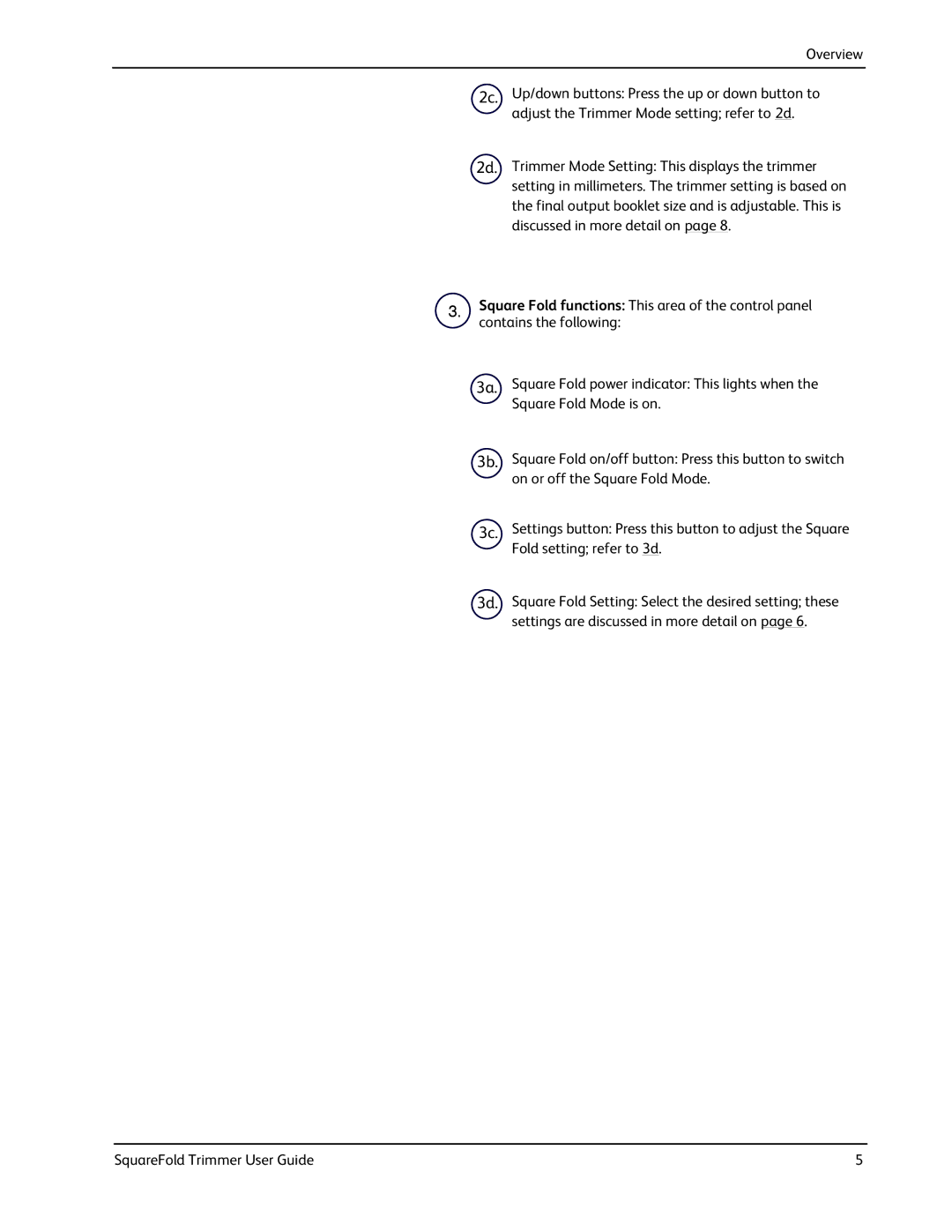Overview
2c.
2d.
Up/down buttons: Press the up or down button to adjust the Trimmer Mode setting; refer to 2d.
Trimmer Mode Setting: This displays the trimmer setting in millimeters. The trimmer setting is based on the final output booklet size and is adjustable. This is discussed in more detail on page 8.
3.Square Fold functions: This area of the control panel contains the following:
3a. Square Fold power indicator: This lights when the Square Fold Mode is on.
3b. Square Fold on/off button: Press this button to switch on or off the Square Fold Mode.
3c. Settings button: Press this button to adjust the Square Fold setting; refer to 3d.
3d. Square Fold Setting: Select the desired setting; these settings are discussed in more detail on page 6.
SquareFold Trimmer User Guide | 5 |