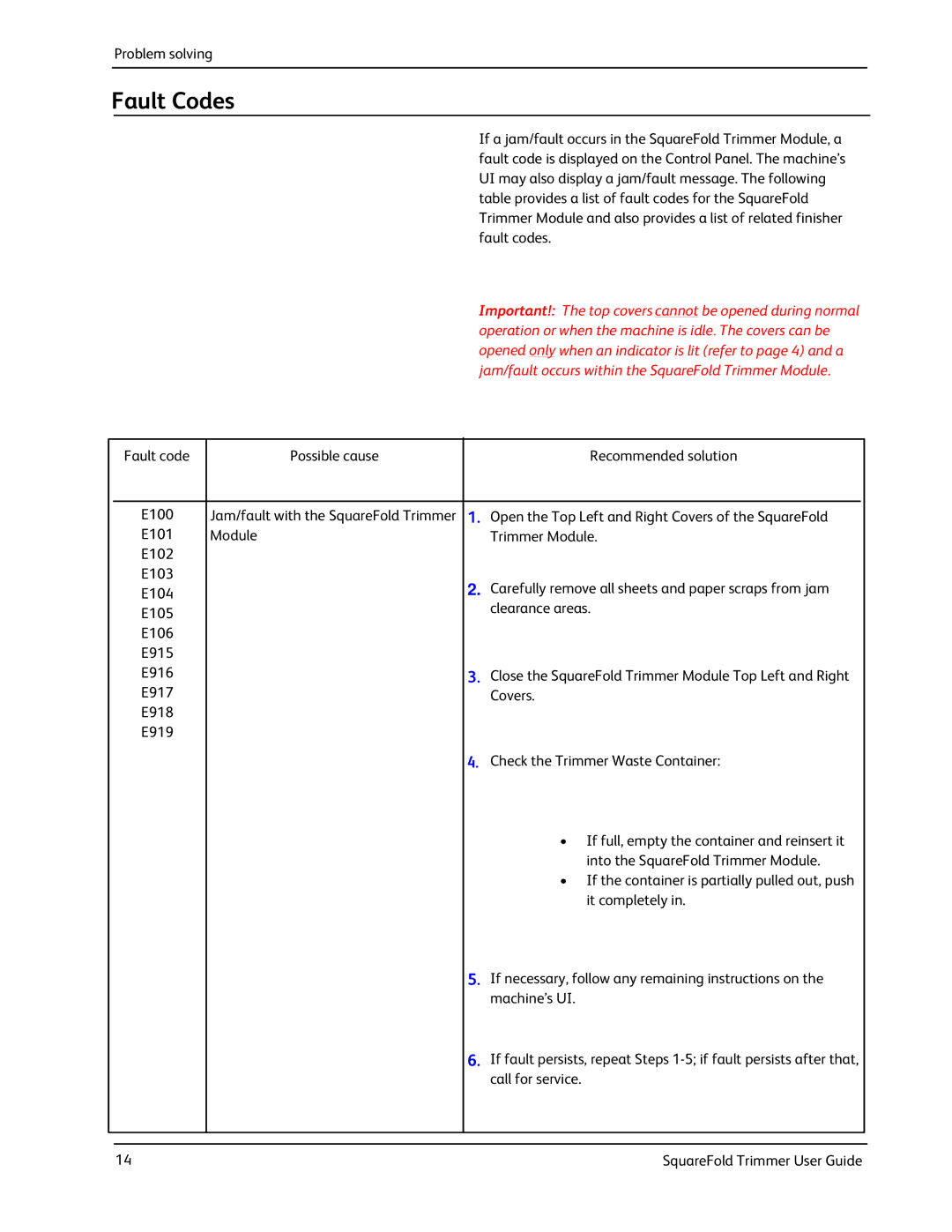Problem solving
Fault Codes
If a jam/fault occurs in the SquareFold Trimmer Module, a fault code is displayed on the Control Panel. The machine’s UI may also display a jam/fault message. The following table provides a list of fault codes for the SquareFold Trimmer Module and also provides a list of related finisher fault codes.
Important!: The top covers cannot be opened during normal operation or when the machine is idle. The covers can be opened only when an indicator is lit (refer to page 4) and a jam/fault occurs within the SquareFold Trimmer Module.
| Fault code | Possible cause |
| Recommended solution |
|
|
|
|
|
|
|
|
|
| E100 | Jam/fault with the SquareFold Trimmer | 1. | Open the Top Left and Right Covers of the SquareFold |
|
|
| E101 | Module |
| Trimmer Module. |
|
|
| E102 |
|
|
|
|
|
| E103 |
| 2. | Carefully remove all sheets and paper scraps from jam |
|
|
| E104 |
|
|
| ||
| E105 |
|
| clearance areas. |
|
|
|
|
|
|
|
| |
| E106 |
|
|
|
|
|
| E915 |
|
|
|
|
|
| E916 |
| 3. | Close the SquareFold Trimmer Module Top Left and Right |
|
|
| E917 |
|
| Covers. |
|
|
| E918 |
|
|
|
|
|
| E919 |
|
|
|
|
|
|
|
| 4. | Check the Trimmer Waste Container: |
|
|
|
|
|
| • If full, empty the container and reinsert it |
|
|
|
|
|
| into the SquareFold Trimmer Module. |
|
|
|
|
|
| • If the container is partially pulled out, push |
|
|
|
|
|
| it completely in. |
|
|
|
|
| 5. | If necessary, follow any remaining instructions on the |
|
|
|
|
|
| machine’s UI. |
|
|
|
|
| 6. | If fault persists, repeat Steps |
|
|
|
|
|
| call for service. |
|
|
|
|
|
|
|
|
|
|
|
|
|
|
|
|
14 | SquareFold Trimmer User Guide |