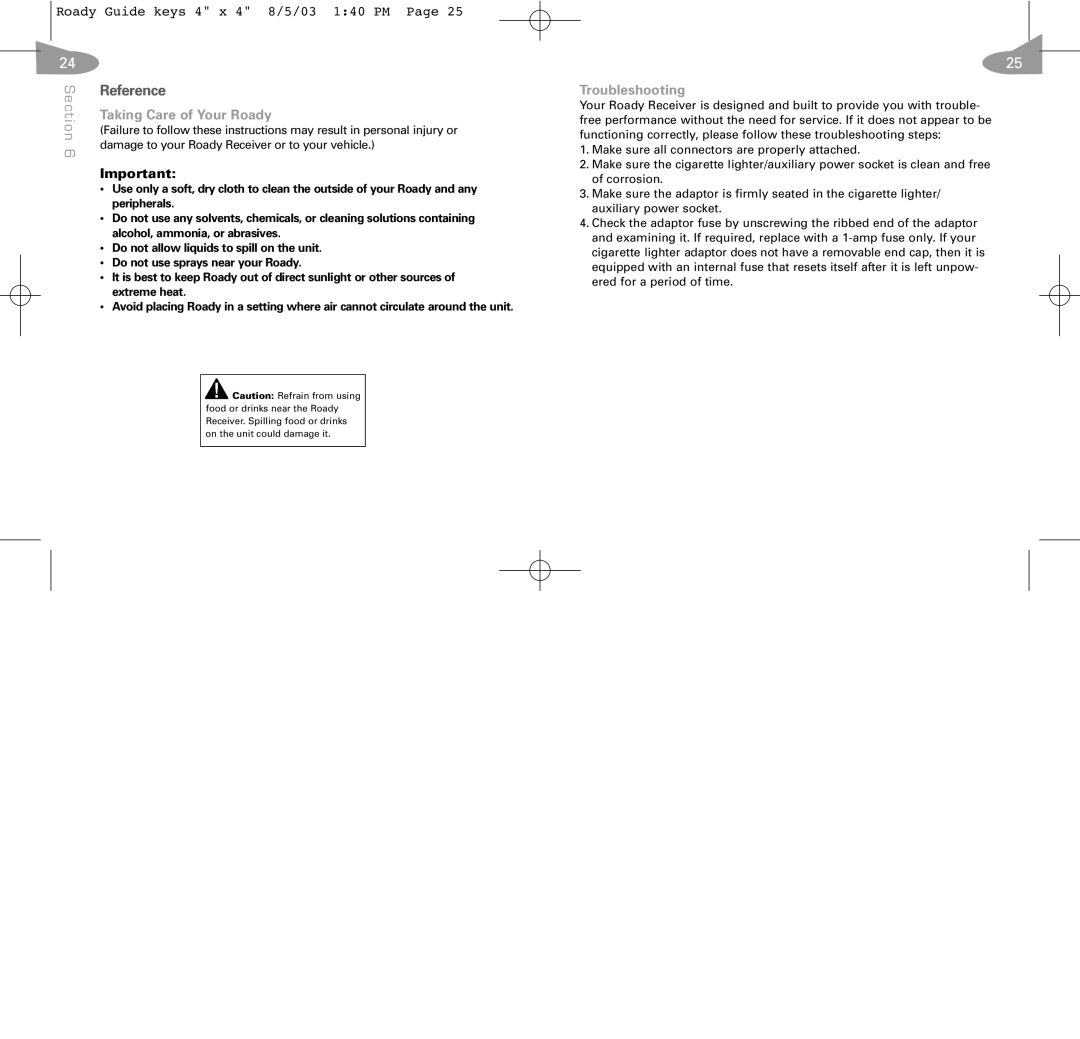Roady Guide keys 4" x 4" 8/5/03 1:40 PM Page 25
24
Section | Reference | |
Taking Care of Your Roady | ||
| ||
| (Failure to follow these instructions may result in personal injury or | |
6 | damage to your Roady Receiver or to your vehicle.) | |
|
Important:
•Use only a soft, dry cloth to clean the outside of your Roady and any peripherals.
•Do not use any solvents, chemicals, or cleaning solutions containing alcohol, ammonia, or abrasives.
•Do not allow liquids to spill on the unit.
•Do not use sprays near your Roady.
•It is best to keep Roady out of direct sunlight or other sources of extreme heat.
•Avoid placing Roady in a setting where air cannot circulate around the unit.
![]() Caution: Refrain from using food or drinks near the Roady Receiver. Spilling food or drinks on the unit could damage it.
Caution: Refrain from using food or drinks near the Roady Receiver. Spilling food or drinks on the unit could damage it.
25
Troubleshooting
Your Roady Receiver is designed and built to provide you with trouble- free performance without the need for service. If it does not appear to be functioning correctly, please follow these troubleshooting steps:
1.Make sure all connectors are properly attached.
2.Make sure the cigarette lighter/auxiliary power socket is clean and free of corrosion.
3.Make sure the adaptor is firmly seated in the cigarette lighter/ auxiliary power socket.
4.Check the adaptor fuse by unscrewing the ribbed end of the adaptor and examining it. If required, replace with a