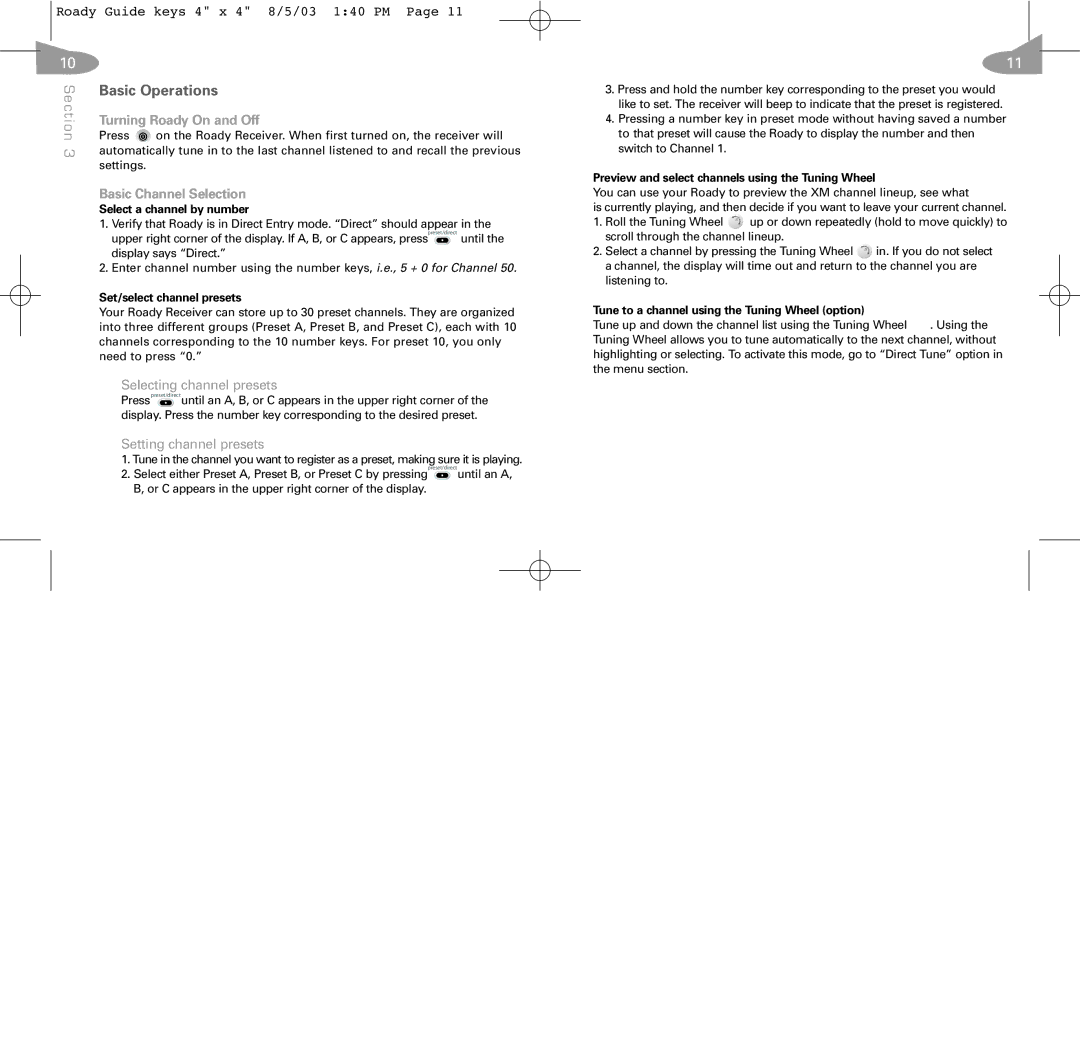Roady Guide keys 4" x 4" 8/5/03 1:40 PM Page 11
10
Section | Basic Operations | |
Press | on the Roady Receiver. When first turned on, the receiver will | |
| Turning Roady On and Off | |
3 | automatically tune in to the last channel listened to and recall the previous | |
| settings. |
|
Basic Channel Selection
Select a channel by number
1.Verify that Roady is in Direct Entry mode. “Direct” should appear in the upper right corner of the display. If A, B, or C appears, presspreset/direct until the display says “Direct.”
2.Enter channel number using the number keys, i.e., 5 + 0 for Channel 50.
Set/select channel presets
Your Roady Receiver can store up to 30 preset channels. They are organized into three different groups (Preset A, Preset B, and Preset C), each with 10 channels corresponding to the 10 number keys. For preset 10, you only need to press “0.”
Selecting channel presets
Presspreset/directuntil an A, B, or C appears in the upper right corner of the display. Press the number key corresponding to the desired preset.
Setting channel presets
11
3.Press and hold the number key corresponding to the preset you would like to set. The receiver will beep to indicate that the preset is registered.
4.Pressing a number key in preset mode without having saved a number to that preset will cause the Roady to display the number and then switch to Channel 1.
Preview and select channels using the Tuning Wheel
You can use your Roady to preview the XM channel lineup, see what
is currently playing, and then decide if you want to leave your current channel.
1.Roll the Tuning Wheel ![]() up or down repeatedly (hold to move quickly) to scroll through the channel lineup.
up or down repeatedly (hold to move quickly) to scroll through the channel lineup.
2.Select a channel by pressing the Tuning Wheel ![]() in. If you do not select a channel, the display will time out and return to the channel you are listening to.
in. If you do not select a channel, the display will time out and return to the channel you are listening to.
Tune to a channel using the Tuning Wheel (option)
Tune up and down the channel list using the Tuning Wheel ![]() . Using the Tuning Wheel allows you to tune automatically to the next channel, without highlighting or selecting. To activate this mode, go to “Direct Tune” option in the menu section.
. Using the Tuning Wheel allows you to tune automatically to the next channel, without highlighting or selecting. To activate this mode, go to “Direct Tune” option in the menu section.
1.Tune in the channel you want to register as a preset, making sure it is playing.
2.Select either Preset A, Preset B, or Preset C by pressingpreset/directuntil an A, B, or C appears in the upper right corner of the display.