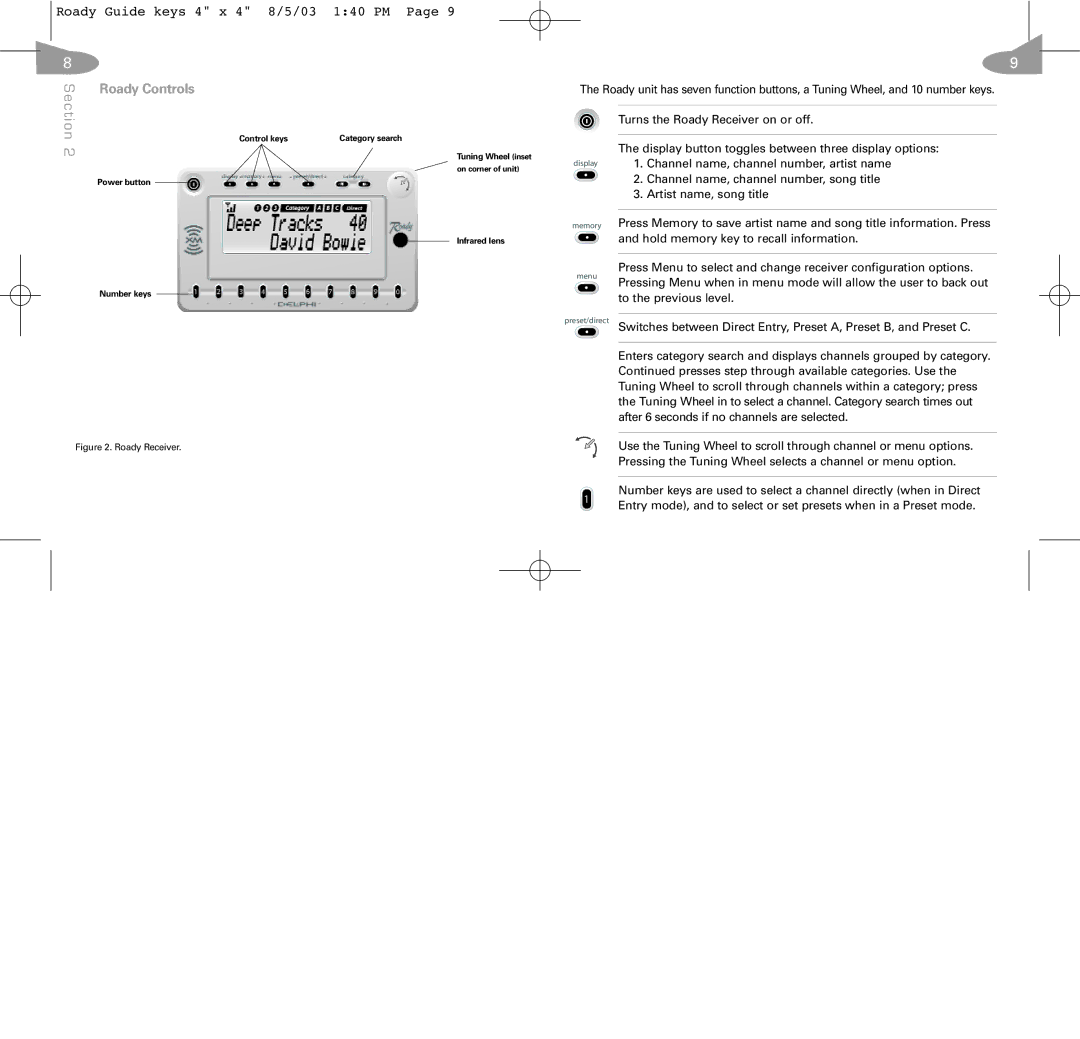Roady Guide keys 4" x 4" 8/5/03 1:40 PM Page 9
8
Section | Roady Controls |
| ||
|
| Control keys | Category search | |
|
|
| ||
2 |
|
|
| Tuning Wheel (inset |
|
|
|
| |
|
|
|
| on corner of unit) |
| Power button |
|
|
|
|
|
| ||
9
The Roady unit has seven function buttons, a Tuning Wheel, and 10 number keys.
Turns the Roady Receiver on or off.
The display button toggles between three display options:
display1. Channel name, channel number, artist name ![]() 2. Channel name, channel number, song title
2. Channel name, channel number, song title
3. Artist name, song title
memory Press Memory to save artist name and song title information. Press
Infrared lens |
Number keys |
menu
and hold memory key to recall information.
Press Menu to select and change receiver configuration options. Pressing Menu when in menu mode will allow the user to back out to the previous level.
preset/direct
Switches between Direct Entry, Preset A, Preset B, and Preset C.
Enters category search and displays channels grouped by category. category Continued presses step through available categories. Use the
![]() Tuning Wheel to scroll through channels within a category; press the Tuning Wheel in to select a channel. Category search times out after 6 seconds if no channels are selected.
Tuning Wheel to scroll through channels within a category; press the Tuning Wheel in to select a channel. Category search times out after 6 seconds if no channels are selected.
Figure 2. Roady Receiver.
1
Use the Tuning Wheel to scroll through channel or menu options. Pressing the Tuning Wheel selects a channel or menu option.
Number keys are used to select a channel directly (when in Direct Entry mode), and to select or set presets when in a Preset mode.