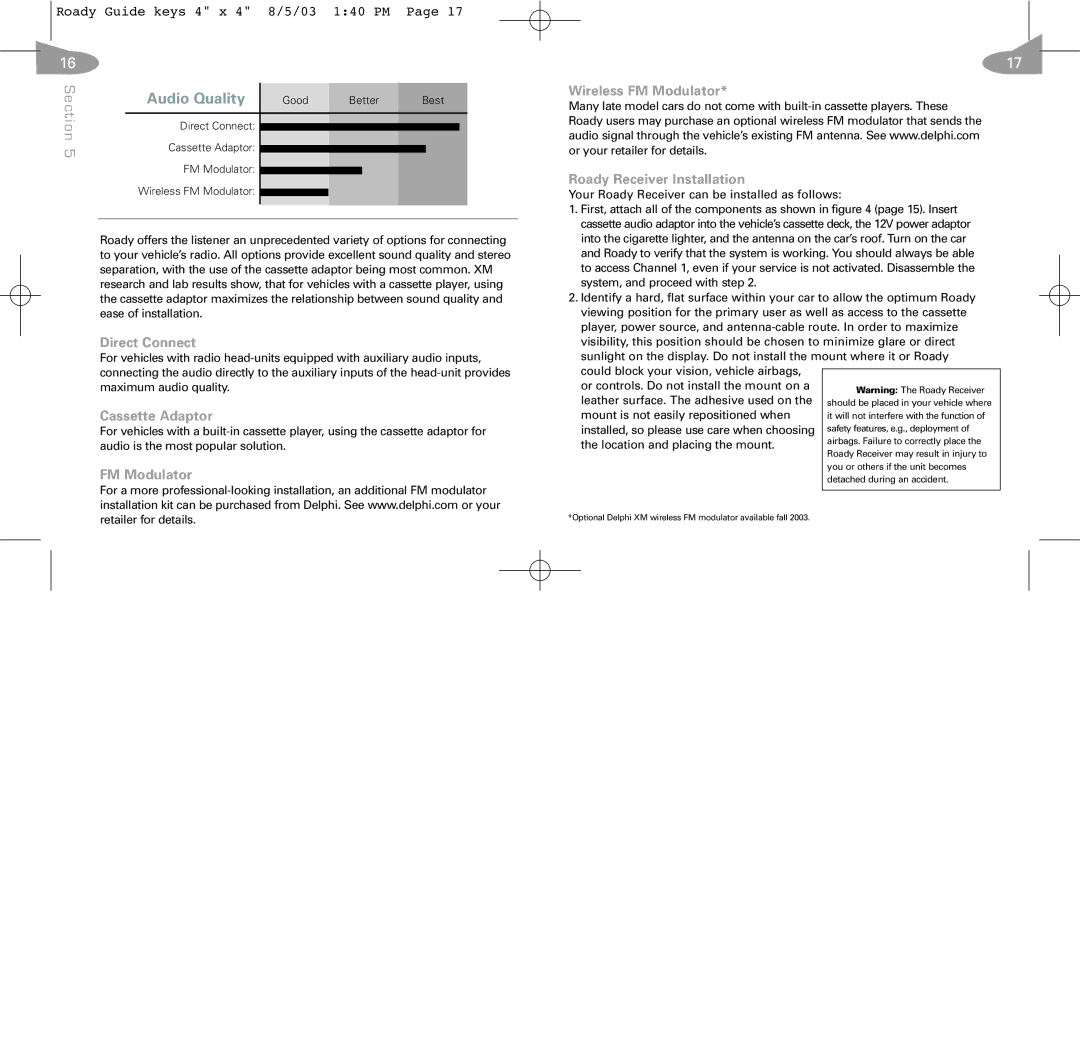Roady Guide keys 4" x 4" 8/5/03 1:40 PM Page 17
16
Section | Audio Quality | Good | Better | Best |
| ||||
|
|
| |||||||
|
|
|
|
|
|
|
|
|
|
|
| Direct Connect: |
|
|
|
|
|
|
|
|
|
|
|
|
|
|
|
| |
5 |
| Cassette Adaptor: |
|
|
|
|
|
|
|
|
|
|
|
|
|
|
| ||
| FM Modulator: |
|
|
|
|
|
|
| |
|
|
|
|
|
|
|
|
| |
|
|
|
|
|
|
|
|
| |
|
| Wireless FM Modulator: |
|
|
|
|
|
|
|
|
|
|
|
|
|
|
|
| |
|
|
|
|
|
|
|
|
|
|
|
|
|
|
|
|
|
|
|
|
Roady offers the listener an unprecedented variety of options for connecting to your vehicle’s radio. All options provide excellent sound quality and stereo separation, with the use of the cassette adaptor being most common. XM research and lab results show, that for vehicles with a cassette player, using the cassette adaptor maximizes the relationship between sound quality and ease of installation.
Direct Connect
For vehicles with radio
Cassette Adaptor
For vehicles with a
FM Modulator
For a more
17
Wireless FM Modulator*
Many late model cars do not come with
Roady Receiver Installation
Your Roady Receiver can be installed as follows:
1.First, attach all of the components as shown in figure 4 (page 15). Insert cassette audio adaptor into the vehicle’s cassette deck, the 12V power adaptor into the cigarette lighter, and the antenna on the car’s roof. Turn on the car and Roady to verify that the system is working. You should always be able to access Channel 1, even if your service is not activated. Disassemble the system, and proceed with step 2.
2.Identify a hard, flat surface within your car to allow the optimum Roady viewing position for the primary user as well as access to the cassette player, power source, and
or controls. Do not install the mount on a | Warning: The Roady Receiver | |
leather surface. The adhesive used on the | ||
should be placed in your vehicle where | ||
mount is not easily repositioned when | it will not interfere with the function of | |
installed, so please use care when choosing | safety features, e.g., deployment of | |
the location and placing the mount. | airbags. Failure to correctly place the | |
| Roady Receiver may result in injury to | |
| you or others if the unit becomes | |
| detached during an accident. |
*Optional Delphi XM wireless FM modulator available fall 2003.