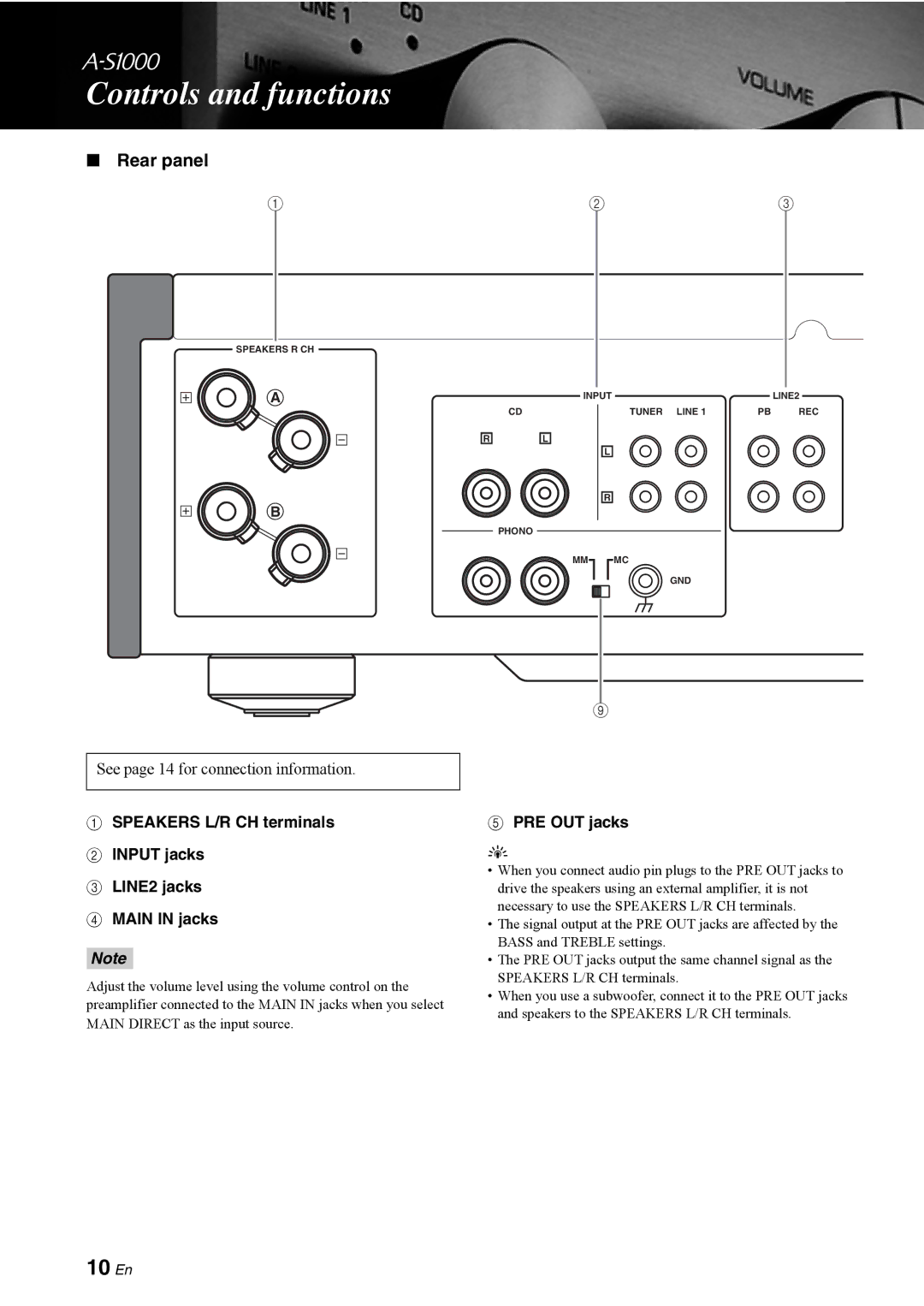A-S1000 specifications
The Yamaha A-S1000 is a dedicated integrated amplifier that embodies exceptional craftsmanship, advanced technology, and an undying commitment to audio fidelity. Designed to cater to audiophiles, the A-S1000 combines vintage aesthetics with contemporary features, making it an attractive addition to any hi-fi setup.One of the standout features of the A-S1000 is its robust power output. With a total of 90 watts per channel at 8 ohms, it delivers a dynamic range that can effortlessly drive a variety of speakers. This power is balanced with the amplifier’s high-current capability, ensuring that even the most demanding musical passages are reproduced accurately without distortion. The A-S1000's high-efficiency design ensures minimal energy loss, further enhancing its performance.
The amplifier also incorporates Yamaha’s exclusive ToP-ART (Total Purity Audio Reproduction Technology), which prioritizes the signal path to maintain audio integrity. This technology leverages a separate power supply layout for the left and right channels, effectively minimizing interference and delivering a cleaner, more detailed soundstage. Users can experience the subtle nuances of their favorite records, with a level of clarity that highlights the artistry of the music.
Another notable characteristic is the A-S1000’s high-quality components. The amplifier features a high-damping factor, which means better control over speaker motion, resulting in cleaner bass response and a more coherent sound. Furthermore, its premium-grade capacitors and heavy-duty construction contribute to its stability and longevity.
For connectivity, the A-S1000 is well-equipped with a range of inputs including phono, line, and digital sources. The inclusion of a dedicated phono stage allows vinyl enthusiasts to connect their turntables directly, enjoying the warm, rich sound that analog records provide. Additionally, the model supports pure direct mode, which bypasses unnecessary circuitry for a more direct signal, catering to audiophiles seeking the purest listening experience.
The A-S1000 also sports a beautifully designed aluminum front panel, which not only adds a touch of elegance but also enhances durability. The large, graduated knobs and clear display make operation intuitive, allowing users to adjust settings with precision.
In summary, the Yamaha A-S1000 is a quintessential integrated amplifier that merges powerful performance with aesthetic appeal. Its commitment to sound quality, combined with innovative technologies and versatile connectivity options, positions it as a worthy choice for anyone serious about high-fidelity audio. Whether powering a home theater system or a dedicated two-channel setup, the A-S1000 delivers an immersive listening experience that honors the true essence of music.