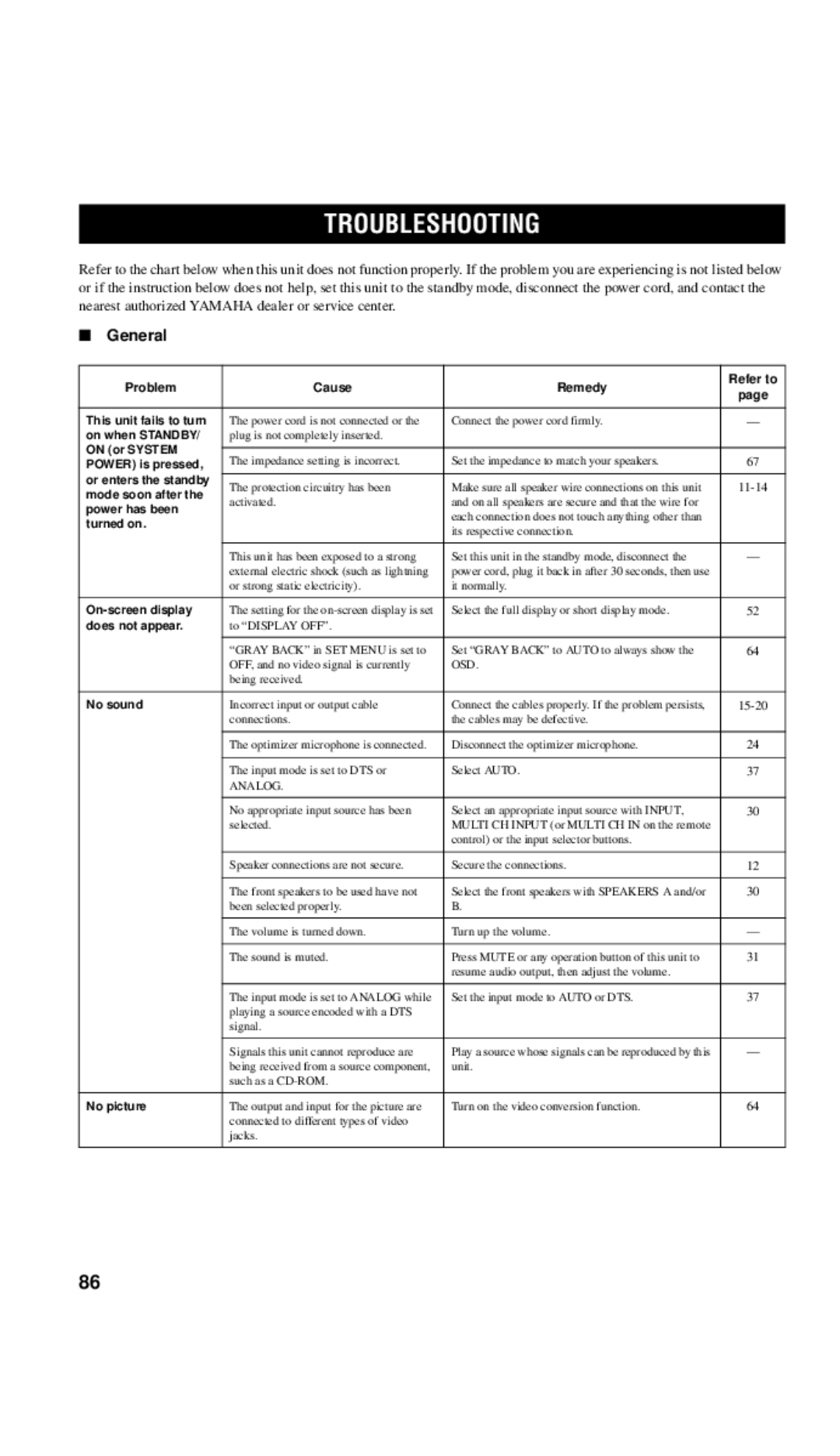DSP-AX757SE specifications
The Yamaha DSP-AX757SE is a high-performance home theater receiver designed to meet the demands of audiophiles and casual listeners alike. As part of Yamaha's critically acclaimed line of audio equipment, the DSP-AX757SE combines advanced technologies with robust build quality to deliver an immersive audio experience.At the heart of the Yamaha DSP-AX757SE is its powerful 7.1 channel amplifier. With a total output of up to 100 watts per channel, this receiver is capable of driving a wide range of speakers, making it suitable for various home theater setups. The low total harmonic distortion ensures that audio reproduction remains clear and faithful to the original source, whether you're watching a movie, listening to music, or playing video games.
One of the standout features of the DSP-AX757SE is its Digital Sound Field Processing technology. This innovative feature simulates realistic listening environments by creating sound fields inspired by actual concert halls and theaters. With presets that replicate these acoustics, users can tailor their audio experience based on the type of content they are enjoying. Furthermore, the receiver supports various surround sound formats, including Dolby Digital, DTS, and Yamaha’s proprietary Cinema DSP, allowing for an engaging multi-channel audio experience.
Connectivity options are abundant with the DSP-AX757SE. It offers multiple HDMI inputs, ensuring compatibility with modern devices such as Blu-ray players and gaming consoles. In addition to HDMI, the receiver provides inputs for digital audio, analog audio, and even phono input for vinyl enthusiasts. The inclusion of component video switching allows users to connect high-definition video sources, making it a versatile choice for a complete home theater system.
Another significant aspect of the DSP-AX757SE is its intuitive on-screen graphical interface, which simplifies navigation and configuration. Users can effortlessly adjust settings, select sound modes, and optimize speaker setups using the on-screen menus. The built-in YPAO (Yamaha Parametric room Acoustic Optimizer) feature automatically analyzes the room’s acoustic characteristics and calibrates the system accordingly, ensuring optimal sound quality.
In terms of aesthetics, the Yamaha DSP-AX757SE boasts a sleek and modern design that easily fits into any home theater environment. Its sturdy construction reflects Yamaha’s attention to detail, making it a reliable choice for long-term use.
Overall, the Yamaha DSP-AX757SE embodies a perfect blend of powerful performance, advanced technology, and user-friendly features, making it a worthy addition to any home theater setup. It caters to a wide range of audio preferences and delivers an exceptional listening experience that ensures enjoyment for years to come.