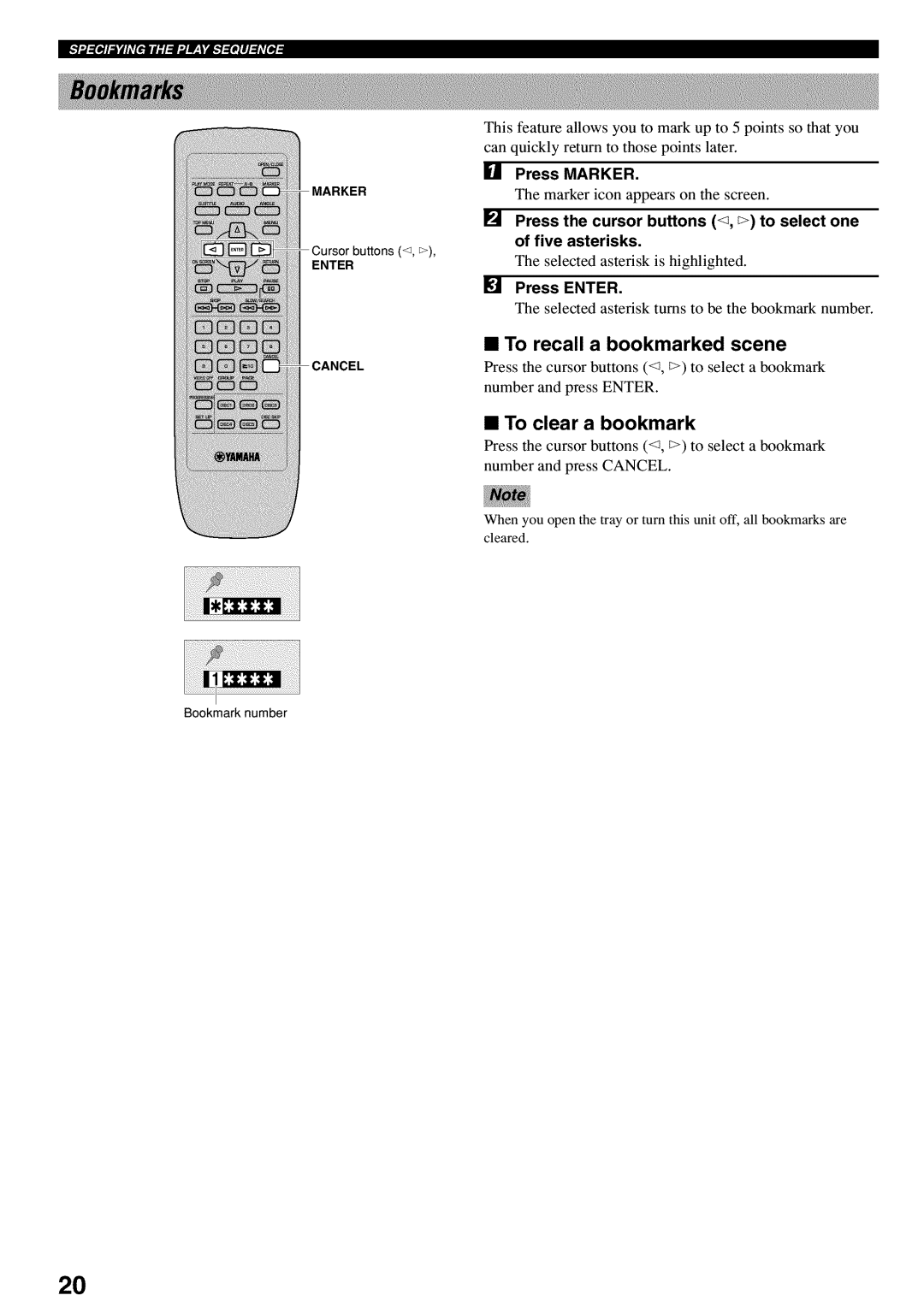MARKER
Cursorbuttons(_,_),
ENTER
Bookmark number
This feature allows you to mark up to 5 points so that you can quickly return to those points later.
[] Press MARKER.
The marker icon appears on the screen.
[] Press the cursor buttons (<_, E>) to select one of five asterisks.
The selected asterisk is highlighted.
[] Press ENTER.
The selected asterisk turns to be the bookmark number.
•To recall a bookmarked scene
Press the cursor buttons (<_, _>) to select a bookmark
number and press ENTER.
•To clear a bookmark
Press the cursor buttons (<_, _>) to select a bookmark
number and press CANCEL.
When you open the tray or turn this unit off, all bookmarks are
cleared.
20