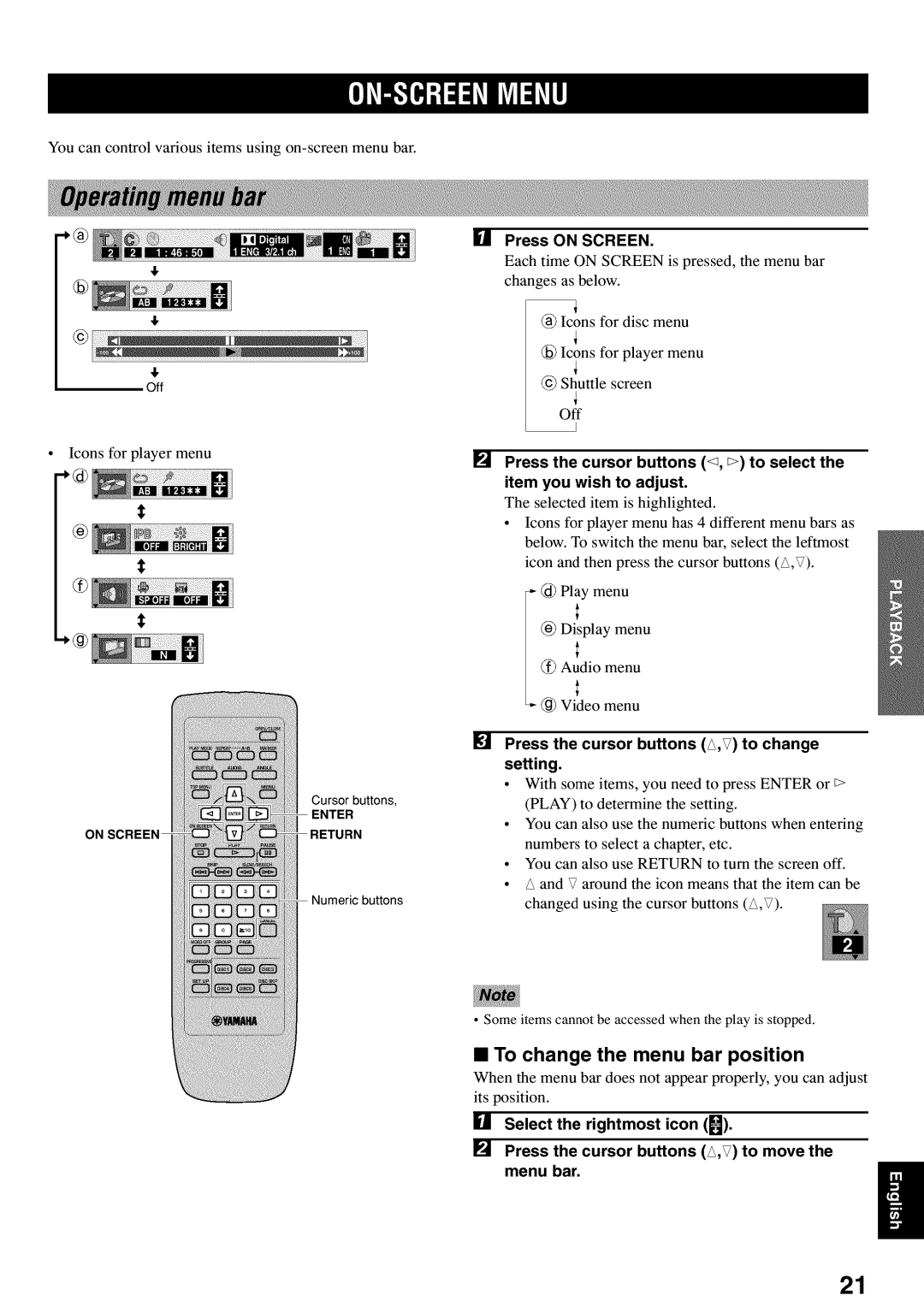You can control various items using
[]
@
,I, Off
Icons for player menu | [] |
|
t
t
t
[]
Cursor buttons,
ONJRN
Numeric buttons
Press ON SOREEN.
Each time ON SCREEN is pressed, the menu bar changes as below.
@Icons for disc menu
@Icons for player menu
@Shuttle screen Off
Press the cursor buttons (% _) to select the item you wish to adjust.
The selected item is highlighted.
•Icons for player menu has 4 different menu bars as below. To switch the menu bar, select the leftmost icon and then press the cursor buttons (A,V).
i@ Play menu
@Diisplay menu
@Audio menu
@Video menu
Press the cursor buttons (A,V) to change setting.
•With some items, you need to press ENTER or _> (PLAY) to determine the setting.
•You can also use the numeric buttons when entering numbers to select a chapter, etc.
•You can also use RETURN to turn the screen off.
•A and V around the icon means that the item can be changed using the cursor buttons (A,V).
•Some items cannot be accessed when the play is stopped.
•To change the menu bar position
When the menu bar does not appear properly, you can adjust its position.
[] Select the rightmost icon (_]).
[] Press the cursor buttons (A,V) to move the menu bar.
21