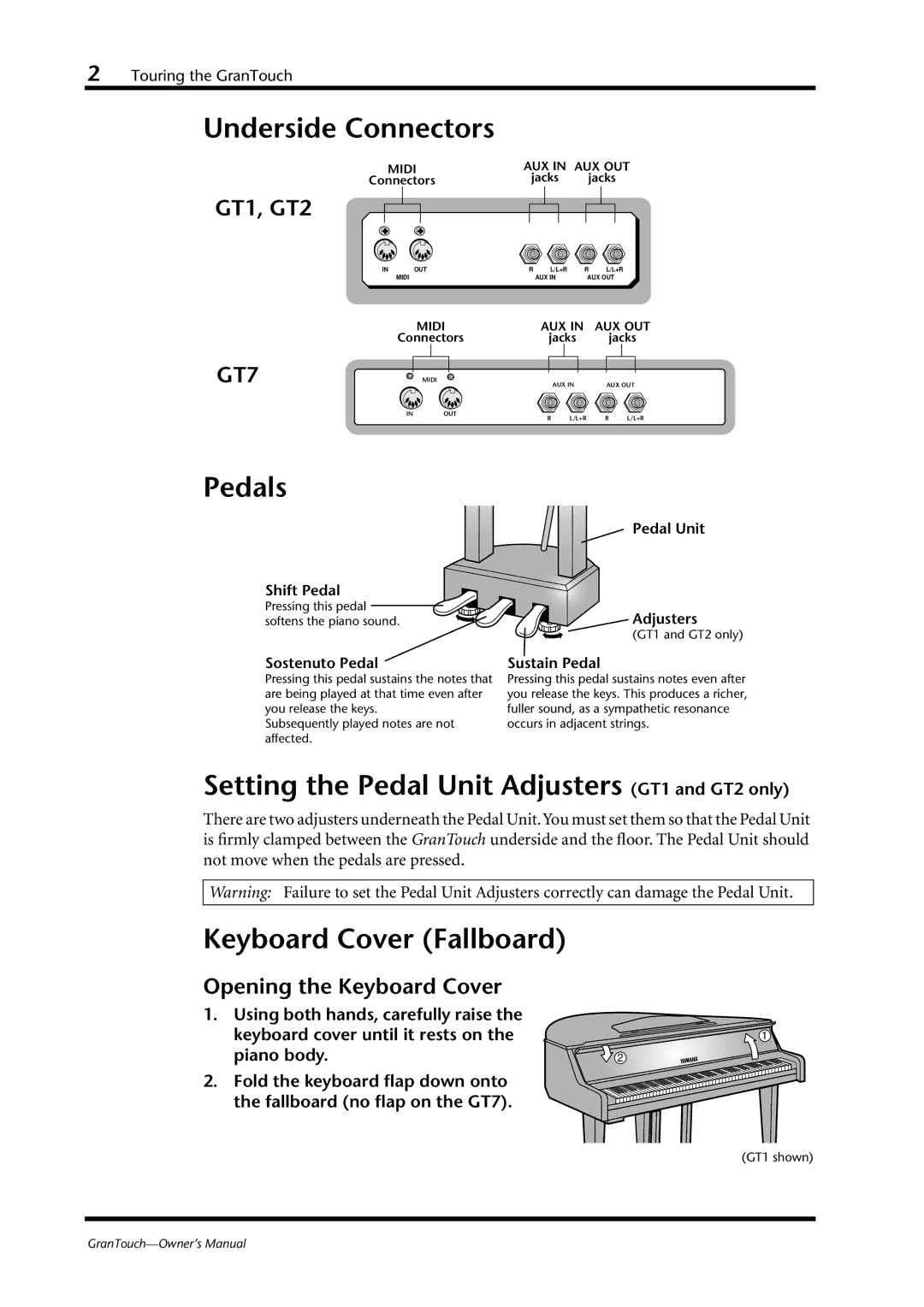GranTouch specifications
The Yamaha GranTouch is a state-of-the-art digital piano designed to deliver an authentic playing experience, making it a popular choice for both professional musicians and enthusiasts. With its unique blend of traditional craftsmanship and modern technology, the GranTouch has established itself as a benchmark in the world of digital pianos.One of the standout features of the Yamaha GranTouch is its advanced sound engine. It utilizes the Pure CF Sound Engine, which is based on the acoustic sounds of Yamaha's renowned CFIIIS concert grand piano. This ensures that every note played is rich and resonant, capturing the nuances and subtleties of an acoustic performance. The integrated samples are meticulously recorded to provide an incredibly realistic sound experience.
The instrument is equipped with an innovative touch-sensitive keyboard that responds to the player's touch with remarkable precision. The GrandTouch keyboard technology offers a natural feel that mimics the action of an acoustic piano. The reproducing hammer mechanism provides a responsive touch that varies depending on the velocity of the keys pressed, allowing for greater expression and control.
In addition to its stellar sound and touch, the Yamaha GranTouch comes with an array of connectivity options. Musicians can easily connect their instruments to external devices such as computers, tablets, and amplifiers. The presence of USB and MIDI connections makes it convenient for recording and performing in various settings.
Another remarkable characteristic of the GranTouch is its ability to support advanced sound features. It includes a wide range of instrument voices and customizable sound options, enabling players to explore different musical styles. The built-in effects like reverb, chorus, and modulation enrich the overall sound, providing infinite possibilities for sound creation.
The design of the Yamaha GranTouch is also noteworthy. It features a sleek and elegant look that will complement any setting, whether it's a studio, stage, or home environment. Its high-quality materials and craftsmanship reflect Yamaha's commitment to excellence.
Furthermore, the Yamaha GranTouch is equipped with a variety of practice features, including metronomes and a recording function. These tools provide valuable resources for musicians looking to improve their skills or compose their own music.
In summary, the Yamaha GranTouch is a digital piano that stands out for its impeccable sound quality, realistic touch response, and stylish design. With its combination of advanced technologies and user-friendly features, it continues to be an instrument of choice for many musicians seeking a versatile and high-quality piano experience.