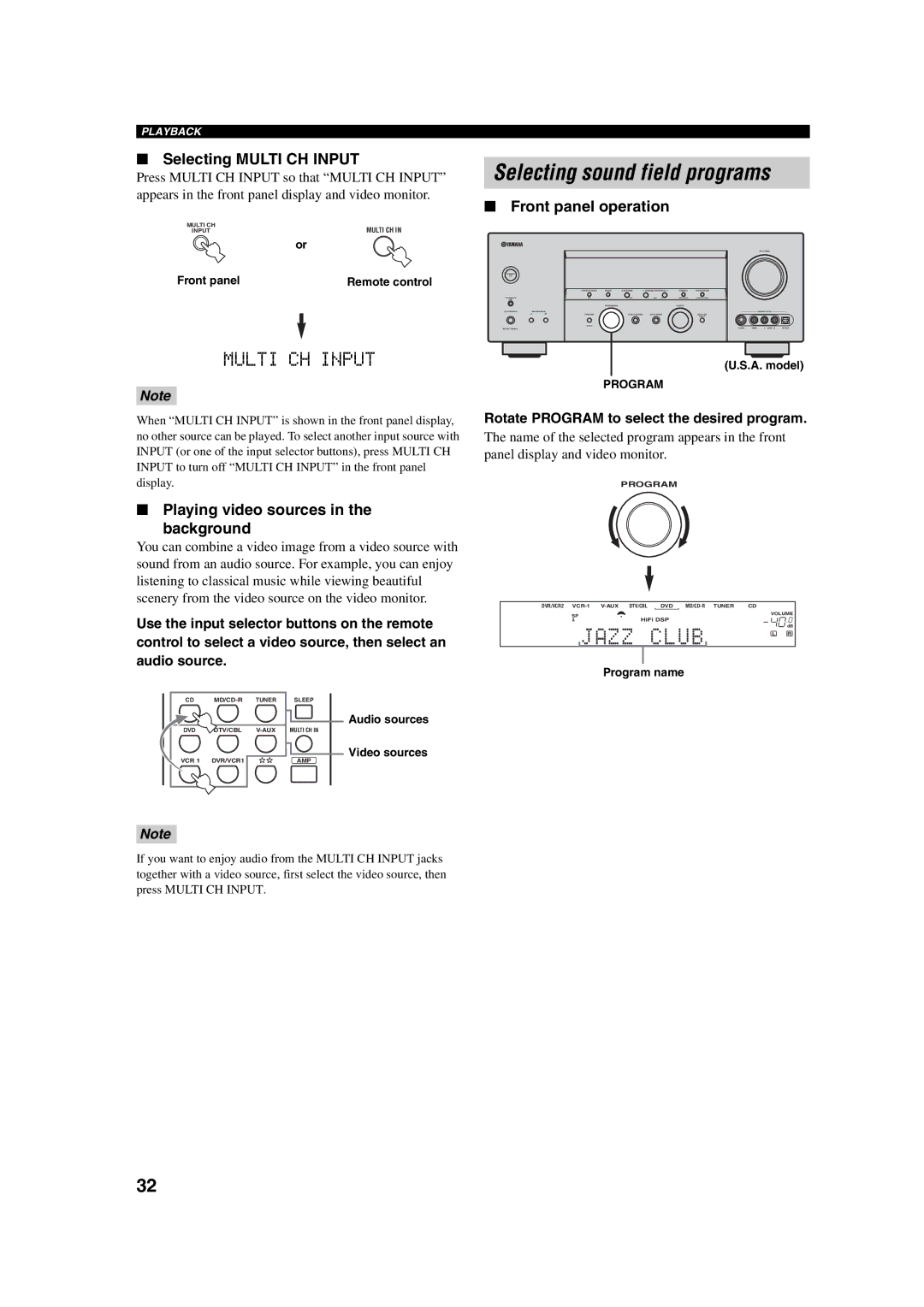HTR-5760 specifications
The Yamaha HTR-5760 is a comprehensive home theater receiver that delivers exceptional audio and video performance, making it an excellent choice for both casual listeners and serious audiophiles. This model combines advanced technology with user-friendly features, ensuring a versatile and immersive home entertainment experience.One of the standout features of the HTR-5760 is its robust power output, which typically offers up to 100 watts per channel across seven channels. This capability allows the receiver to drive various speaker configurations, ensuring that users can enjoy powerful, clear sound whether they are watching movies or listening to music. The receiver is also equipped with Dolby Digital and DTS decoding, providing support for high-definition sound formats that enhance the overall audio experience.
The HTR-5760 employs Yamaha’s proprietary YPAO (Yamaha Parametric room Acoustic Optimizer) technology. This innovative feature automatically analyzes the room's acoustics and adjusts the receiver's settings to achieve optimal sound performance, tailoring the audio output for the best possible experience in any environment.
In terms of video capabilities, the HTR-5760 features onboard support for component video upconversion, allowing users to connect various source devices without the need for multiple cables. This feature provides convenience and reduces clutter when setting up a home theater system. The receiver is also HDMI-compliant, enabling users to connect the latest high-definition devices and enjoy enhanced picture quality across all compatible devices.
Another noteworthy characteristic is the HTR-5760’s multiple inputs and outputs, which include various analog and digital audio connections, video inputs, and even zone capabilities for multi-room audio distribution. It also includes numerous preset sound modes to enhance different types of media, from sports to music and movies.
Furthermore, the Yamaha HTR-5760 boasts a sleek and elegant design that fits seamlessly into any home setup. Its intuitive remote control makes it easy to navigate through the various settings and options available.
In summary, the Yamaha HTR-5760 is a feature-rich receiver that excels in delivering high-quality audio and video, backed by advanced technologies. Whether you are a movie enthusiast or a music lover, this home theater receiver stands out as a solid choice for creating a captivating audio-visual experience at home. Its blend of power, innovation, and user-friendly design ensures it remains relevant in the evolving landscape of home entertainment.