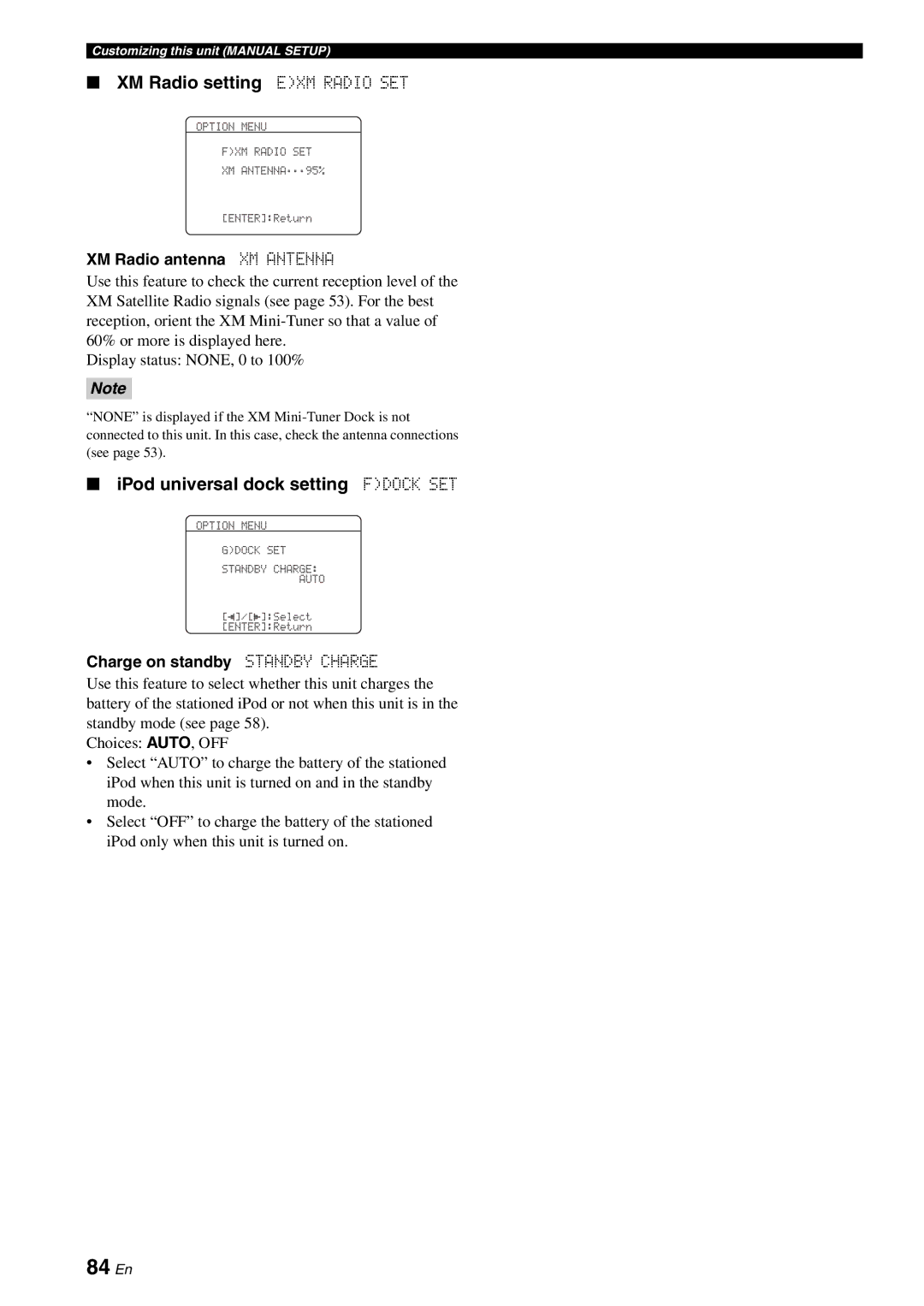Customizing this unit (MANUAL SETUP)
■XM Radio setting E)XM RADIO SET
OPTION MENU
F)XM RADIO SET
XM ANTENNA;;;95%
[ENTER]:Return
XM Radio antenna XM ANTENNA
Use this feature to check the current reception level of the XM Satellite Radio signals (see page 53). For the best reception, orient the XM
Display status: NONE, 0 to 100%
Note
“NONE” is displayed if the XM
■iPod universal dock setting F)DOCK SET
OPTION MENU
G)DOCK SET
STANDBY CHARGE:
AUTO
[[]/[[]:Select [ENTER]:Return
Charge on standby STANDBY CHARGE
Use this feature to select whether this unit charges the battery of the stationed iPod or not when this unit is in the standby mode (see page 58).
Choices: AUTO, OFF
•Select “AUTO” to charge the battery of the stationed iPod when this unit is turned on and in the standby mode.
•Select “OFF” to charge the battery of the stationed
iPod only when this unit is turned on.