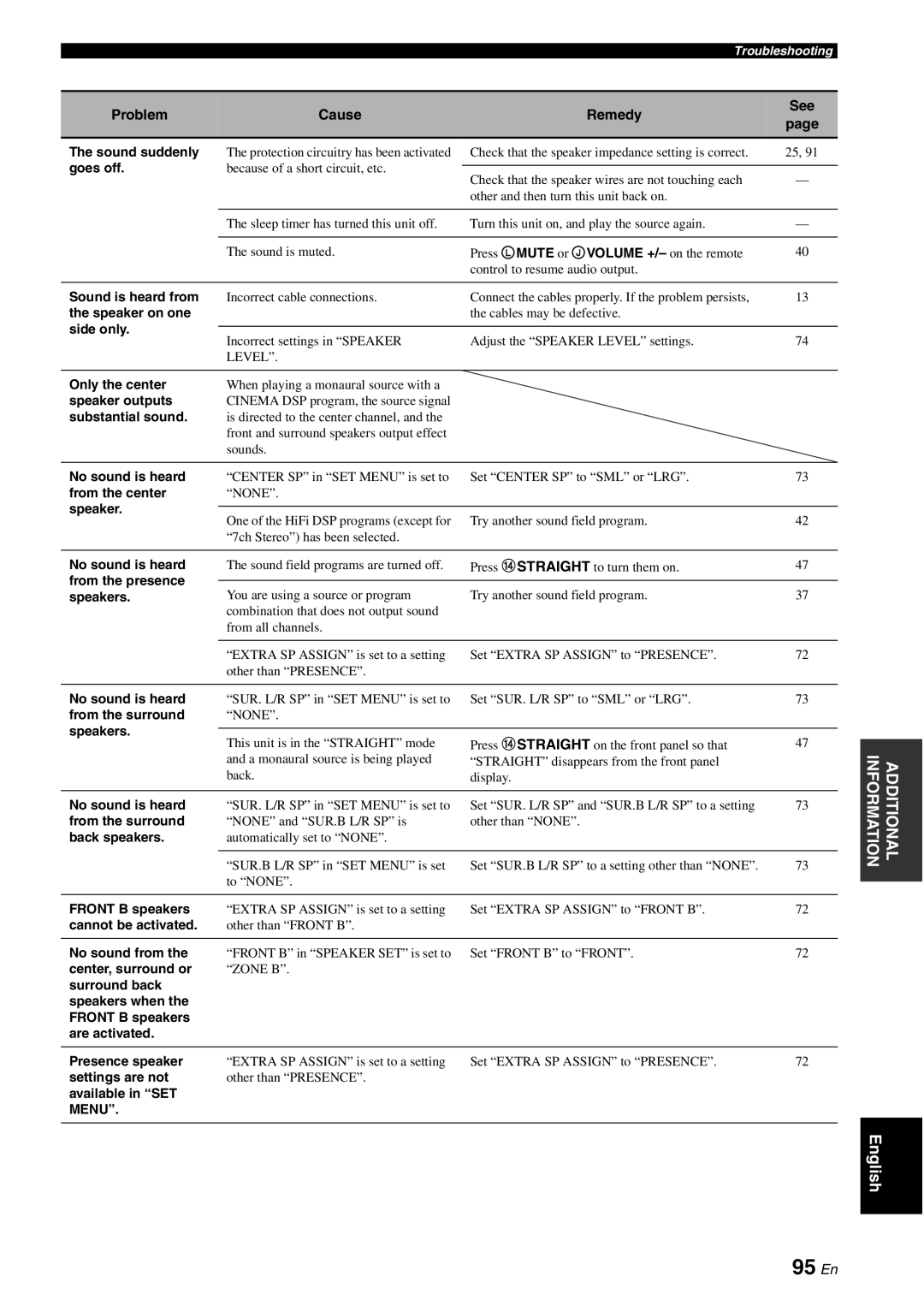Troubleshooting
Problem | Cause | Remedy | See | |
page | ||||
|
|
| ||
The sound suddenly | The protection circuitry has been activated | Check that the speaker impedance setting is correct. | 25, 91 | |
goes off. | because of a short circuit, etc. |
|
| |
Check that the speaker wires are not touching each | — | |||
|
| |||
|
| other and then turn this unit back on. |
| |
|
|
|
| |
| The sleep timer has turned this unit off. | Turn this unit on, and play the source again. | — | |
|
|
|
| |
| The sound is muted. | Press LMUTE or JVOLUME +/– on the remote | 40 | |
|
| control to resume audio output. |
| |
|
|
|
| |
Sound is heard from | Incorrect cable connections. | Connect the cables properly. If the problem persists, | 13 | |
the speaker on one |
| the cables may be defective. |
| |
side only. |
|
|
| |
Incorrect settings in “SPEAKER | Adjust the “SPEAKER LEVEL” settings. | 74 | ||
| ||||
| LEVEL”. |
|
| |
|
|
|
| |
Only the center | When playing a monaural source with a |
|
| |
speaker outputs | CINEMA DSP program, the source signal |
|
| |
substantial sound. | is directed to the center channel, and the |
|
| |
| front and surround speakers output effect |
|
| |
| sounds. |
|
| |
|
|
|
| |
No sound is heard | “CENTER SP” in “SET MENU” is set to | Set “CENTER SP” to “SML” or “LRG”. | 73 | |
from the center | “NONE”. |
|
| |
speaker. |
|
|
| |
One of the HiFi DSP programs (except for | Try another sound field program. | 42 | ||
| ||||
| “7ch Stereo”) has been selected. |
|
| |
|
|
|
| |
No sound is heard | The sound field programs are turned off. | Press DSTRAIGHT to turn them on. | 47 | |
from the presence |
|
|
| |
You are using a source or program | Try another sound field program. | 37 | ||
speakers. | ||||
| combination that does not output sound |
|
| |
| from all channels. |
|
| |
|
|
|
| |
| “EXTRA SP ASSIGN” is set to a setting | Set “EXTRA SP ASSIGN” to “PRESENCE”. | 72 | |
| other than “PRESENCE”. |
|
| |
|
|
|
| |
No sound is heard | “SUR. L/R SP” in “SET MENU” is set to | Set “SUR. L/R SP” to “SML” or “LRG”. | 73 | |
from the surround | “NONE”. |
|
| |
speakers. |
|
|
| |
This unit is in the “STRAIGHT” mode | Press DSTRAIGHT on the front panel so that | 47 | ||
| ||||
| and a monaural source is being played | “STRAIGHT” disappears from the front panel |
| |
| back. | display. |
| |
|
|
|
| |
No sound is heard | “SUR. L/R SP” in “SET MENU” is set to | Set “SUR. L/R SP” and “SUR.B L/R SP” to a setting | 73 | |
from the surround | “NONE” and “SUR.B L/R SP” is | other than “NONE”. |
| |
back speakers. | automatically set to “NONE”. |
|
| |
|
|
|
| |
| “SUR.B L/R SP” in “SET MENU” is set | Set “SUR.B L/R SP” to a setting other than “NONE”. | 73 | |
| to “NONE”. |
|
| |
|
|
|
| |
FRONT B speakers | “EXTRA SP ASSIGN” is set to a setting | Set “EXTRA SP ASSIGN” to “FRONT B”. | 72 | |
cannot be activated. | other than “FRONT B”. |
|
| |
|
|
|
| |
No sound from the | “FRONT B” in “SPEAKER SET” is set to | Set “FRONT B” to “FRONT”. | 72 | |
center, surround or | “ZONE B”. |
|
| |
surround back |
|
|
| |
speakers when the |
|
|
| |
FRONT B speakers |
|
|
| |
are activated. |
|
|
| |
|
|
|
| |
Presence speaker | “EXTRA SP ASSIGN” is set to a setting | Set “EXTRA SP ASSIGN” to “PRESENCE”. | 72 | |
settings are not | other than “PRESENCE”. |
|
| |
available in “SET |
|
|
| |
MENU”. |
|
|
| |
|
|
|
|
INFORMATION | ADDITIONAL |
|
|
English