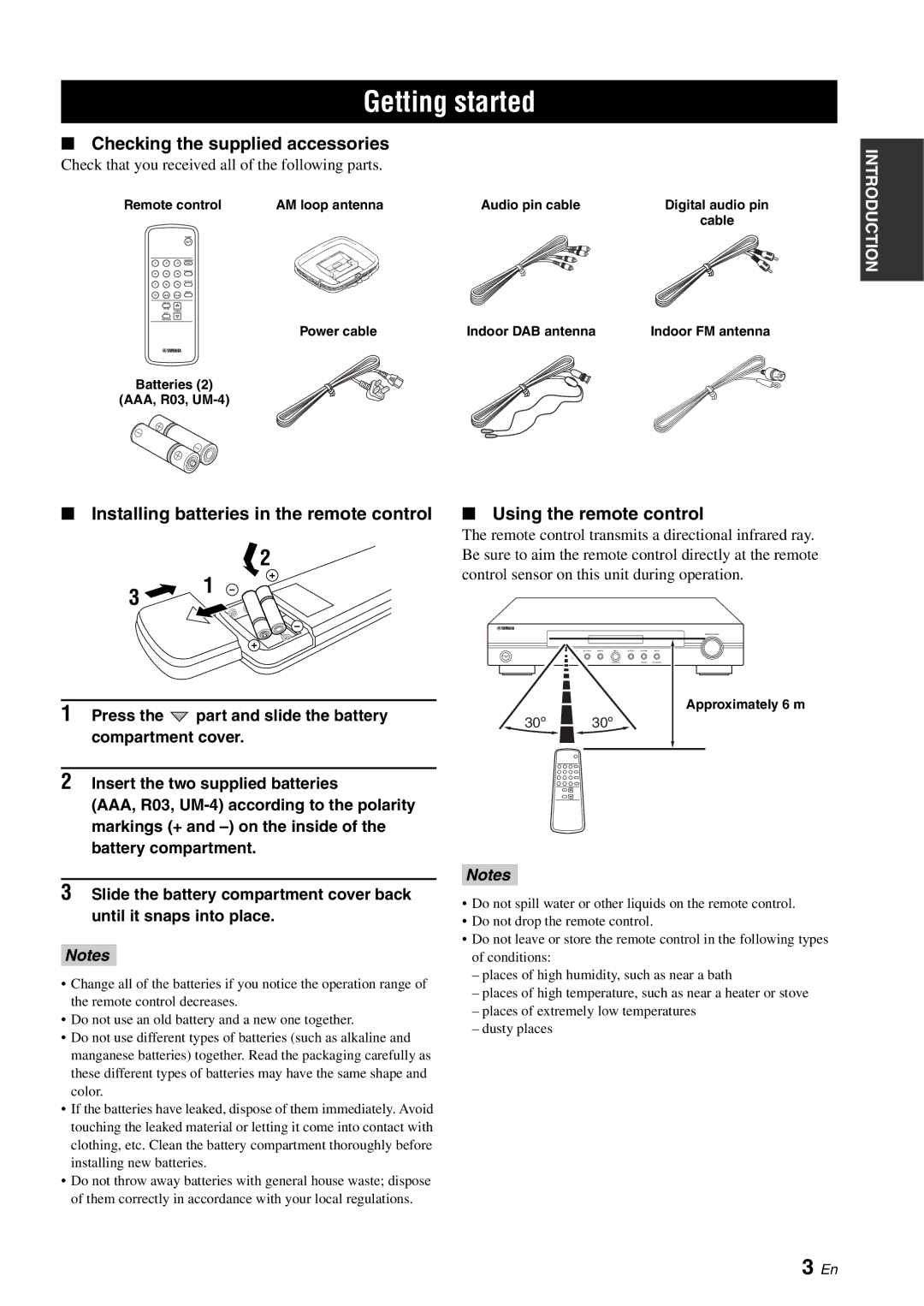Getting started
■Checking the supplied accessories
Check that you received all of the following parts.
Remote control | AM loop antenna | Audio pin cable | Digital audio pin | ||
|
|
|
|
| cable |
|
| POWER |
|
|
|
|
| DAB/FM/AM |
|
|
|
1 | 2 | 3 BAND |
|
|
|
|
| INFO/TEXT |
|
|
|
4 | 5 | 6 |
|
|
|
|
| AUTO SCAN |
|
|
|
7 | 8 | 9 |
|
|
|
|
| MEMORY |
|
|
|
0 | ENTER | CLEAR |
|
|
|
| FUNCTION |
|
|
|
|
| FM MODE | TUNING |
|
|
|
| SELECT |
|
|
|
|
| TUNING MODE |
|
|
|
|
|
|
| Power cable | Indoor DAB antenna | Indoor FM antenna |
Batteries (2)
(AAA, R03,
INTRODUCTION
■Installing batteries in the remote control
■Using the remote control
3
1
![]() 2
2
The remote control transmits a directional infrared ray. Be sure to aim the remote control directly at the remote control sensor on this unit during operation.
1Press the ![]() part and slide the battery compartment cover.
part and slide the battery compartment cover.
2Insert the two supplied batteries
(AAA, R03,
3Slide the battery compartment cover back until it snaps into place.
Notes
•Change all of the batteries if you notice the operation range of the remote control decreases.
•Do not use an old battery and a new one together.
•Do not use different types of batteries (such as alkaline and manganese batteries) together. Read the packaging carefully as these different types of batteries may have the same shape and color.
•If the batteries have leaked, dispose of them immediately. Avoid touching the leaked material or letting it come into contact with clothing, etc. Clean the battery compartment thoroughly before installing new batteries.
•Do not throw away batteries with general house waste; dispose of them correctly in accordance with your local regulations.
| Approximately 6 m |
30º | 30º |
Notes
•Do not spill water or other liquids on the remote control.
•Do not drop the remote control.
•Do not leave or store the remote control in the following types of conditions:
–places of high humidity, such as near a bath
–places of high temperature, such as near a heater or stove
–places of extremely low temperatures
–dusty places
3 En