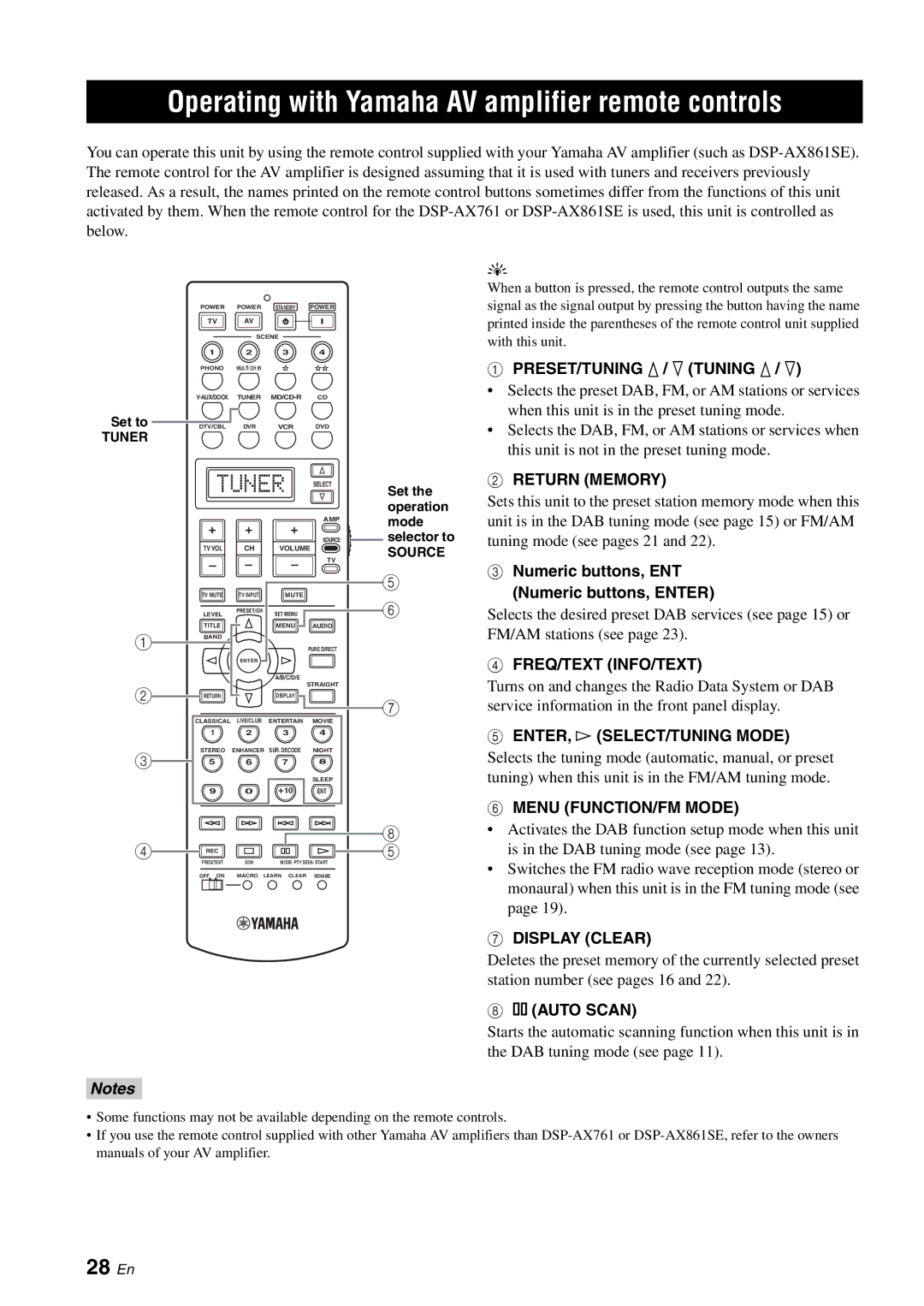Operating with Yamaha AV amplifier remote controls
You can operate this unit by using the remote control supplied with your Yamaha AV amplifier (such as
Set to
TUNER
1
2
3
4
POWER POWER STANDBY POWER
TV AV
SCENE
1 2 3 4
PHONO MULTI CH IN
TUNER | CD |
| |||
DTV/CBL | DVR | VCR | DVD |
| |
TUNER | SELECT | Set the | |||
|
|
|
| ||
|
|
|
| operation | |
+ | + | + | AMP | mode | |
SOURCE | selector to | ||||
|
|
| |||
TV VOL | CH | VOLUME | SOURCE | ||
– | – | – | TV | ||
| |||||
|
| ||||
|
|
|
| 5 | |
TV MUTE | TV INPUT | MUTE |
|
| |
LEVEL | PRESET/CH | SET MENU |
| 6 | |
|
| ||||
TITLE |
| MENU | AUDIO |
| |
|
|
| PURE DIRECT |
| |
| ENTER |
|
|
| |
|
| A/B/C/D/E | STRAIGHT |
| |
|
|
|
| ||
RETURN |
| DISPLAY | 7 |
|
|
| |
CLASSICAL | LIVE/CLUB | ENTERTAIN | MOVIE |
1 | 2 | 3 | 4 |
STEREO | ENHANCER | SUR. DECODE | NIGHT |
5 | 6 | 7 | 8 |
|
|
| SLEEP |
9 | 0 | +10 | ENT |
|
|
| 8 |
REC |
|
| 5 |
FREQ/TEXT | EON | MODE- PTY SEEK- START | |
OFF ON | MACRO LEARN CLEAR | RENAME | |
y
When a button is pressed, the remote control outputs the same signal as the signal output by pressing the button having the name printed inside the parentheses of the remote control unit supplied with this unit.
1PRESET/TUNING k / n (TUNING k / n)
•Selects the preset DAB, FM, or AM stations or services when this unit is in the preset tuning mode.
•Selects the DAB, FM, or AM stations or services when this unit is not in the preset tuning mode.
2RETURN (MEMORY)
Sets this unit to the preset station memory mode when this unit is in the DAB tuning mode (see page 15) or FM/AM tuning mode (see pages 21 and 22).
3Numeric buttons, ENT
(Numeric buttons, ENTER)
Selects the desired preset DAB services (see page 15) or FM/AM stations (see page 23).
4FREQ/TEXT (INFO/TEXT)
Turns on and changes the Radio Data System or DAB service information in the front panel display.
5ENTER, h (SELECT/TUNING MODE)
Selects the tuning mode (automatic, manual, or preset tuning) when this unit is in the FM/AM tuning mode.
6MENU (FUNCTION/FM MODE)
•Activates the DAB function setup mode when this unit is in the DAB tuning mode (see page 13).
•Switches the FM radio wave reception mode (stereo or monaural) when this unit is in the FM tuning mode (see page 19).
7DISPLAY (CLEAR)
Deletes the preset memory of the currently selected preset station number (see pages 16 and 22).
8e (AUTO SCAN)
Starts the automatic scanning function when this unit is in the DAB tuning mode (see page 11).
Notes
•Some functions may not be available depending on the remote controls.
•If you use the remote control supplied with other Yamaha AV amplifiers than