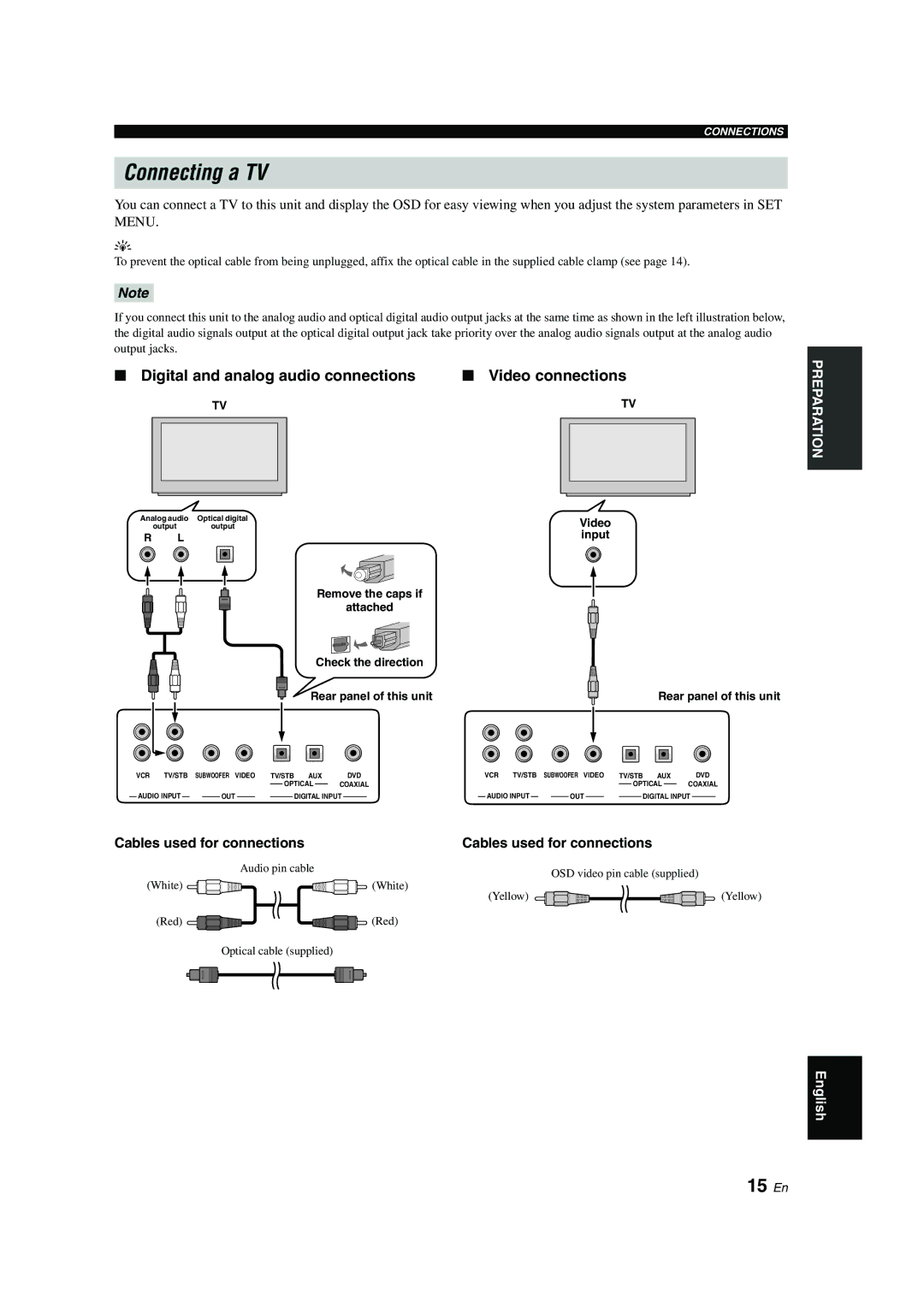CONNECTIONS
Connecting a TV
You can connect a TV to this unit and display the OSD for easy viewing when you adjust the system parameters in SET MENU.
y
To prevent the optical cable from being unplugged, affix the optical cable in the supplied cable clamp (see page 14).
Note
If you connect this unit to the analog audio and optical digital audio output jacks at the same time as shown in the left illustration below, the digital audio signals output at the optical digital output jack take priority over the analog audio signals output at the analog audio output jacks.
■ Digital and analog audio connections | ■ Video connections |
| ||||||
|
| TV |
|
| TV |
| ||
|
|
|
|
|
|
|
|
|
|
|
|
|
|
|
|
|
|
|
|
|
|
|
|
|
|
|
Analog audio | Optical digital | Video | |
| output | output | |
R | L |
| input |
Remove the caps if
attached
Check the direction
Rear panel of this unit |
|
|
| Rear panel of this unit |
|
PREPARATION
VCR | TV/STB | SUBWOOFER VIDEO | TV/STB | AUX |
| DVD | VCR | TV/STB | SUBWOOFER VIDEO | TV/STB | AUX |
| DVD | ||||||||||||||||||
| AUDIO INPUT |
|
|
|
|
|
|
| OPTICAL |
| COAXIAL |
| AUDIO INPUT |
|
|
|
|
|
|
| OPTICAL |
| COAXIAL | ||||||||
|
|
|
|
|
|
|
|
|
|
|
|
|
|
|
|
|
| ||||||||||||||
|
|
|
| OUT |
|
|
|
| DIGITAL INPUT |
|
|
|
|
|
| OUT |
|
|
|
| DIGITAL INPUT |
|
| ||||||||
|
|
|
|
|
|
|
|
|
|
|
|
|
| ||||||||||||||||||
Cables used for connections
Audio pin cable
(White)
(Red)
Optical cable (supplied)
Cables used for connections
OSD video pin cable (supplied)
(White)
(Yellow)
(Red)
(Yellow)
English