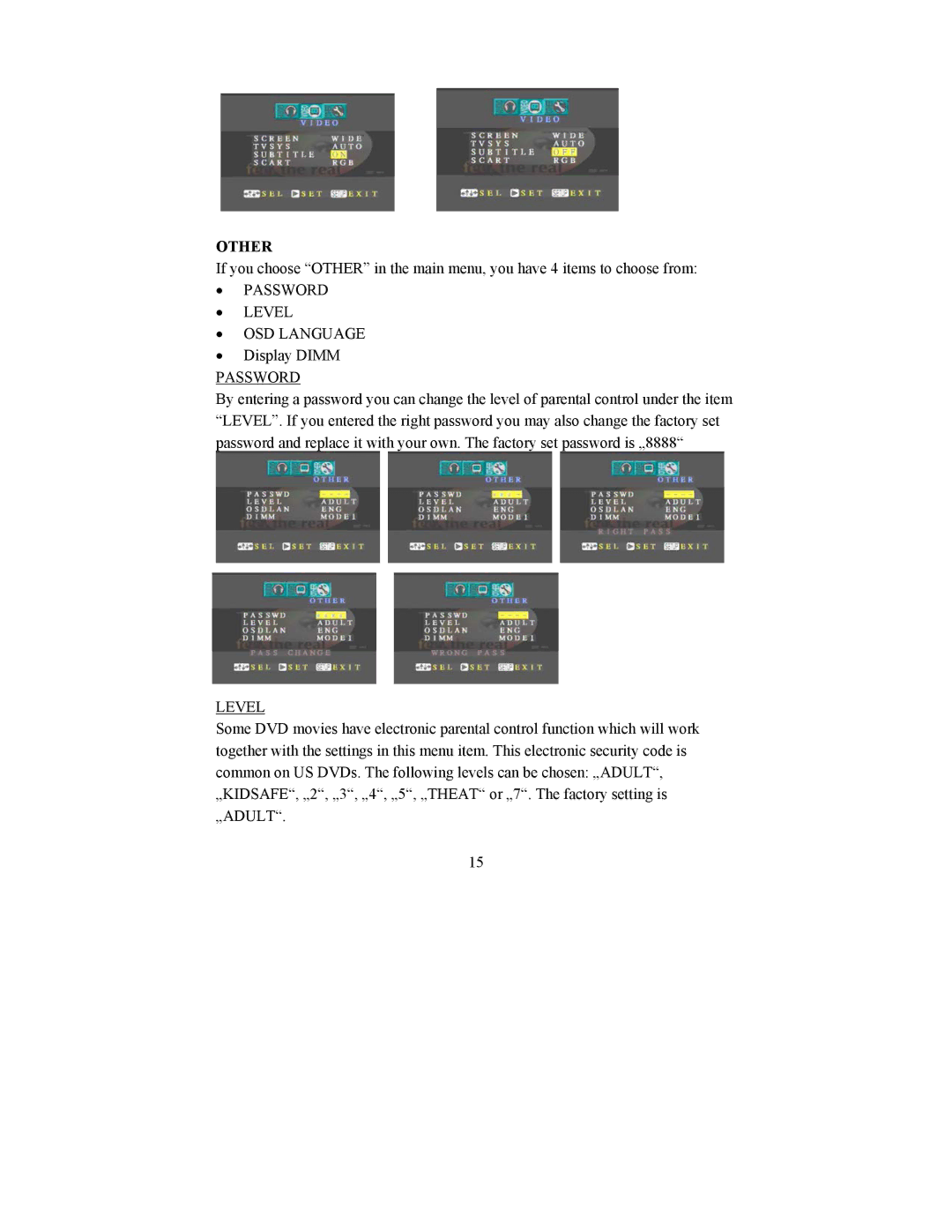OTHER
If you choose “OTHER” in the main menu, you have 4 items to choose from:
•PASSWORD
•LEVEL
•OSD LANGUAGE
•Display DIMM PASSWORD
By entering a password you can change the level of parental control under the item “LEVEL”. If you entered the right password you may also change the factory set password and replace it with your own. The factory set password is „8888“
LEVEL
Some DVD movies have electronic parental control function which will work together with the settings in this menu item. This electronic security code is common on US DVDs. The following levels can be chosen: „ADULT“, „KIDSAFE“, „2“, „3“, „4“, „5“, „THEAT“ or „7“. The factory setting is „ADULT“.
15