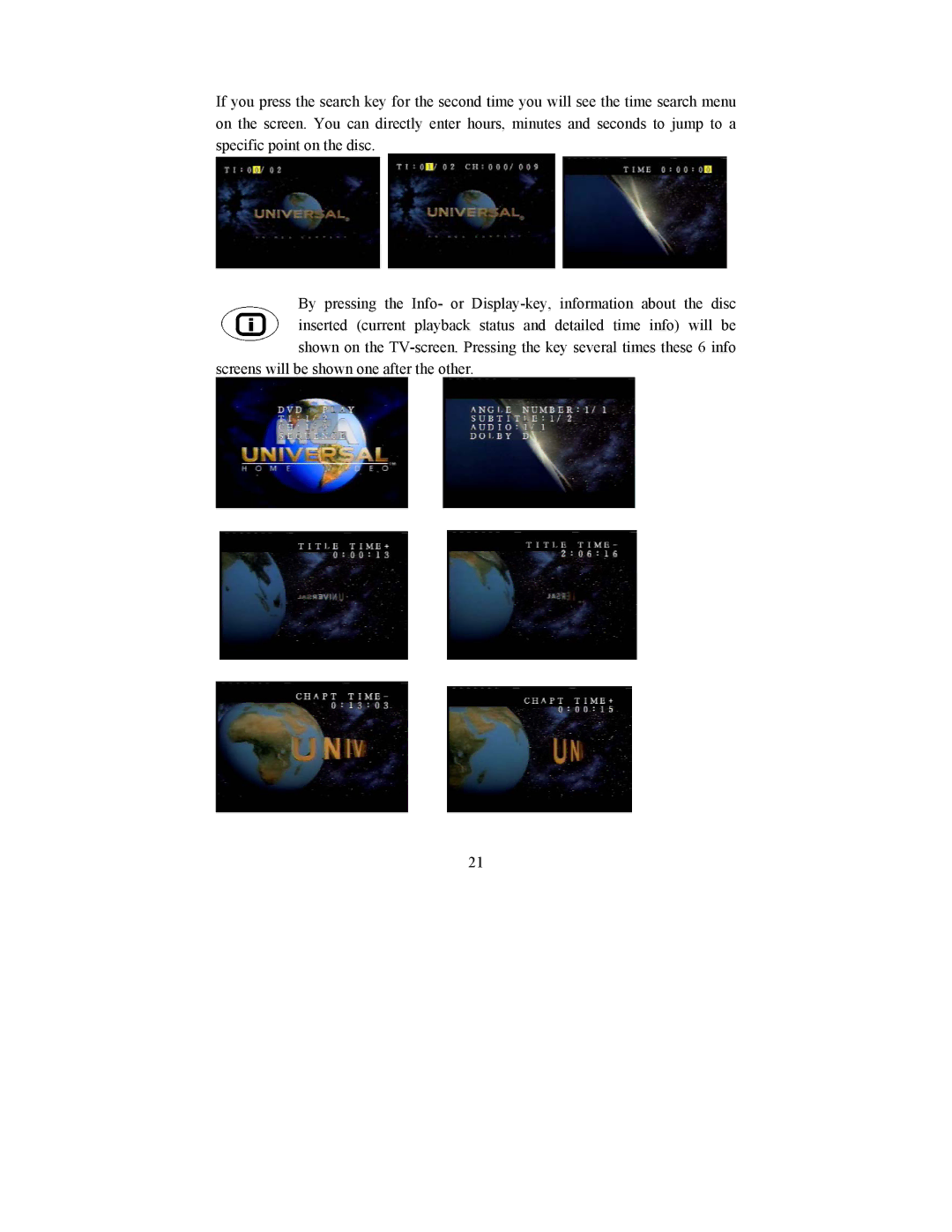If you press the search key for the second time you will see the time search menu on the screen. You can directly enter hours, minutes and seconds to jump to a specific point on the disc.
By pressing the Info- or
screens will be shown one after the other.
21