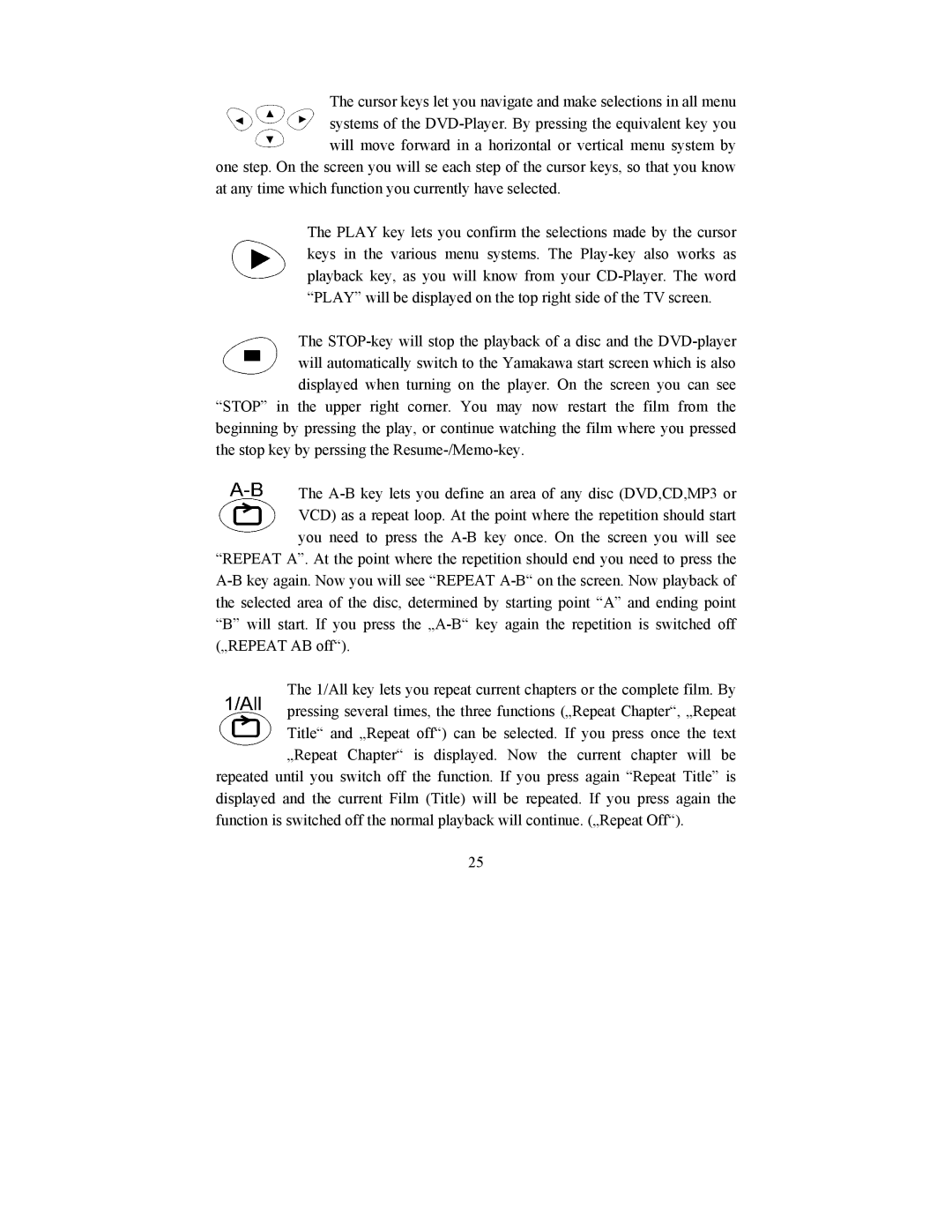The cursor keys let you navigate and make selections in all menu systems of the
one step. On the screen you will se each step of the cursor keys, so that you know at any time which function you currently have selected.
The PLAY key lets you confirm the selections made by the cursor keys in the various menu systems. The
The
“STOP” in the upper right corner. You may now restart the film from the beginning by pressing the play, or continue watching the film where you pressed the stop key by perssing the
The
“REPEAT A”. At the point where the repetition should end you need to press the
The 1/All key lets you repeat current chapters or the complete film. By pressing several times, the three functions („Repeat Chapter“, „Repeat Title“ and „Repeat off“) can be selected. If you press once the text „Repeat Chapter“ is displayed. Now the current chapter will be
repeated until you switch off the function. If you press again “Repeat Title” is displayed and the current Film (Title) will be repeated. If you press again the function is switched off the normal playback will continue. („Repeat Off“).
25