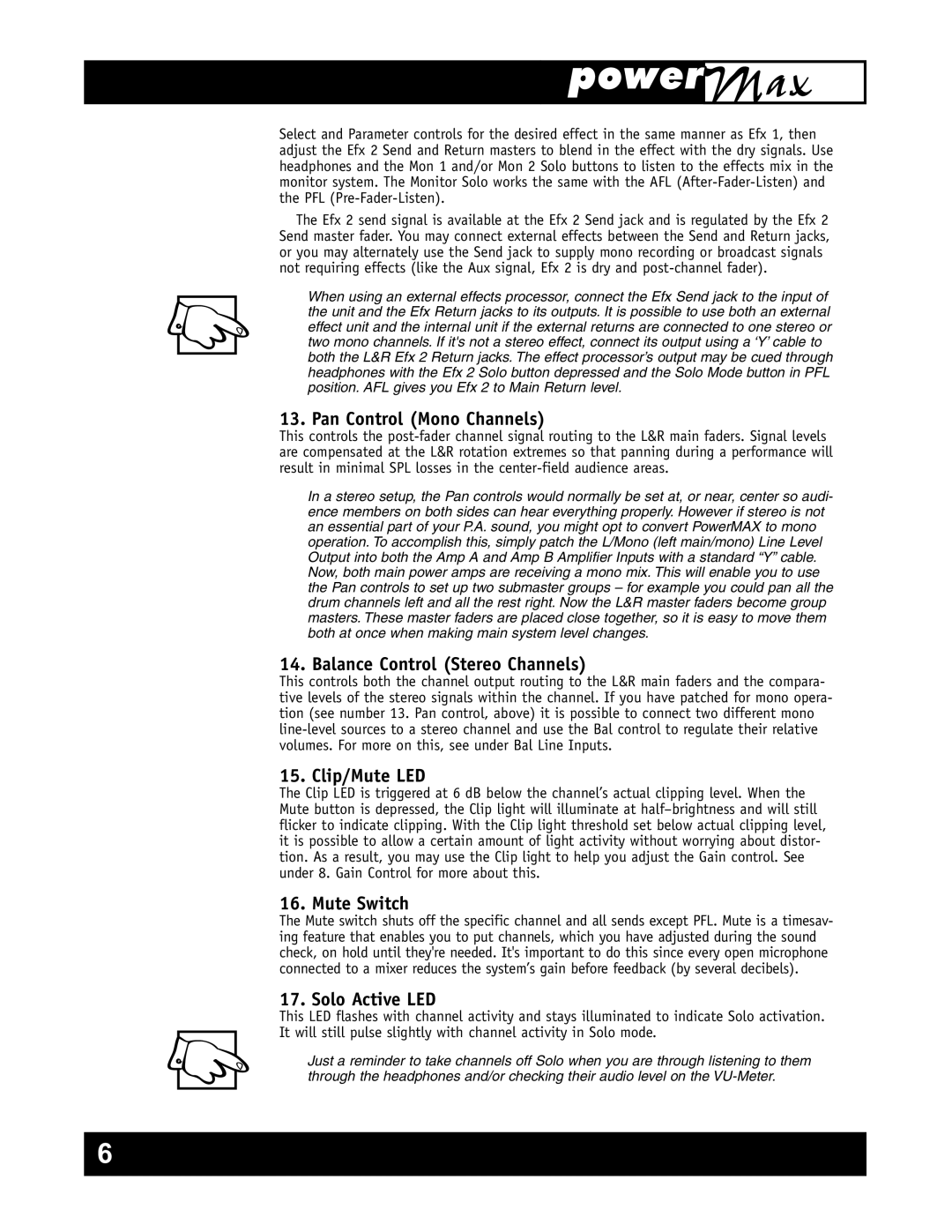Select and Parameter controls for the desired effect in the same manner as Efx 1, then adjust the Efx 2 Send and Return masters to blend in the effect with the dry signals. Use headphones and the Mon 1 and/or Mon 2 Solo buttons to listen to the effects mix in the monitor system. The Monitor Solo works the same with the AFL
The Efx 2 send signal is available at the Efx 2 Send jack and is regulated by the Efx 2 Send master fader. You may connect external effects between the Send and Return jacks, or you may alternately use the Send jack to supply mono recording or broadcast signals not requiring effects (like the Aux signal, Efx 2 is dry and
When using an external effects processor, connect the Efx Send jack to the input of the unit and the Efx Return jacks to its outputs. It is possible to use both an external effect unit and the internal unit if the external returns are connected to one stereo or two mono channels. If it's not a stereo effect, connect its output using a ‘Y’ cable to both the L&R Efx 2 Return jacks. The effect processor’s output may be cued through headphones with the Efx 2 Solo button depressed and the Solo Mode button in PFL position. AFL gives you Efx 2 to Main Return level.
13. Pan Control (Mono Channels)
This controls the
In a stereo setup, the Pan controls would normally be set at, or near, center so audi- ence members on both sides can hear everything properly. However if stereo is not an essential part of your P.A. sound, you might opt to convert PowerMAX to mono operation. To accomplish this, simply patch the L/Mono (left main/mono) Line Level Output into both the Amp A and Amp B Amplifier Inputs with a standard “Y” cable. Now, both main power amps are receiving a mono mix. This will enable you to use the Pan controls to set up two submaster groups – for example you could pan all the drum channels left and all the rest right. Now the L&R master faders become group masters. These master faders are placed close together, so it is easy to move them both at once when making main system level changes.
14. Balance Control (Stereo Channels)
This controls both the channel output routing to the L&R main faders and the compara- tive levels of the stereo signals within the channel. If you have patched for mono opera- tion (see number 13. Pan control, above) it is possible to connect two different mono
15. Clip/Mute LED
The Clip LED is triggered at 6 dB below the channel’s actual clipping level. When the Mute button is depressed, the Clip light will illuminate at
16. Mute Switch
The Mute switch shuts off the specific channel and all sends except PFL. Mute is a timesav- ing feature that enables you to put channels, which you have adjusted during the sound check, on hold until they're needed. It's important to do this since every open microphone connected to a mixer reduces the system’s gain before feedback (by several decibels).
17. Solo Active LED
This LED flashes with channel activity and stays illuminated to indicate Solo activation. It will still pulse slightly with channel activity in Solo mode.
Just a reminder to take channels off Solo when you are through listening to them through the headphones and/or checking their audio level on the
6