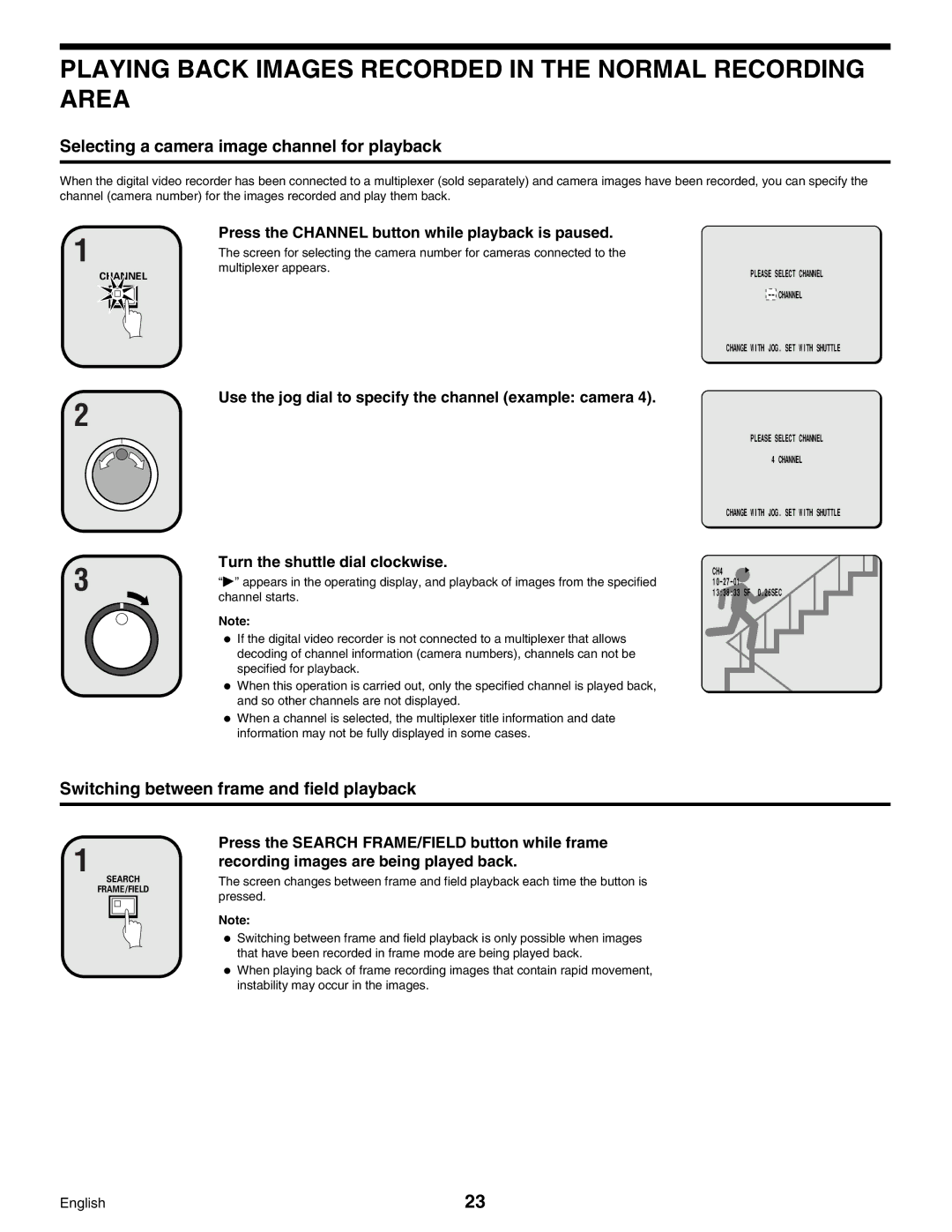PLAYING BACK IMAGES RECORDED IN THE NORMAL RECORDING AREA
Selecting a camera image channel for playback
When the digital video recorder has been connected to a multiplexer (sold separately) and camera images have been recorded, you can specify the channel (camera number) for the images recorded and play them back.
1
CHANNEL
2
3
Press the CHANNEL button while playback is paused.
The screen for selecting the camera number for cameras connected to the multiplexer appears.
Use the jog dial to specify the channel (example: camera 4).
Turn the shuttle dial clockwise.
“c” appears in the operating display, and playback of images from the specified channel starts.
Note:
•If the digital video recorder is not connected to a multiplexer that allows decoding of channel information (camera numbers), channels can not be specified for playback.
•When this operation is carried out, only the specified channel is played back, and so other channels are not displayed.
•When a channel is selected, the multiplexer title information and date information may not be fully displayed in some cases.
PLEASE SELECT CHANNEL
CHANGE WITH JOG. SET WITH SHUTTLE
PLEASE SELECT CHANNEL
4 CHANNEL
CHANGE WITH JOG. SET WITH SHUTTLE
CH4 ![]()
Switching between frame and field playback
1
SEARCH
FRAME/FIELD
Press the SEARCH FRAME/FIELD button while frame recording images are being played back.
The screen changes between frame and field playback each time the button is pressed.
Note:
•Switching between frame and field playback is only possible when images that have been recorded in frame mode are being played back.
•When playing back of frame recording images that contain rapid movement, instability may occur in the images.
English | 23 |