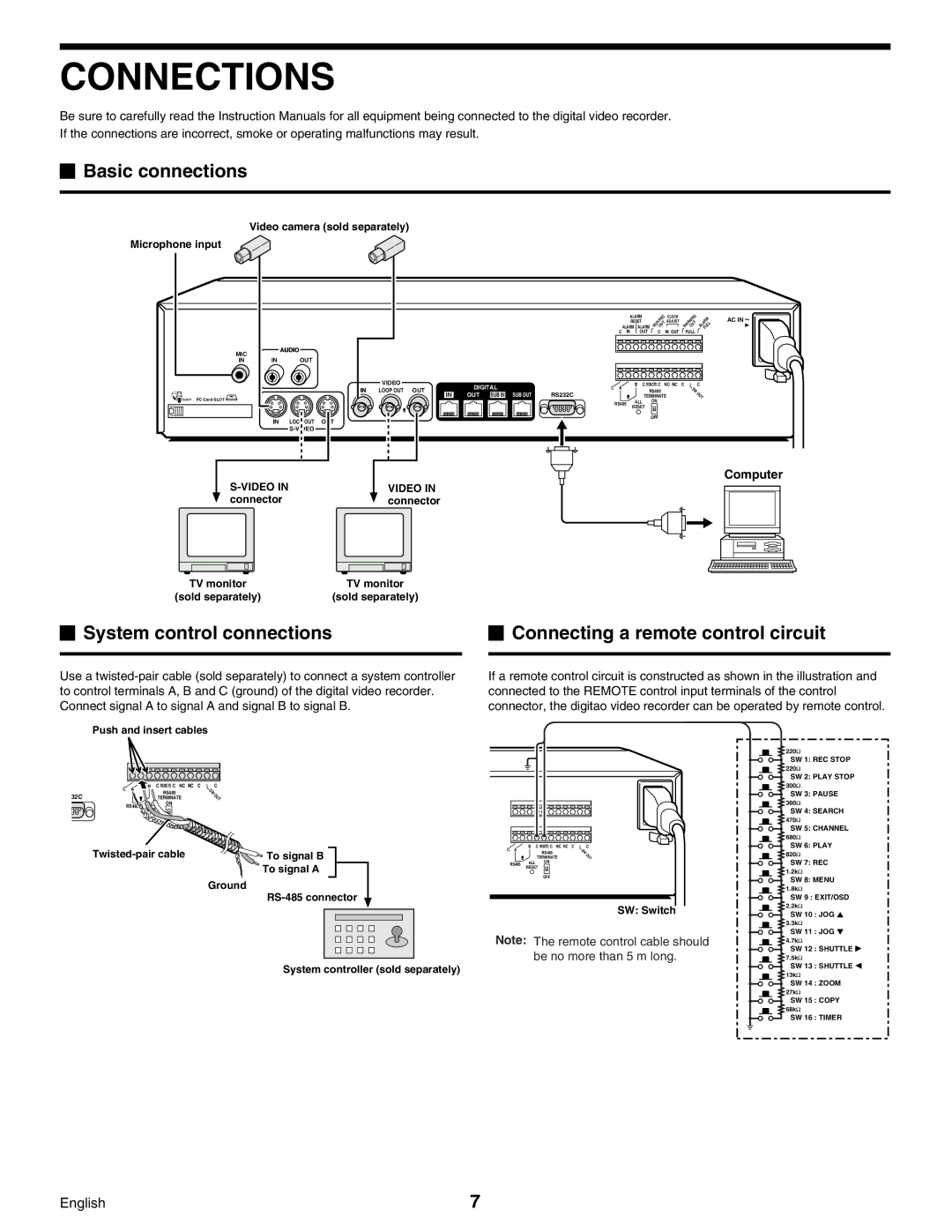CONNECTIONS
Be sure to carefully read the Instruction Manuals for all equipment being connected to the digital video recorder. If the connections are incorrect, smoke or operating malfunctions may result.
 Basic connections
Basic connections
Video camera (sold separately)
Microphone input
MIC |
| AUDIO |
|
|
IN | IN | OUT |
|
|
|
| VIDEO | DIGITAL |
|
|
| IN LOOP OUT OUT |
| |
EJECT PC Card SLOT |
| IN | OUT SUB IN SUB OUT | RS232C |
|
|
|
| |
| IN | LOOP OUT OUT |
|
|
|
|
|
|
| ALARM | NON OUT | CLOCK | WARNINGOUT | ALARMFULL | |
ALARM | ALARM | ADJUST | ||||
| RESET | REC |
| AC IN | ||
C IN | OUT | C | IN OUT | FULL |
| |
C A | B | C REMOTE C | NC NC | C | C | |
| RS485 |
| SW |
| ||
|
| TERMINATE | OUT | |||
RS485 | ALL | ON |
|
|
| |
RESET |
|
|
|
| ||
|
|
|
|
| ||
|
|
| OFF |
|
|
|
Computer
VIDEO IN connector
TV monitor | TV monitor |
(sold separately) | (sold separately) |
 System control connections
System control connections
Use a
Push and insert cables
 Connecting a remote control circuit
Connecting a remote control circuit
If a remote control circuit is constructed as shown in the illustration and connected to the REMOTE control input terminals of the control connector, the digitao video recorder can be operated by remote control.
C A | B | C REMOTE C NC NC C | C |
| RS485 | S | |
|
| O | |
32C |
| TERMINATE | W |
| T | ||
|
|
| U |
RS485 | ALL | ON |
|
RESET |
| ||
|
| ||
OFF
To signal B | |
| To signal A |
| Ground |
|
System controller (sold separately)
C A | B | C REMOTE C NC NC C | C | ||
| RS485 | SW | |||
|
| ||||
|
| TERMINATE | OUT | ||
RS485 | ALL |
| ON |
|
|
| RESET |
|
|
| |
|
|
|
|
|
|
|
| OFF |
| ||
SW: Switch
Note: The remote control cable should be no more than 5 m long.
![]() 220Ω
220Ω
SW 1: REC STOP
![]() 220Ω
220Ω
SW 2: PLAY STOP
![]() 300Ω
300Ω
SW 3: PAUSE
![]() 360Ω
360Ω
SW 4: SEARCH
![]() 470Ω
470Ω
SW 5: CHANNEL
![]() 680Ω
680Ω
SW 6: PLAY
![]() 820Ω
820Ω
SW 7: REC
![]() 1.2kΩ
1.2kΩ
SW 8: MENU
![]() 1.8kΩ
1.8kΩ
SW 9 : EXIT/OSD
2.2kΩ
SW 10 : JOG j
3.3kΩ
SW 11 : JOG l
4.7kΩ
SW 12 : SHUTTLE c
7.5kΩ
SW 13 : SHUTTLE d
13kΩ
SW 14 : ZOOM
27kΩ
SW 15 : COPY
![]() 68kΩ
68kΩ
SW 16 : TIMER
English | 7 |