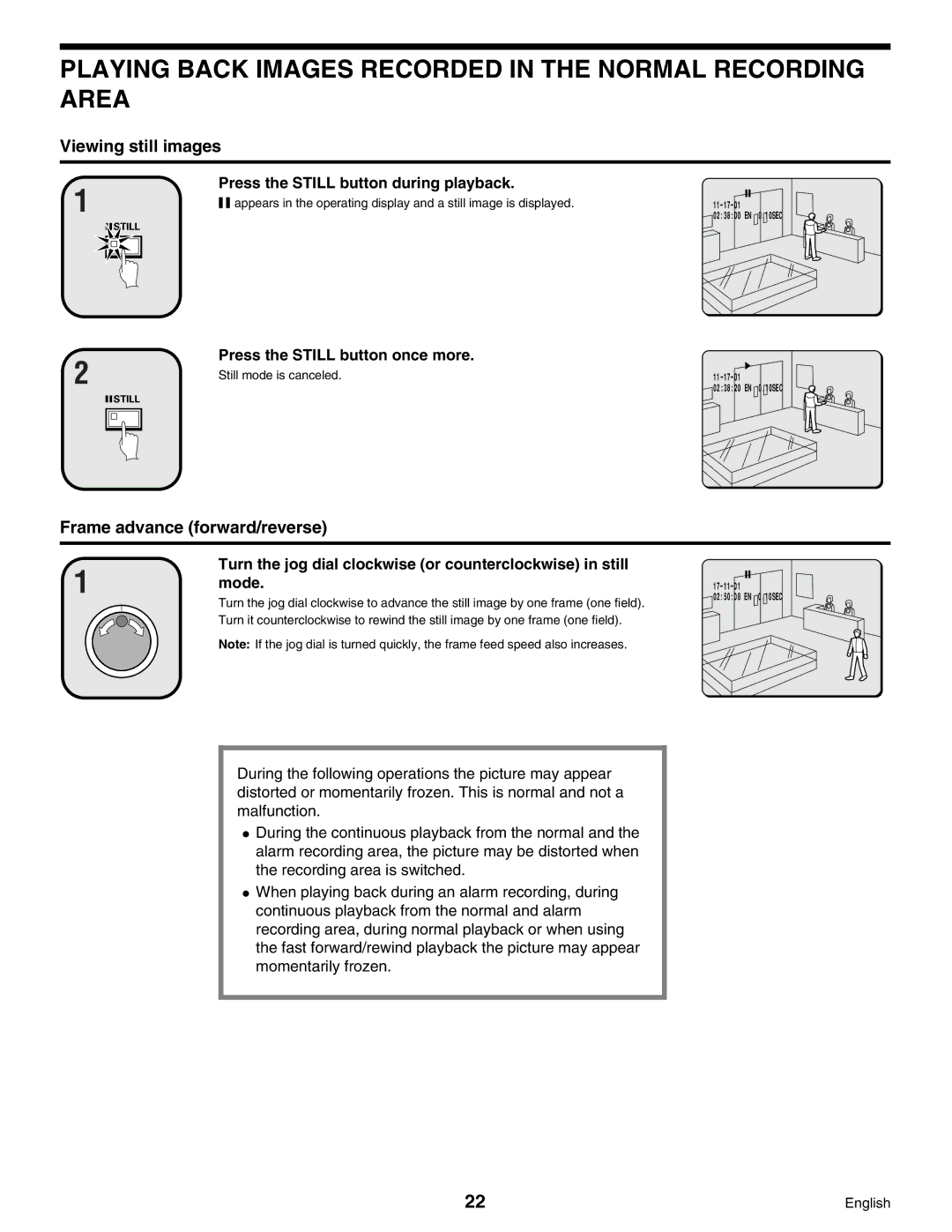PLAYING BACK IMAGES RECORDED IN THE NORMAL RECORDING AREA
Viewing still images
Press the STILL button during playback.
1 | h appears in the operating display and a still image is displayed. |
|
| |
|
| |||
| 02:38:00 EN 0.10SEC | |||
STILL |
Press the STILL button once more.
2 | Still mode is canceled. | |
| 02:38:20 EN 0.10SEC |
![]()
![]() STILL
STILL
Frame advance (forward/reverse)
Turn the jog dial clockwise (or counterclockwise) in still
1mode.
Turn the jog dial clockwise to advance the still image by one frame (one field).
Turn it counterclockwise to rewind the still image by one frame (one field).
Note: If the jog dial is turned quickly, the frame feed speed also increases.
During the following operations the picture may appear distorted or momentarily frozen. This is normal and not a malfunction.
•During the continuous playback from the normal and the alarm recording area, the picture may be distorted when the recording area is switched.
•When playing back during an alarm recording, during continuous playback from the normal and alarm recording area, during normal playback or when using the fast forward/rewind playback the picture may appear momentarily frozen.
02:50:08 EN 0.10SEC
22 | English |