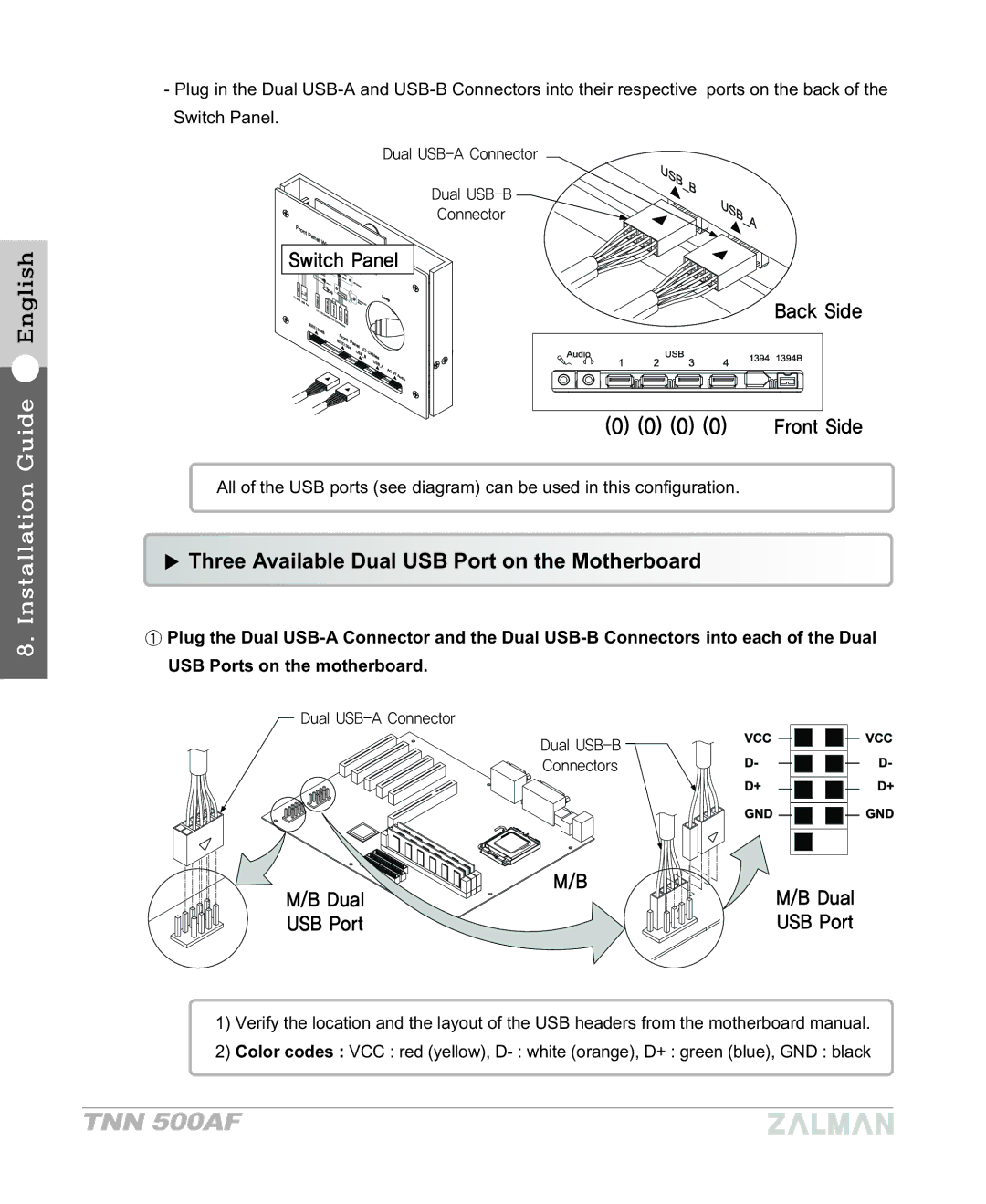-Plug in the Dual
All of the USB ports (see diagram) can be used in this configuration.
Three Available Dual USB Port on the Motherboard
Plug the Dual
USB Ports on the motherboard.
1)Verify the location and the layout of the USB headers from the motherboard manual.
2)Color codes : VCC : red (yellow),