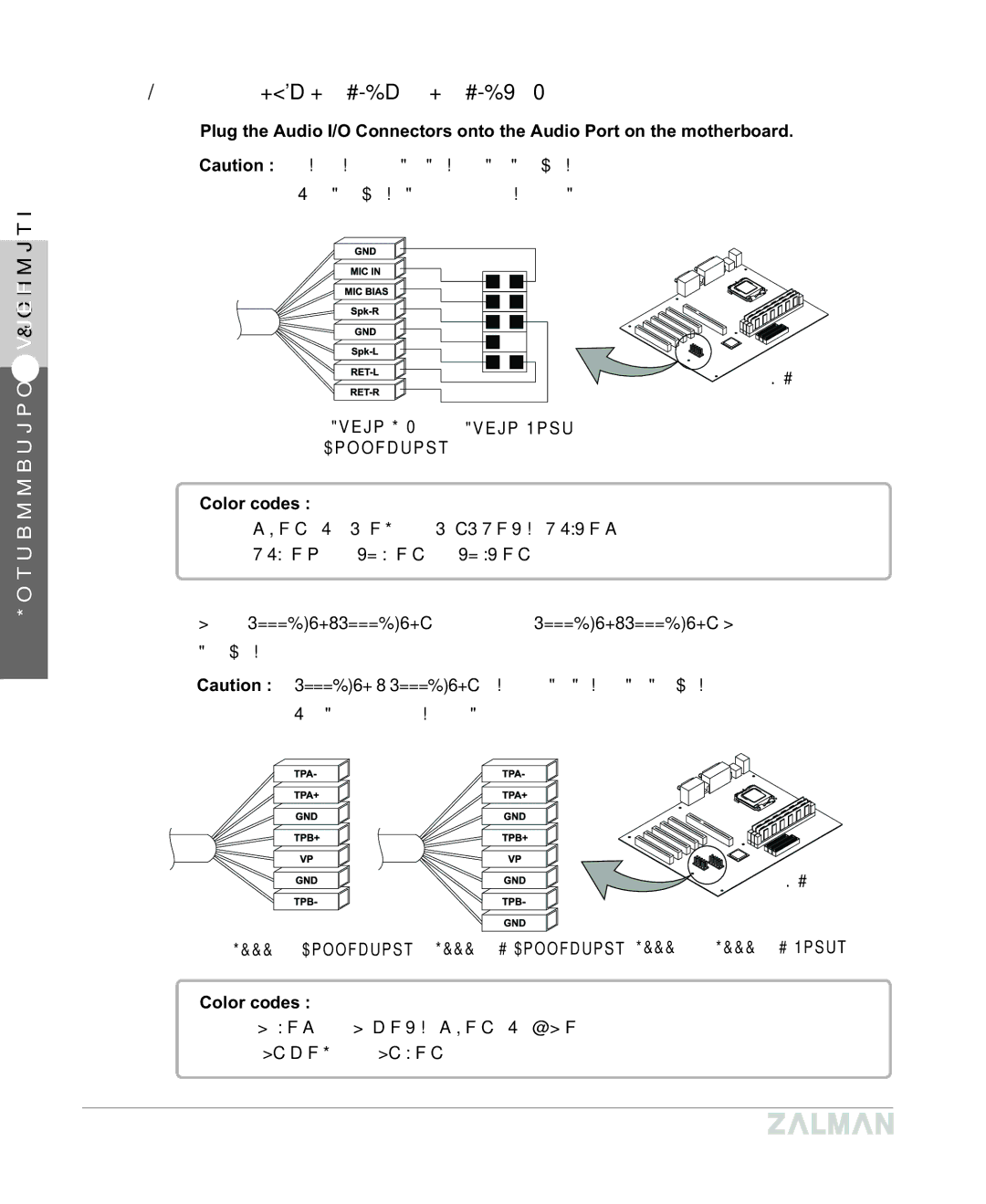11) Connecting Audio I/O, IEEE1394, and IEEE1394B Cables
Plug the Audio I/O Connectors onto the Audio Port on the motherboard.
Caution : The audio headers arrangement may differ among motherboards.
Check the motherboard’s manual for correct header arrangement First.
Color codes :
GND : Black, MIC : Orange, MIC BIAS : Red,
Plug the IEEE1394/IEEE1394B Connectors onto the IEEE1394/IEEE1394B Port on the motherboard.
Caution : The IEEE1394 / IEEE1394B headers arrangement may differ among motherboards. Check the manual for correct header arrangement first.
Color codes :
TPA
TAPB + : Orange, TAPB