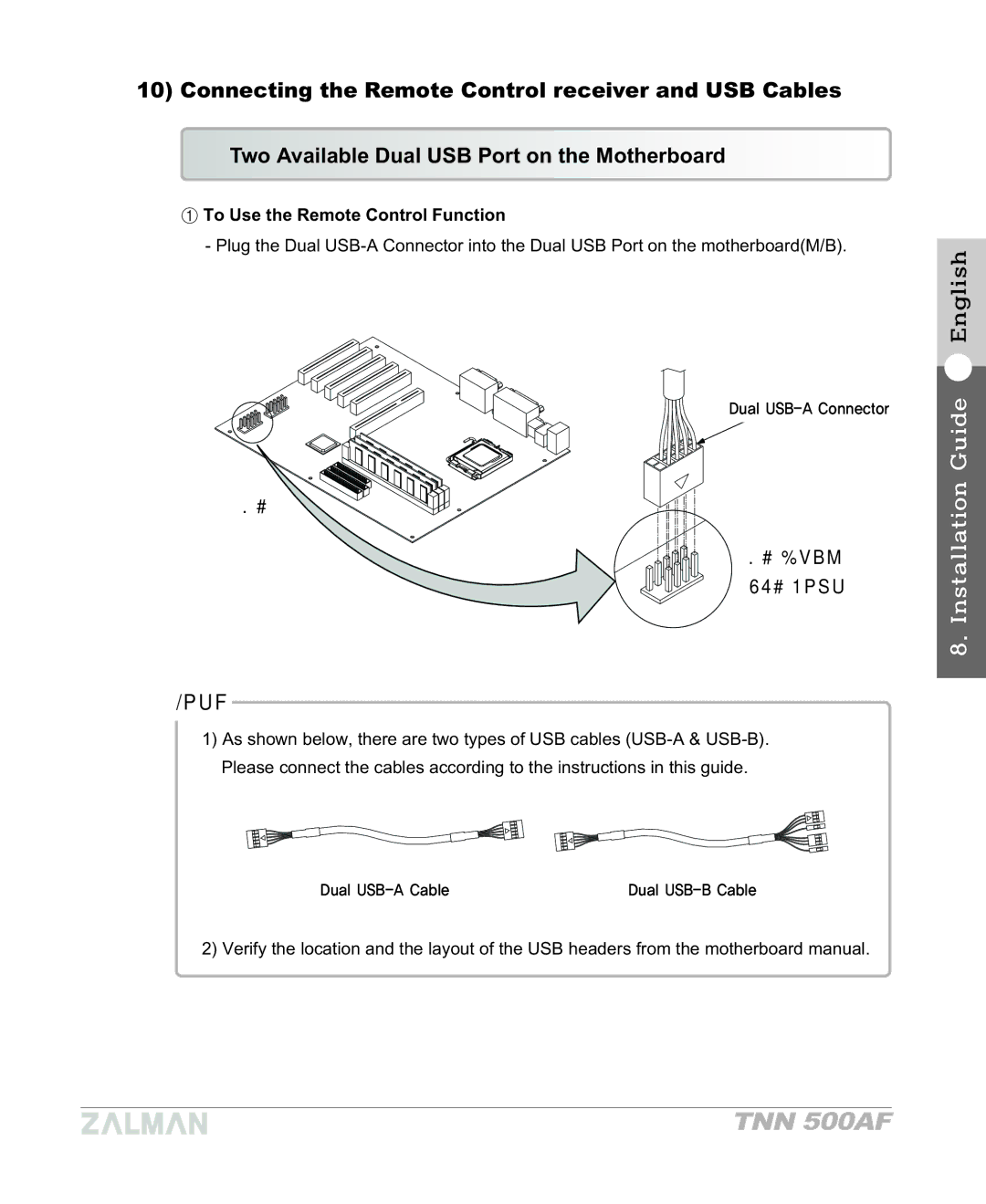10) Connecting the Remote Control receiver and USB Cables
Two Available Dual USB Port on the Motherboard
To Use the Remote Control Function
- Plug the Dual
1)As shown below, there are two types of USB cables
2) Verify the location and the layout of the USB headers from the motherboard manual.