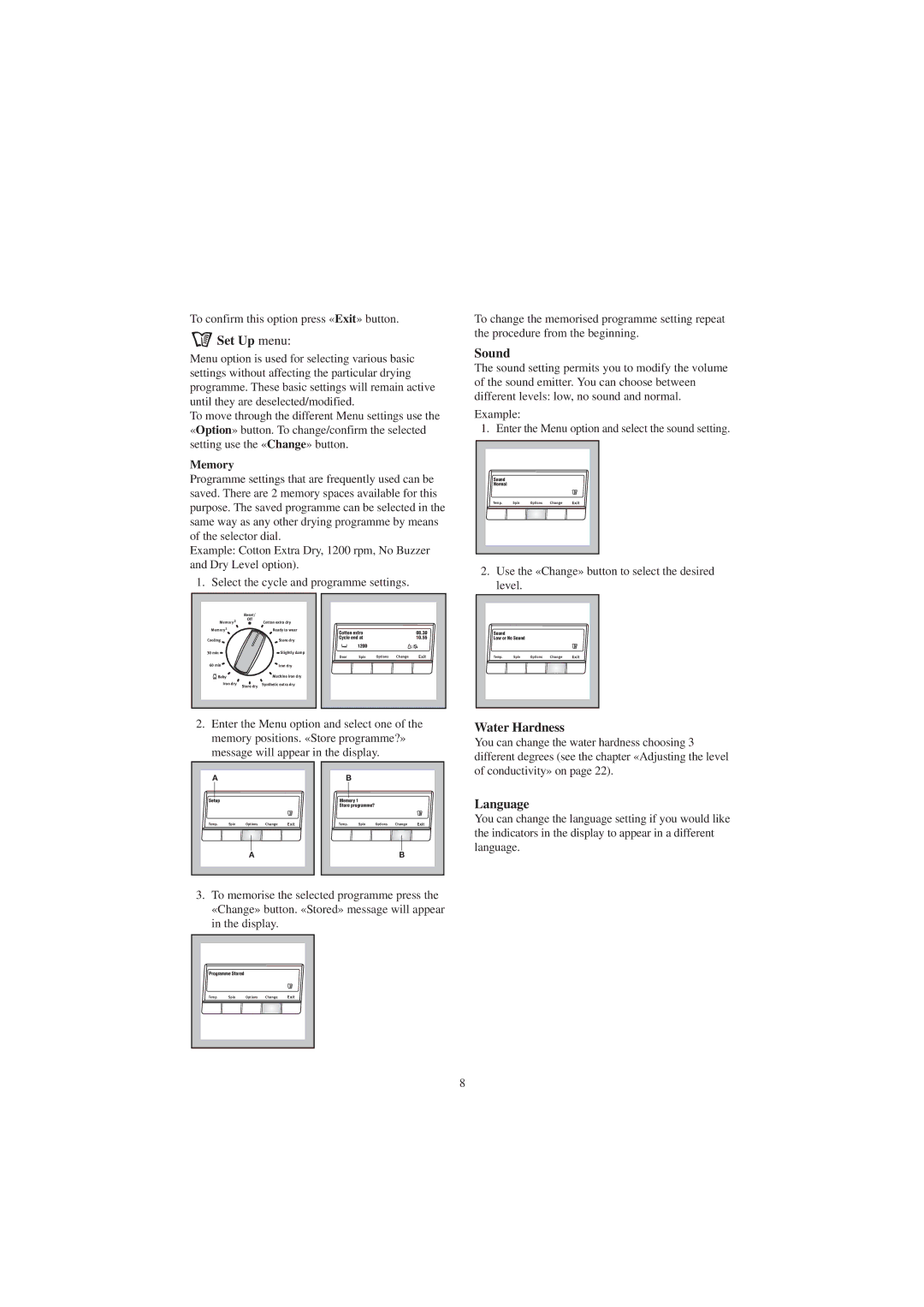To confirm this option press «Exit» button.
 Set Up menu:
Set Up menu:
Menu option is used for selecting various basic settings without affecting the particular drying programme. These basic settings will remain active until they are deselected/modified.
To move through the different Menu settings use the «Option» button. To change/confirm the selected setting use the «Change» button.
Memory
Programme settings that are frequently used can be saved. There are 2 memory spaces available for this purpose. The saved programme can be selected in the same way as any other drying programme by means of the selector dial.
Example: Cotton Extra Dry, 1200 rpm, No Buzzer and Dry Level option).
1. Select the cycle and programme settings.
To change the memorised programme setting repeat the procedure from the beginning.
Sound
The sound setting permits you to modify the volume of the sound emitter. You can choose between different levels: low, no sound and normal.
Example:
1. Enter the Menu option and select the sound setting.
Sound |
|
|
|
|
Normal |
|
|
|
|
Temp. | Spin | Options | Change | Exit |
2.Use the «Change» button to select the desired level.
| Reset/ |
|
Memory2 | Off | Cotton extra dry |
| ||
Memory1 |
| Ready to wear |
Cooling |
| Store dry |
30 min |
| Slightly damp |
60 min |
| Iron dry |
Baby |
| Machine iron dry |
Iron dry | Store dry Synthetic extra dry | |
Cotton extra |
|
| 08.30 | |
Cycle end at |
|
| 10.55 | |
| 1200 |
|
|
|
Door | Spin | Options | Change | Exit |
Sound |
|
|
|
|
Low or No Sound |
|
|
| |
Temp. | Spin | Options | Change | Exit |
2.Enter the Menu option and select one of the memory positions. «Store programme?» message will appear in the display.
Water Hardness
You can change the water hardness choosing 3 different degrees (see the chapter «Adjusting the level
A |
|
|
|
|
Setup |
|
|
|
|
Temp. | Spin | Options | Change | Exit |
|
| A |
|
|
B |
|
|
|
|
Memory 1 |
|
|
|
|
Store programme? |
|
|
| |
Temp. | Spin | Options | Change | Exit |
|
|
| B |
|
of conductivity» on page 22).
Language
You can change the language setting if you would like the indicators in the display to appear in a different language.
3.To memorise the selected programme press the «Change» button. «Stored» message will appear in the display.
Programme Stored |
|
|
| |
Temp. | Spin | Options | Change | Exit |
8