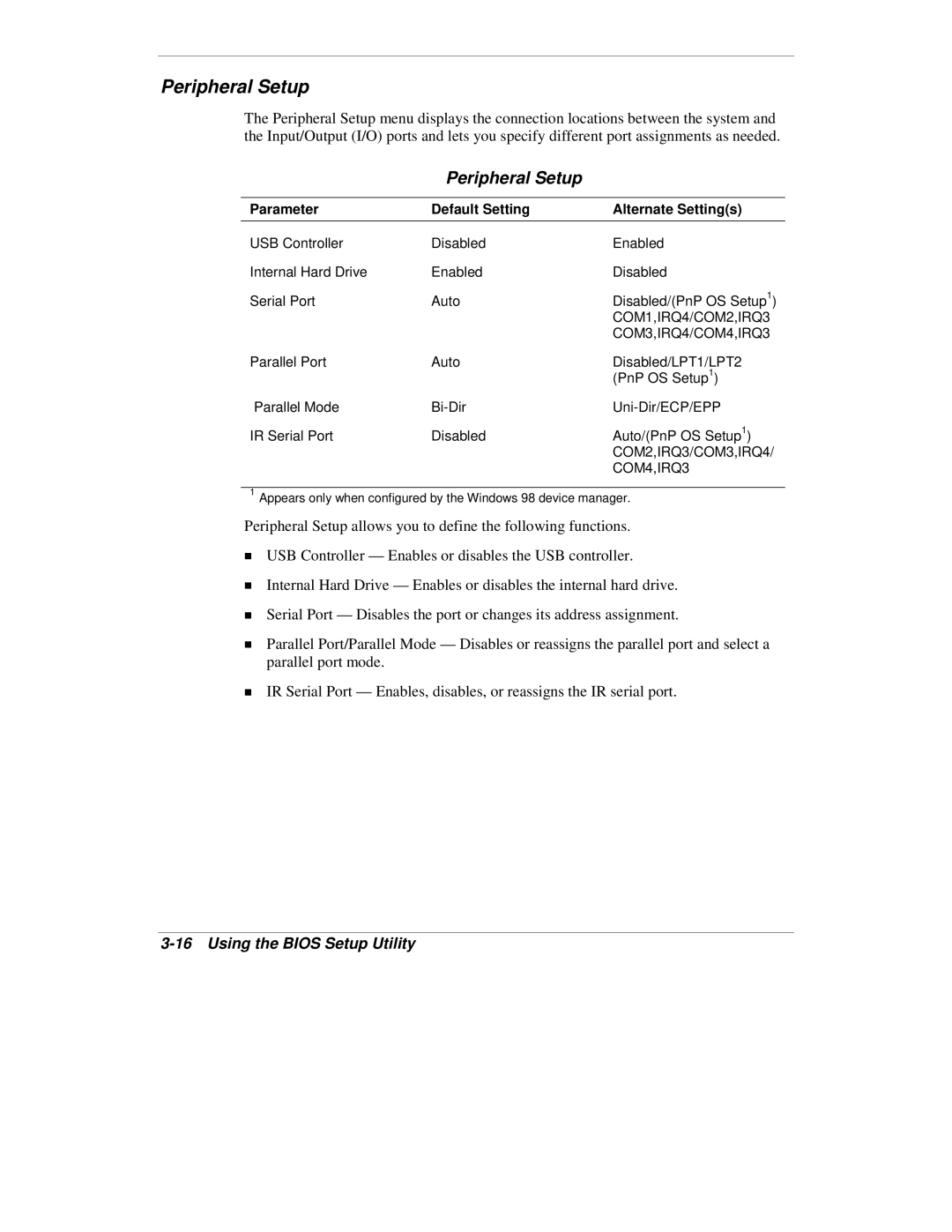Peripheral Setup
The Peripheral Setup menu displays the connection locations between the system and the Input/Output (I/O) ports and lets you specify different port assignments as needed.
Peripheral Setup
Parameter | Default Setting | Alternate Setting(s) |
USB Controller | Disabled | Enabled |
Internal Hard Drive | Enabled | Disabled |
Serial Port | Auto | Disabled/(PnP OS Setup1) |
|
| COM1,IRQ4/COM2,IRQ3 |
|
| COM3,IRQ4/COM4,IRQ3 |
Parallel Port | Auto | Disabled/LPT1/LPT2 |
|
| (PnP OS Setup1) |
Parallel Mode | ||
IR Serial Port | Disabled | Auto/(PnP OS Setup1) |
|
| COM2,IRQ3/COM3,IRQ4/ |
|
| COM4,IRQ3 |
1Appears only when configured by the Windows 98 device manager.
Peripheral Setup allows you to define the following functions.
!USB Controller — Enables or disables the USB controller.
!Internal Hard Drive — Enables or disables the internal hard drive.
!Serial Port — Disables the port or changes its address assignment.
!Parallel Port/Parallel Mode — Disables or reassigns the parallel port and select a parallel port mode.
!IR Serial Port — Enables, disables, or reassigns the IR serial port.