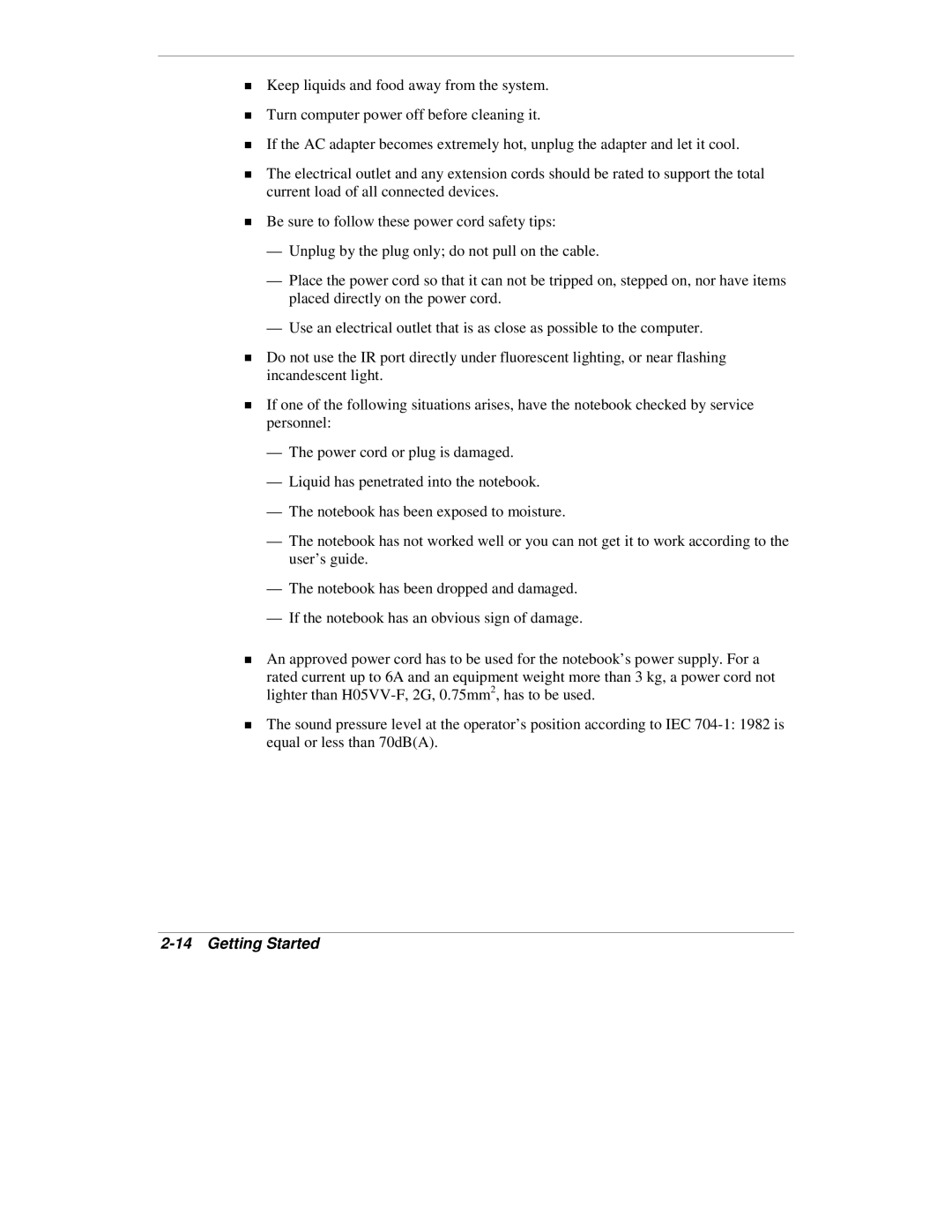!Keep liquids and food away from the system.
!Turn computer power off before cleaning it.
!If the AC adapter becomes extremely hot, unplug the adapter and let it cool.
!The electrical outlet and any extension cords should be rated to support the total current load of all connected devices.
!Be sure to follow these power cord safety tips:
—Unplug by the plug only; do not pull on the cable.
—Place the power cord so that it can not be tripped on, stepped on, nor have items placed directly on the power cord.
—Use an electrical outlet that is as close as possible to the computer.
!Do not use the IR port directly under fluorescent lighting, or near flashing incandescent light.
!If one of the following situations arises, have the notebook checked by service personnel:
—The power cord or plug is damaged.
—Liquid has penetrated into the notebook.
—The notebook has been exposed to moisture.
—The notebook has not worked well or you can not get it to work according to the user’s guide.
—The notebook has been dropped and damaged.
—If the notebook has an obvious sign of damage.
!An approved power cord has to be used for the notebook’s power supply. For a
rated current up to 6A and an equipment weight more than 3 kg, a power cord not lighter than
!The sound pressure level at the operator’s position according to IEC