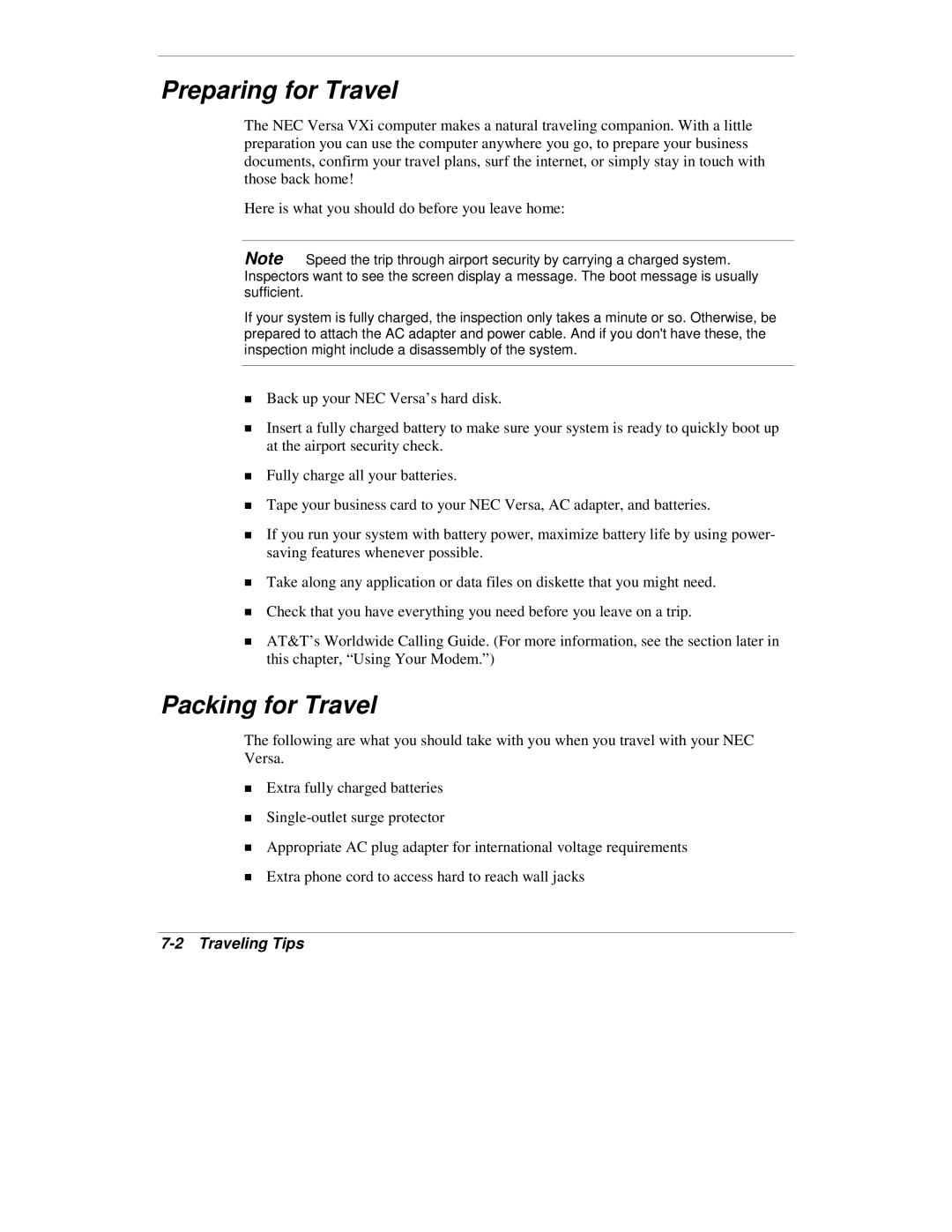Preparing for Travel
The NEC Versa VXi computer makes a natural traveling companion. With a little preparation you can use the computer anywhere you go, to prepare your business documents, confirm your travel plans, surf the internet, or simply stay in touch with those back home!
Here is what you should do before you leave home:
Note Speed the trip through airport security by carrying a charged system. Inspectors want to see the screen display a message. The boot message is usually sufficient.
If your system is fully charged, the inspection only takes a minute or so. Otherwise, be prepared to attach the AC adapter and power cable. And if you don't have these, the inspection might include a disassembly of the system.
!Back up your NEC Versa’s hard disk.
!Insert a fully charged battery to make sure your system is ready to quickly boot up at the airport security check.
!Fully charge all your batteries.
!Tape your business card to your NEC Versa, AC adapter, and batteries.
!If you run your system with battery power, maximize battery life by using power- saving features whenever possible.
!Take along any application or data files on diskette that you might need.
!Check that you have everything you need before you leave on a trip.
!AT&T’s Worldwide Calling Guide. (For more information, see the section later in this chapter, “Using Your Modem.”)
Packing for Travel
The following are what you should take with you when you travel with your NEC Versa.
!Extra fully charged batteries
!
!Appropriate AC plug adapter for international voltage requirements
!Extra phone cord to access hard to reach wall jacks