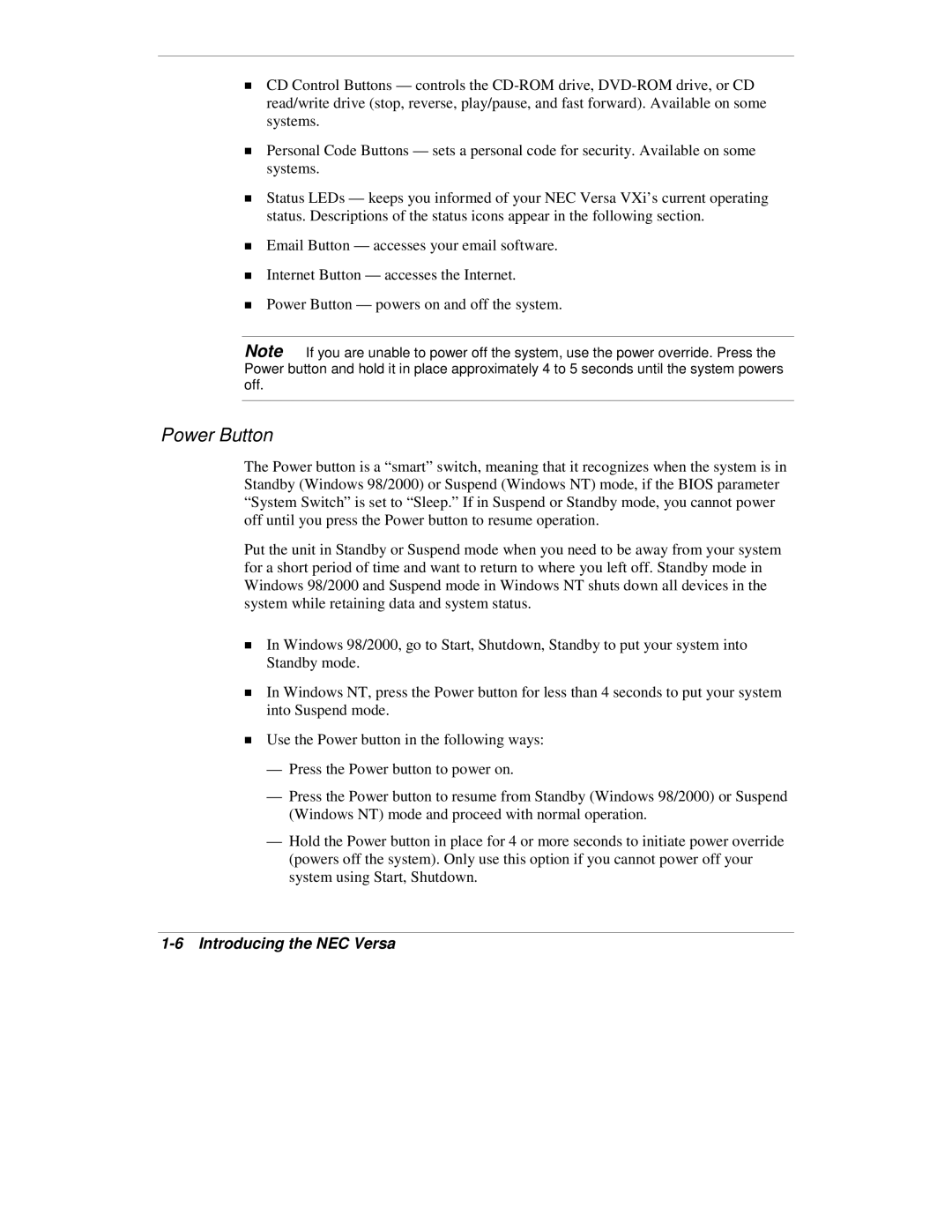!CD Control Buttons — controls the
!Personal Code Buttons — sets a personal code for security. Available on some systems.
!Status LEDs — keeps you informed of your NEC Versa VXi’s current operating status. Descriptions of the status icons appear in the following section.
!Email Button — accesses your email software.
!Internet Button — accesses the Internet.
!Power Button — powers on and off the system.
Note If you are unable to power off the system, use the power override. Press the Power button and hold it in place approximately 4 to 5 seconds until the system powers off.
Power Button
The Power button is a “smart” switch, meaning that it recognizes when the system is in Standby (Windows 98/2000) or Suspend (Windows NT) mode, if the BIOS parameter “System Switch” is set to “Sleep.” If in Suspend or Standby mode, you cannot power off until you press the Power button to resume operation.
Put the unit in Standby or Suspend mode when you need to be away from your system for a short period of time and want to return to where you left off. Standby mode in Windows 98/2000 and Suspend mode in Windows NT shuts down all devices in the system while retaining data and system status.
!In Windows 98/2000, go to Start, Shutdown, Standby to put your system into Standby mode.
!In Windows NT, press the Power button for less than 4 seconds to put your system into Suspend mode.
!Use the Power button in the following ways:
—Press the Power button to power on.
—Press the Power button to resume from Standby (Windows 98/2000) or Suspend (Windows NT) mode and proceed with normal operation.
—Hold the Power button in place for 4 or more seconds to initiate power override (powers off the system). Only use this option if you cannot power off your system using Start, Shutdown.