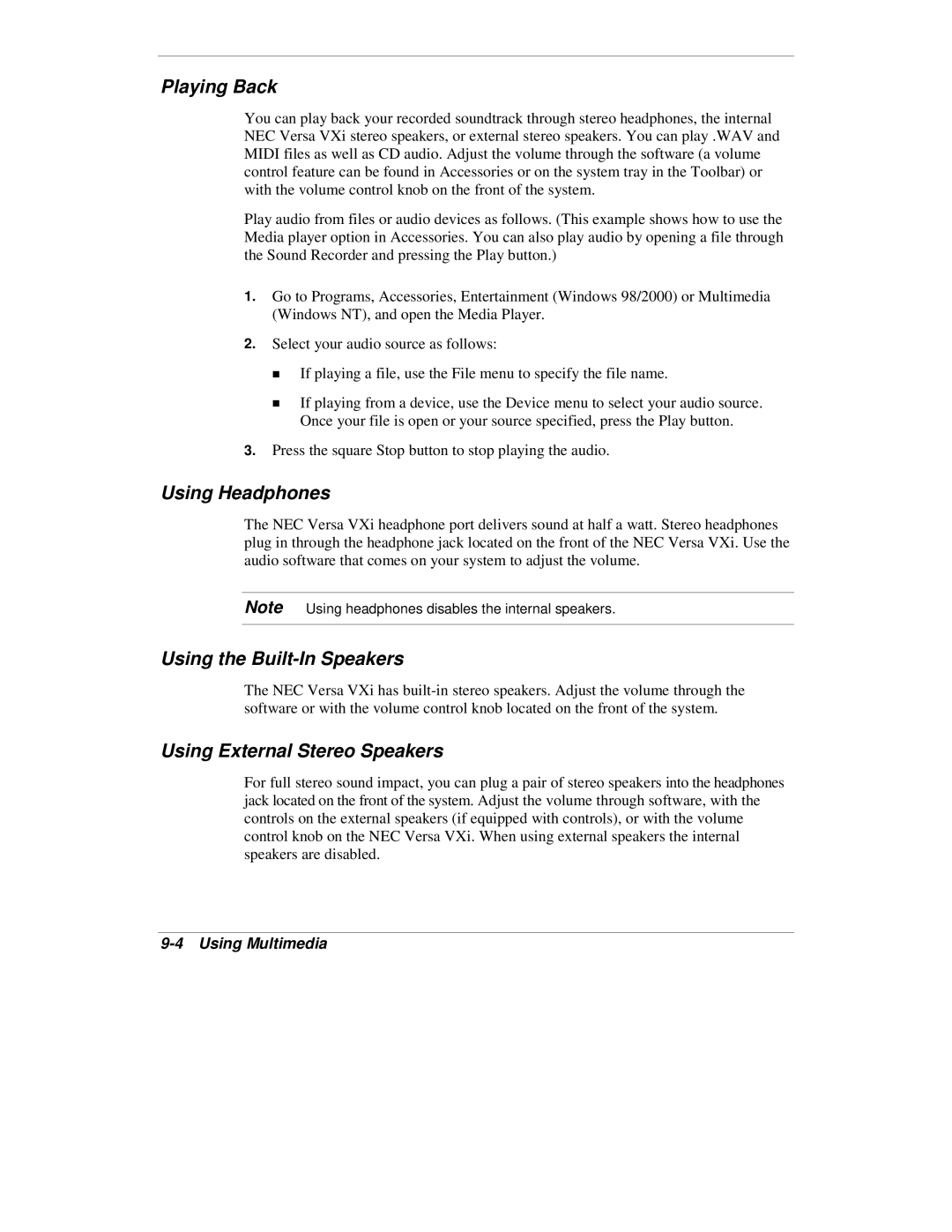Playing Back
You can play back your recorded soundtrack through stereo headphones, the internal NEC Versa VXi stereo speakers, or external stereo speakers. You can play .WAV and MIDI files as well as CD audio. Adjust the volume through the software (a volume control feature can be found in Accessories or on the system tray in the Toolbar) or with the volume control knob on the front of the system.
Play audio from files or audio devices as follows. (This example shows how to use the Media player option in Accessories. You can also play audio by opening a file through the Sound Recorder and pressing the Play button.)
1.Go to Programs, Accessories, Entertainment (Windows 98/2000) or Multimedia (Windows NT), and open the Media Player.
2.Select your audio source as follows:
!If playing a file, use the File menu to specify the file name.
!If playing from a device, use the Device menu to select your audio source. Once your file is open or your source specified, press the Play button.
3.Press the square Stop button to stop playing the audio.
Using Headphones
The NEC Versa VXi headphone port delivers sound at half a watt. Stereo headphones plug in through the headphone jack located on the front of the NEC Versa VXi. Use the audio software that comes on your system to adjust the volume.
Note Using headphones disables the internal speakers.
Using the Built-In Speakers
The NEC Versa VXi has
Using External Stereo Speakers
For full stereo sound impact, you can plug a pair of stereo speakers into the headphones jack located on the front of the system. Adjust the volume through software, with the controls on the external speakers (if equipped with controls), or with the volume control knob on the NEC Versa VXi. When using external speakers the internal speakers are disabled.