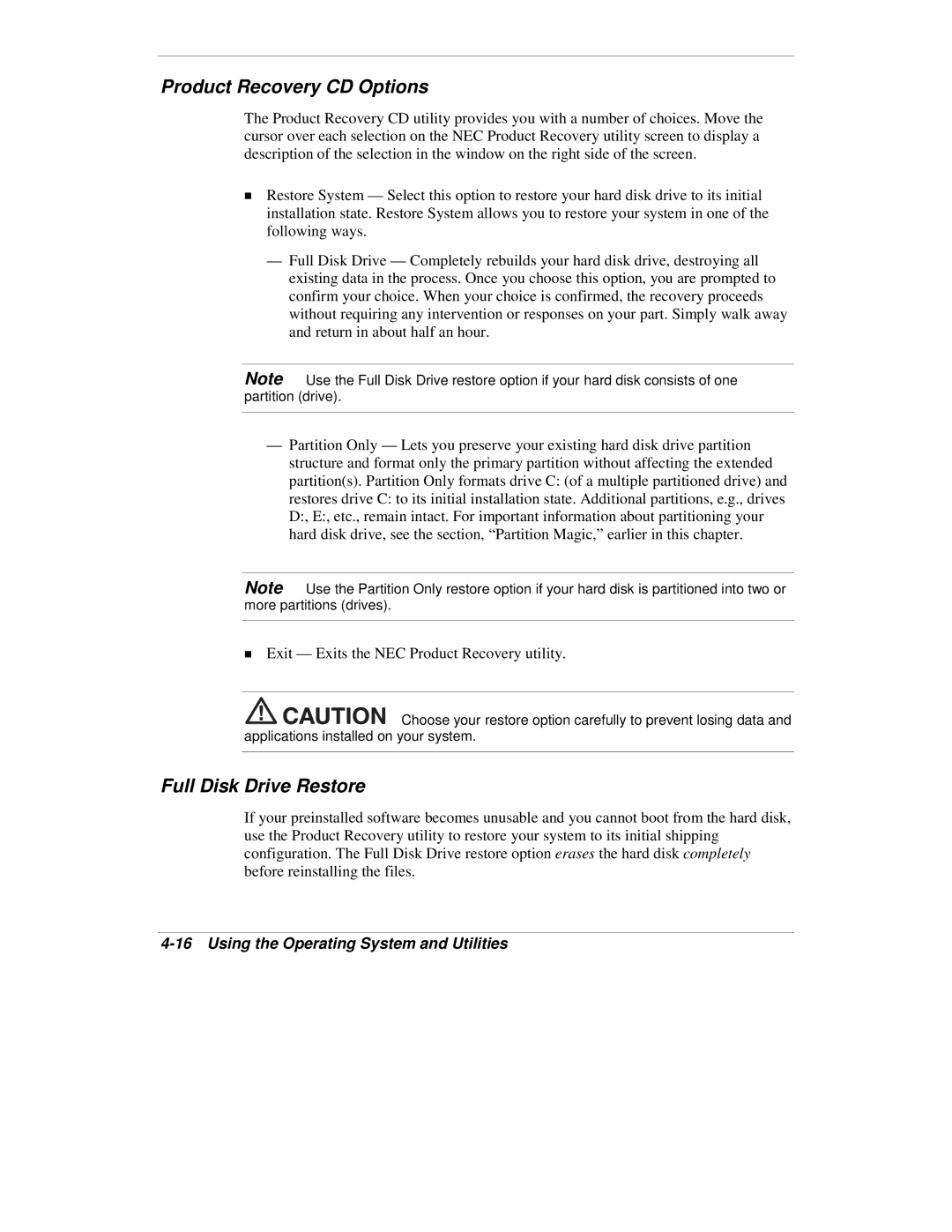Product Recovery CD Options
The Product Recovery CD utility provides you with a number of choices. Move the cursor over each selection on the NEC Product Recovery utility screen to display a description of the selection in the window on the right side of the screen.
!Restore System — Select this option to restore your hard disk drive to its initial installation state. Restore System allows you to restore your system in one of the following ways.
—Full Disk Drive — Completely rebuilds your hard disk drive, destroying all existing data in the process. Once you choose this option, you are prompted to confirm your choice. When your choice is confirmed, the recovery proceeds without requiring any intervention or responses on your part. Simply walk away and return in about half an hour.
Note Use the Full Disk Drive restore option if your hard disk consists of one partition (drive).
—Partition Only — Lets you preserve your existing hard disk drive partition structure and format only the primary partition without affecting the extended partition(s). Partition Only formats drive C: (of a multiple partitioned drive) and restores drive C: to its initial installation state. Additional partitions, e.g., drives D:, E:, etc., remain intact. For important information about partitioning your hard disk drive, see the section, “Partition Magic,” earlier in this chapter.
Note Use the Partition Only restore option if your hard disk is partitioned into two or more partitions (drives).
!Exit — Exits the NEC Product Recovery utility.
![]()
![]()
![]()
![]()
![]()
![]()
![]()
![]() Choose your restore option carefully to prevent losing data and applications installed on your system.
Choose your restore option carefully to prevent losing data and applications installed on your system.
Full Disk Drive Restore
If your preinstalled software becomes unusable and you cannot boot from the hard disk, use the Product Recovery utility to restore your system to its initial shipping configuration. The Full Disk Drive restore option erases the hard disk completely before reinstalling the files.