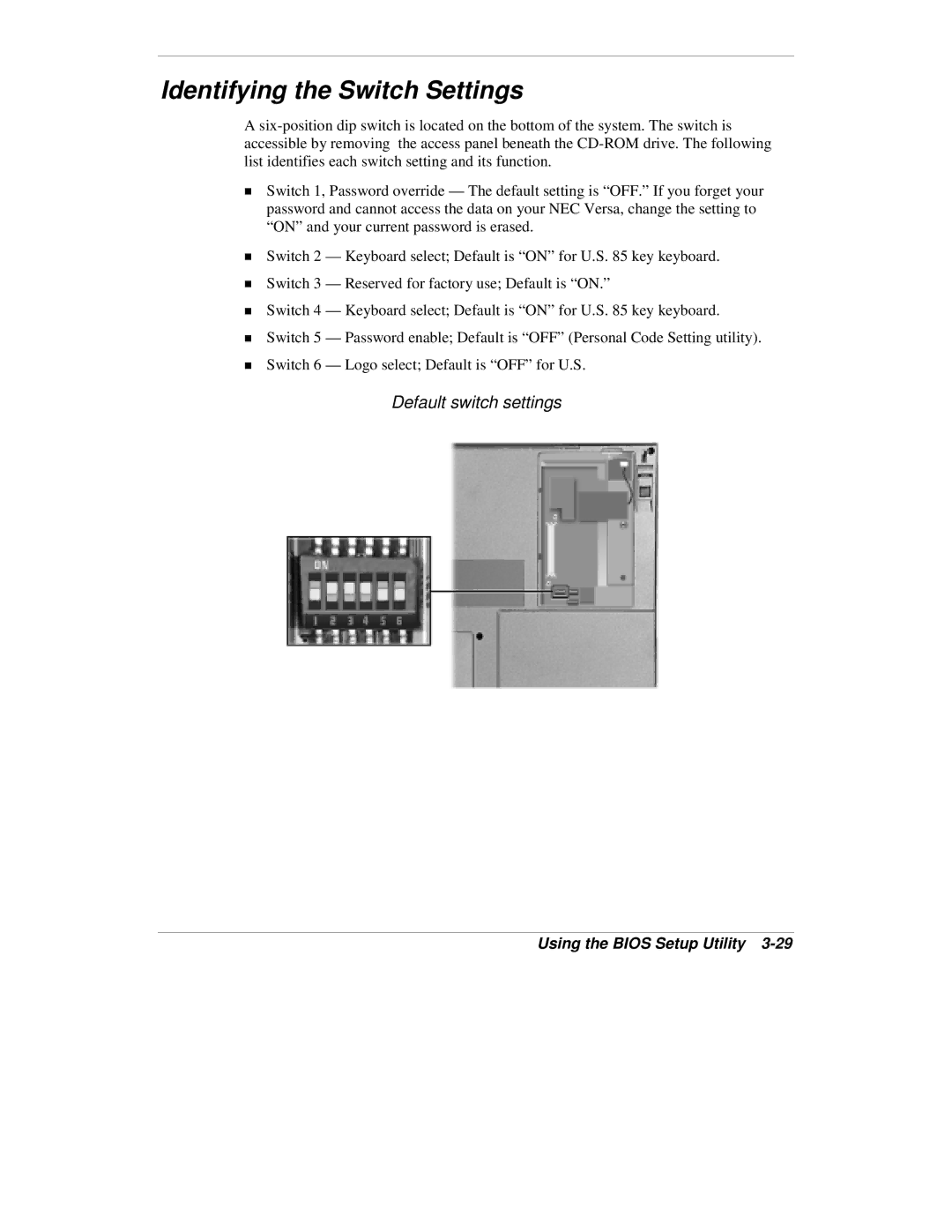Identifying the Switch Settings
A
!Switch 1, Password override — The default setting is “OFF.” If you forget your password and cannot access the data on your NEC Versa, change the setting to “ON” and your current password is erased.
!Switch 2 — Keyboard select; Default is “ON” for U.S. 85 key keyboard.
!Switch 3 — Reserved for factory use; Default is “ON.”
!Switch 4 — Keyboard select; Default is “ON” for U.S. 85 key keyboard.
!Switch 5 — Password enable; Default is “OFF” (Personal Code Setting utility).
!Switch 6 — Logo select; Default is “OFF” for U.S.