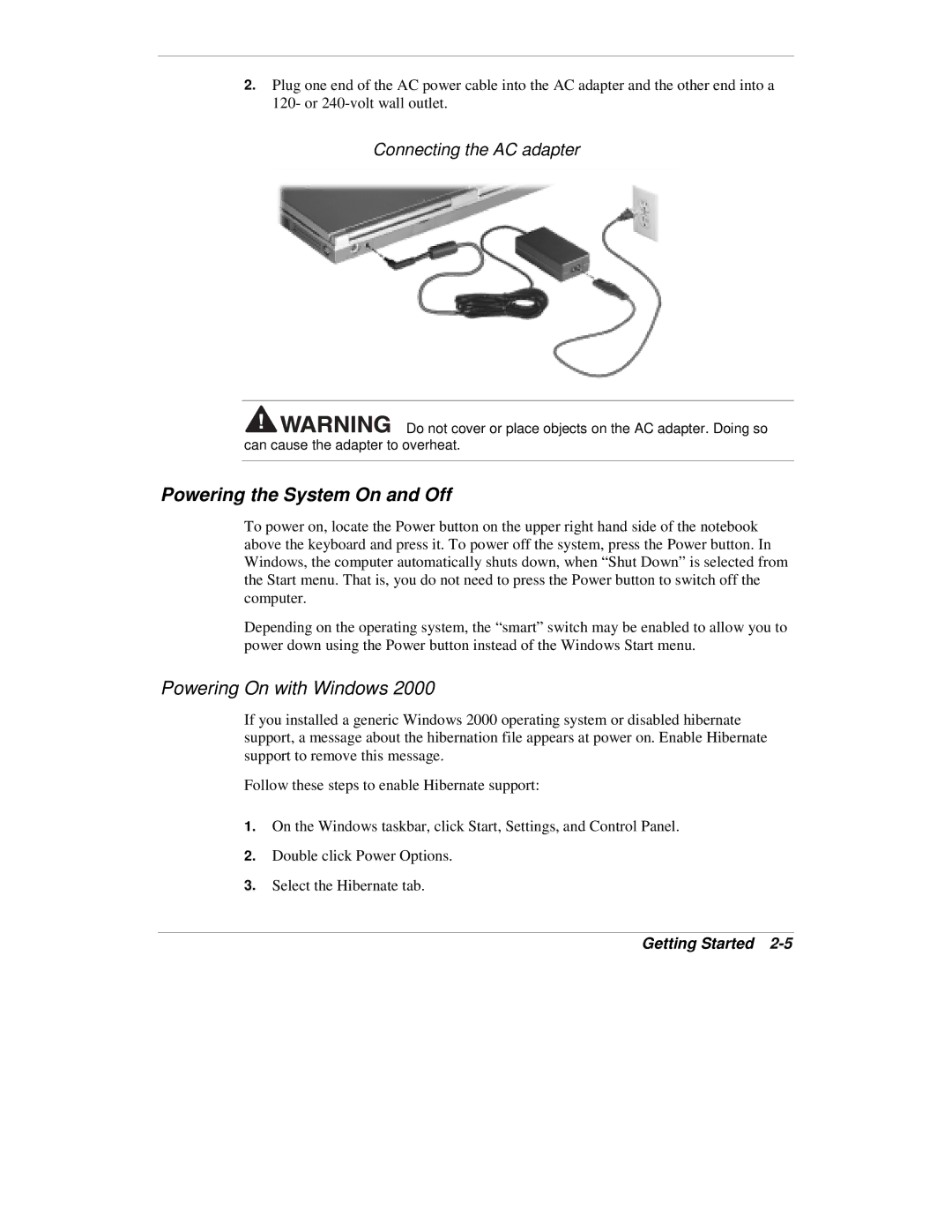2.Plug one end of the AC power cable into the AC adapter and the other end into a 120- or
Connecting the AC adapter
![]()
![]()
![]()
![]()
![]()
![]()
![]() Do not cover or place objects on the AC adapter. Doing so can cause the adapter to overheat.
Do not cover or place objects on the AC adapter. Doing so can cause the adapter to overheat.
Powering the System On and Off
To power on, locate the Power button on the upper right hand side of the notebook above the keyboard and press it. To power off the system, press the Power button. In Windows, the computer automatically shuts down, when “Shut Down” is selected from the Start menu. That is, you do not need to press the Power button to switch off the computer.
Depending on the operating system, the “smart” switch may be enabled to allow you to power down using the Power button instead of the Windows Start menu.
Powering On with Windows 2000
If you installed a generic Windows 2000 operating system or disabled hibernate support, a message about the hibernation file appears at power on. Enable Hibernate support to remove this message.
Follow these steps to enable Hibernate support:
1.On the Windows taskbar, click Start, Settings, and Control Panel.
2.Double click Power Options.
3.Select the Hibernate tab.