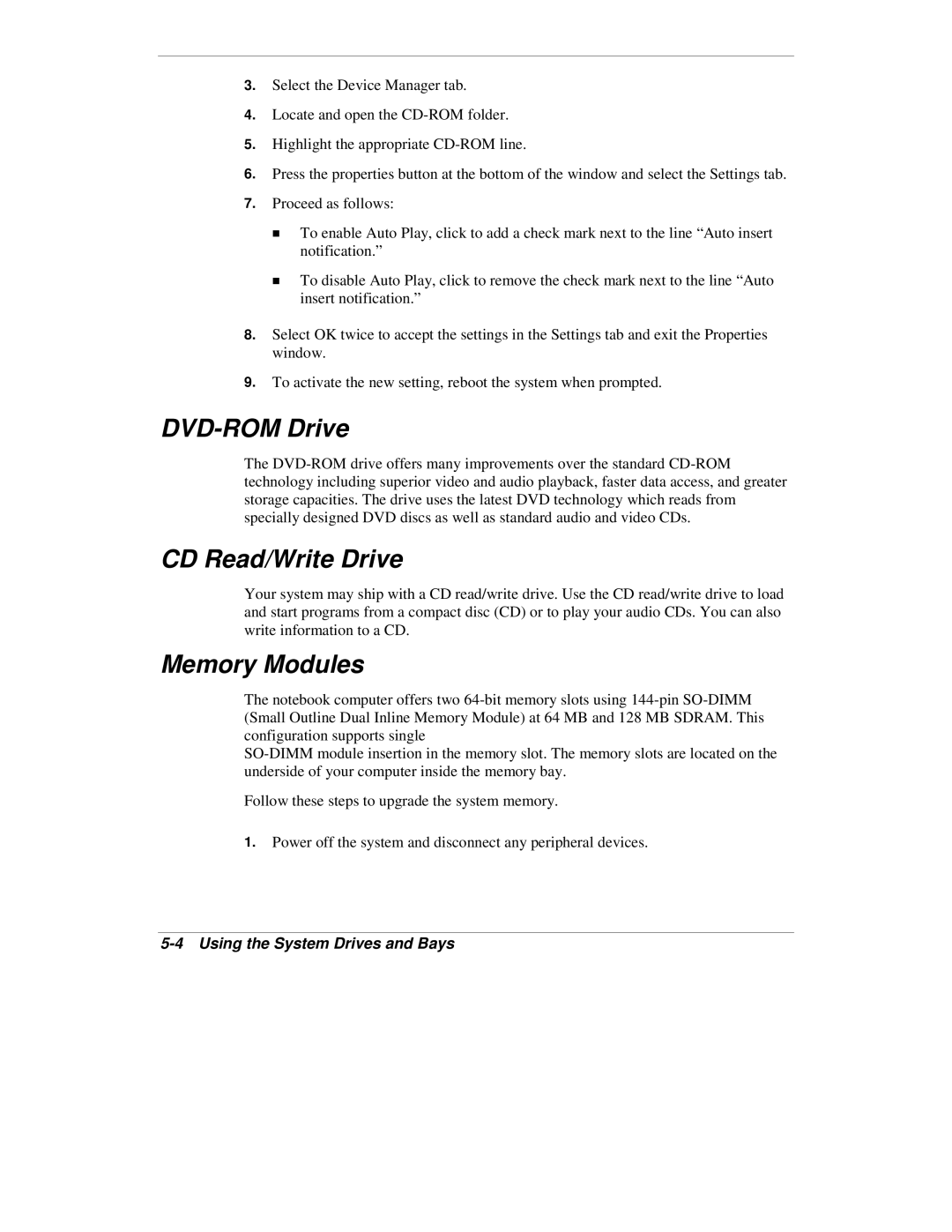3.Select the Device Manager tab.
4.Locate and open the
5.Highlight the appropriate
6.Press the properties button at the bottom of the window and select the Settings tab.
7.Proceed as follows:
!To enable Auto Play, click to add a check mark next to the line “Auto insert notification.”
!To disable Auto Play, click to remove the check mark next to the line “Auto insert notification.”
8.Select OK twice to accept the settings in the Settings tab and exit the Properties window.
9.To activate the new setting, reboot the system when prompted.
DVD-ROM Drive
The
CD Read/Write Drive
Your system may ship with a CD read/write drive. Use the CD read/write drive to load and start programs from a compact disc (CD) or to play your audio CDs. You can also write information to a CD.
Memory Modules
The notebook computer offers two
Follow these steps to upgrade the system memory.
1.Power off the system and disconnect any peripheral devices.