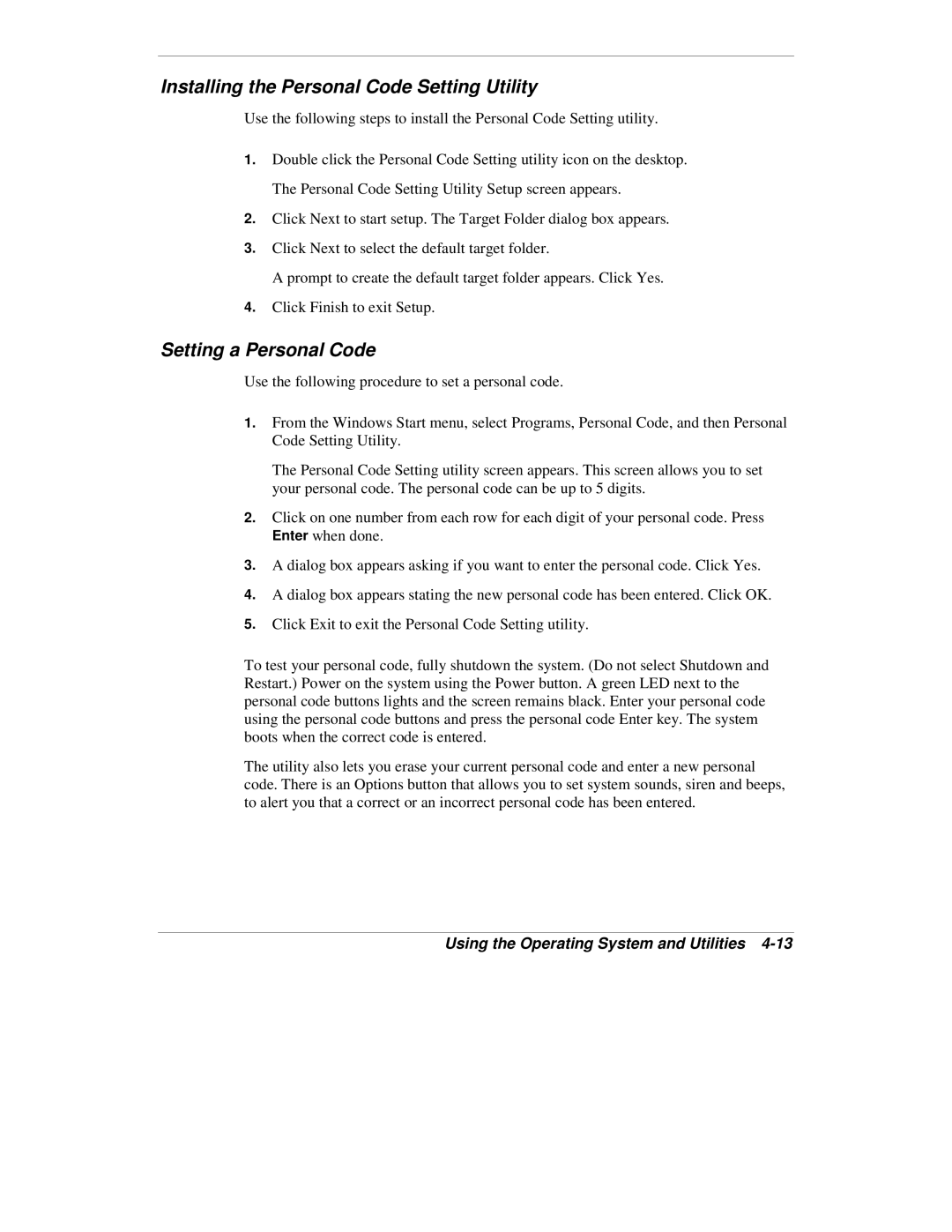Installing the Personal Code Setting Utility
Use the following steps to install the Personal Code Setting utility.
1.Double click the Personal Code Setting utility icon on the desktop. The Personal Code Setting Utility Setup screen appears.
2.Click Next to start setup. The Target Folder dialog box appears.
3.Click Next to select the default target folder.
A prompt to create the default target folder appears. Click Yes.
4.Click Finish to exit Setup.
Setting a Personal Code
Use the following procedure to set a personal code.
1.From the Windows Start menu, select Programs, Personal Code, and then Personal Code Setting Utility.
The Personal Code Setting utility screen appears. This screen allows you to set your personal code. The personal code can be up to 5 digits.
2.Click on one number from each row for each digit of your personal code. Press Enter when done.
3.A dialog box appears asking if you want to enter the personal code. Click Yes.
4.A dialog box appears stating the new personal code has been entered. Click OK.
5.Click Exit to exit the Personal Code Setting utility.
To test your personal code, fully shutdown the system. (Do not select Shutdown and Restart.) Power on the system using the Power button. A green LED next to the personal code buttons lights and the screen remains black. Enter your personal code using the personal code buttons and press the personal code Enter key. The system boots when the correct code is entered.
The utility also lets you erase your current personal code and enter a new personal code. There is an Options button that allows you to set system sounds, siren and beeps, to alert you that a correct or an incorrect personal code has been entered.