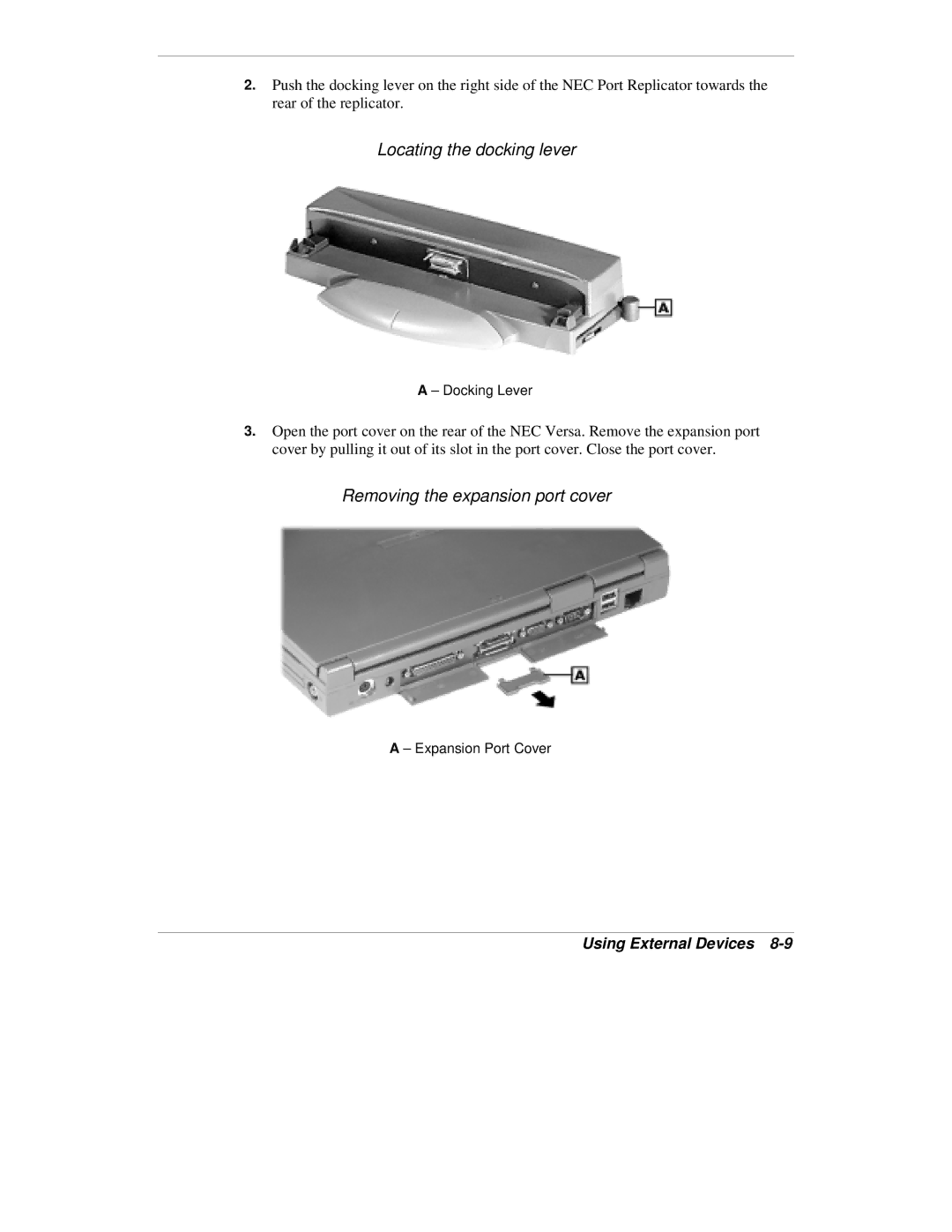2.Push the docking lever on the right side of the NEC Port Replicator towards the rear of the replicator.
Locating the docking lever
A – Docking Lever
3.Open the port cover on the rear of the NEC Versa. Remove the expansion port cover by pulling it out of its slot in the port cover. Close the port cover.
Removing the expansion port cover
A – Expansion Port Cover