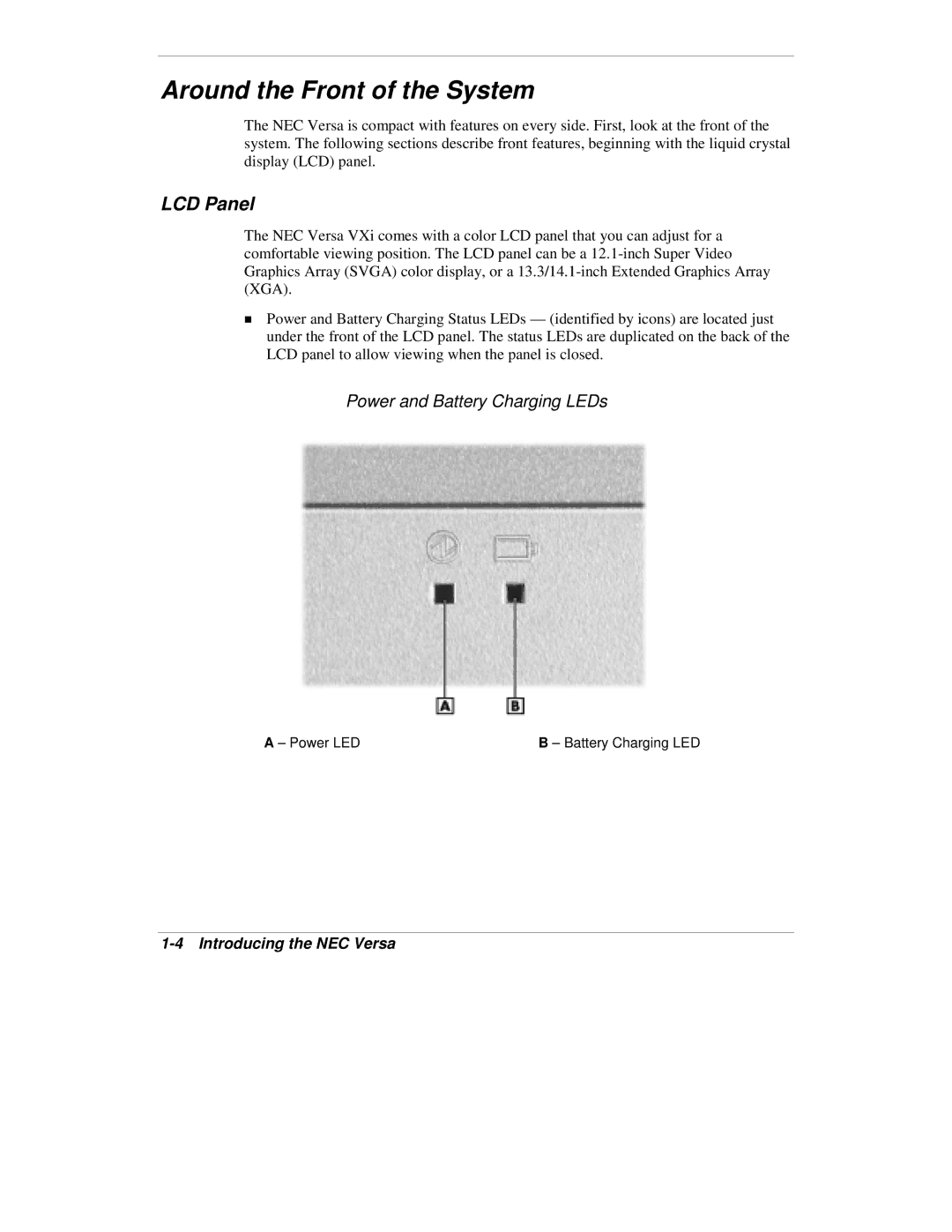Around the Front of the System
The NEC Versa is compact with features on every side. First, look at the front of the system. The following sections describe front features, beginning with the liquid crystal display (LCD) panel.
LCD Panel
The NEC Versa VXi comes with a color LCD panel that you can adjust for a comfortable viewing position. The LCD panel can be a
!Power and Battery Charging Status LEDs — (identified by icons) are located just under the front of the LCD panel. The status LEDs are duplicated on the back of the LCD panel to allow viewing when the panel is closed.
Power and Battery Charging LEDs
A – Power LED | B – Battery Charging LED |