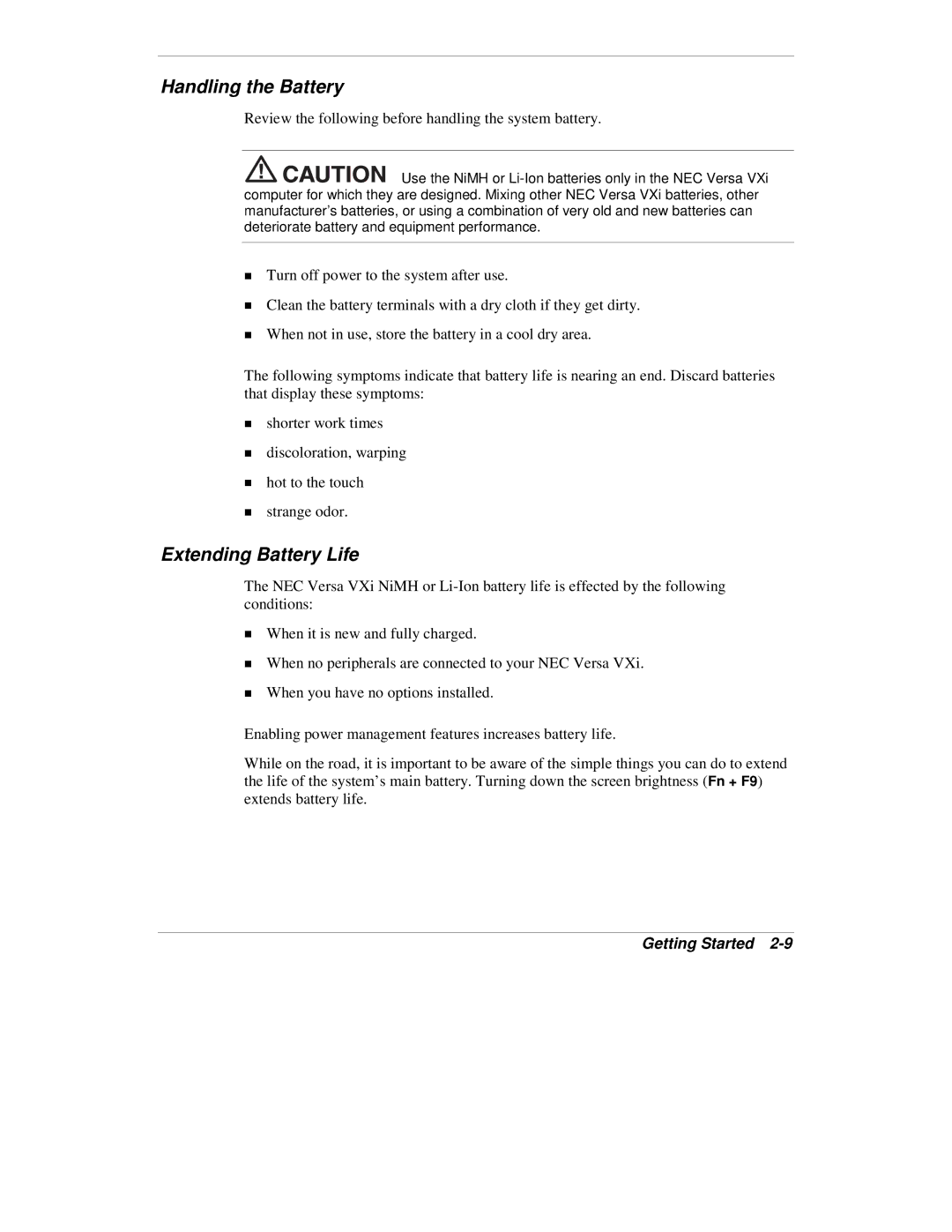Handling the Battery
Review the following before handling the system battery.
![]()
![]()
![]()
![]()
![]()
![]()
![]()
![]() Use the NiMH or
Use the NiMH or
!Turn off power to the system after use.
!Clean the battery terminals with a dry cloth if they get dirty.
!When not in use, store the battery in a cool dry area.
The following symptoms indicate that battery life is nearing an end. Discard batteries that display these symptoms:
!shorter work times
!discoloration, warping
!hot to the touch
!strange odor.
Extending Battery Life
The NEC Versa VXi NiMH or
!When it is new and fully charged.
!When no peripherals are connected to your NEC Versa VXi.
!When you have no options installed.
Enabling power management features increases battery life.
While on the road, it is important to be aware of the simple things you can do to extend the life of the system’s main battery. Turning down the screen brightness (Fn + F9) extends battery life.