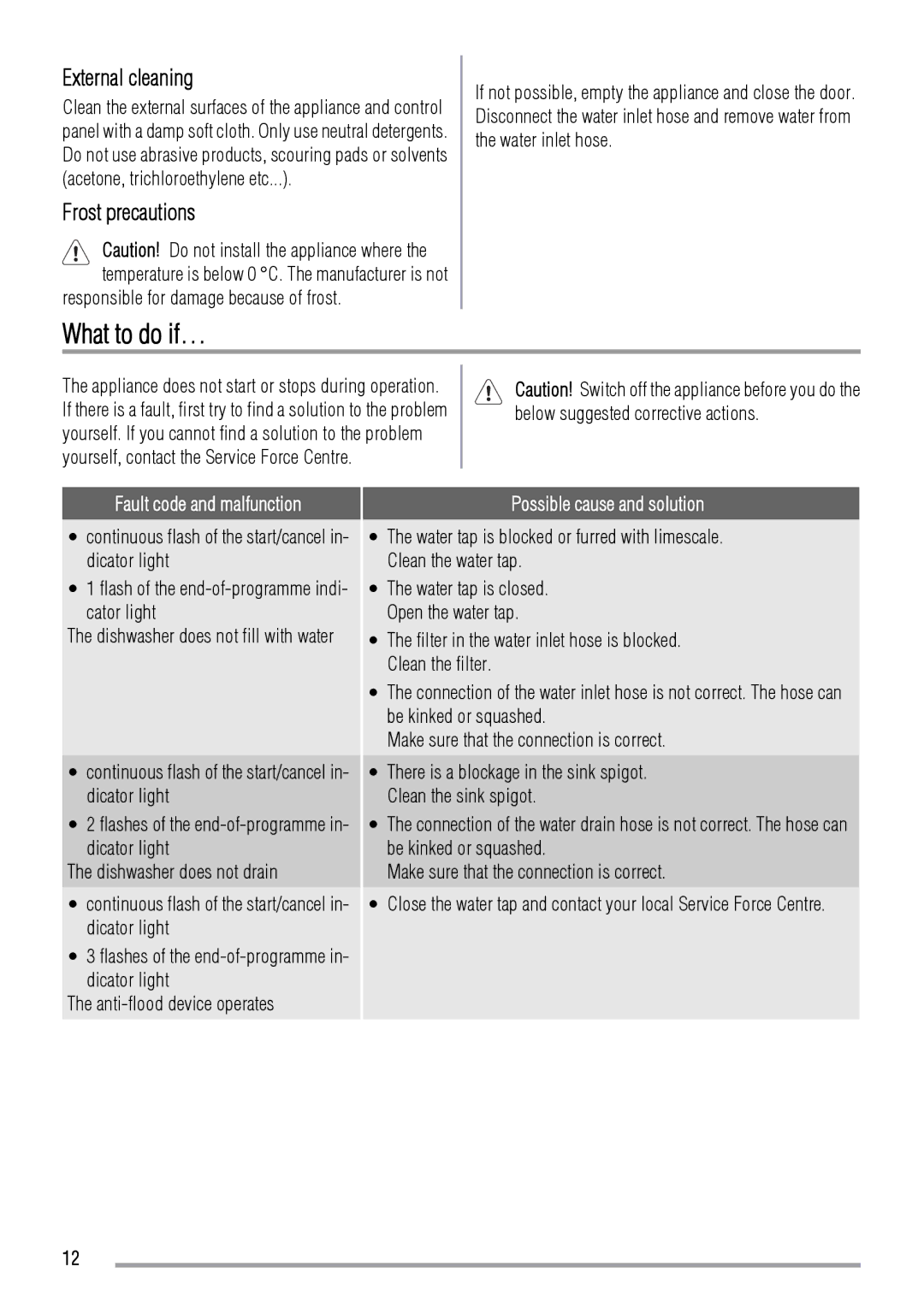External cleaning
Clean the external surfaces of the appliance and control panel with a damp soft cloth. Only use neutral detergents. Do not use abrasive products, scouring pads or solvents (acetone, trichloroethylene etc...).
Frost precautions
Caution! Do not install the appliance where the temperature is below 0 °C. The manufacturer is not
responsible for damage because of frost.
If not possible, empty the appliance and close the door. Disconnect the water inlet hose and remove water from the water inlet hose.
What to do if…
The appliance does not start or stops during operation. If there is a fault, first try to find a solution to the problem yourself. If you cannot find a solution to the problem yourself, contact the Service Force Centre.
Caution! Switch off the appliance before you do the below suggested corrective actions.
Fault code and malfunction
•continuous flash of the start/cancel in- dicator light
•1 flash of the
The dishwasher does not fill with water
•continuous flash of the start/cancel in- dicator light
•2 flashes of the
The dishwasher does not drain
•continuous flash of the start/cancel in- dicator light
•3 flashes of the
The
Possible cause and solution
•The water tap is blocked or furred with limescale. Clean the water tap.
•The water tap is closed. Open the water tap.
•The filter in the water inlet hose is blocked. Clean the filter.
•The connection of the water inlet hose is not correct. The hose can be kinked or squashed.
Make sure that the connection is correct.
•There is a blockage in the sink spigot. Clean the sink spigot.
•The connection of the water drain hose is not correct. The hose can be kinked or squashed.
Make sure that the connection is correct.
•Close the water tap and contact your local Service Force Centre.
12