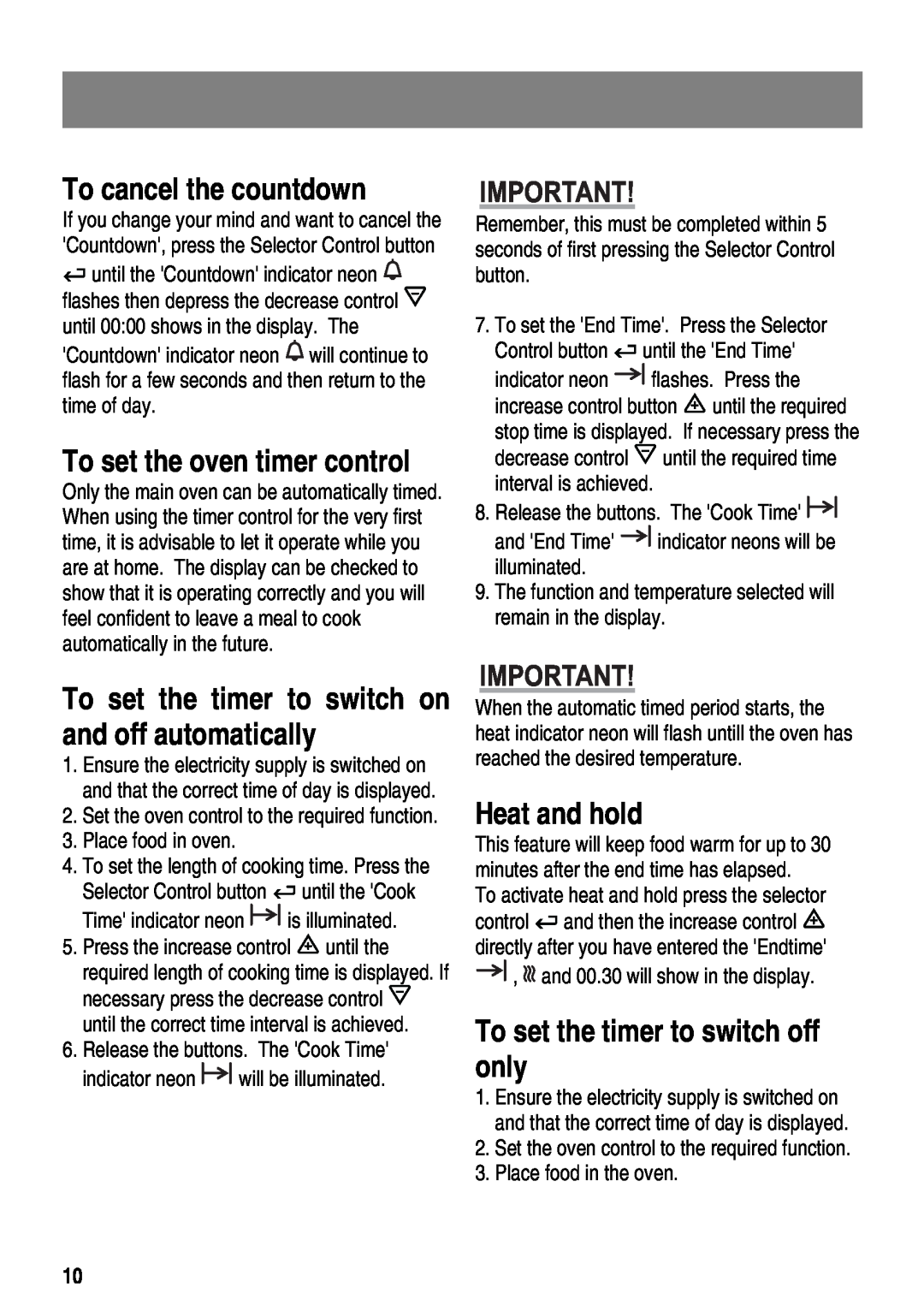To cancel the countdown
If you change your mind and want to cancel the 'Countdown', press the Selector Control button ![]() until the 'Countdown' indicator neon
until the 'Countdown' indicator neon ![]() flashes then depress the decrease control
flashes then depress the decrease control ![]() until 00:00 shows in the display. The 'Countdown' indicator neon
until 00:00 shows in the display. The 'Countdown' indicator neon ![]() will continue to flash for a few seconds and then return to the time of day.
will continue to flash for a few seconds and then return to the time of day.
To set the oven timer control
Only the main oven can be automatically timed. When using the timer control for the very first time, it is advisable to let it operate while you are at home. The display can be checked to show that it is operating correctly and you will feel confident to leave a meal to cook automatically in the future.
To set the timer to switch on and off automatically
1.Ensure the electricity supply is switched on and that the correct time of day is displayed.
2.Set the oven control to the required function.
3.Place food in oven.
4.To set the length of cooking time. Press the
Selector Control button ![]() until the 'Cook
until the 'Cook
Time' indicator neon ![]()
![]() is illuminated.
is illuminated.
5.Press the increase control ![]() until the
until the
required length of cooking time is displayed. If necessary press the decrease control ![]() until the correct time interval is achieved.
until the correct time interval is achieved.
6.Release the buttons. The 'Cook Time'
indicator neon ![]()
![]() will be illuminated.
will be illuminated.
10
IMPORTANT!
Remember, this must be completed within 5 seconds of first pressing the Selector Control button.
7.To set the 'End Time'. Press the Selector
Control button ![]() until the 'End Time'
until the 'End Time'
indicator neon ![]()
![]() flashes. Press the increase control button
flashes. Press the increase control button ![]() until the required
until the required
stop time is displayed. If necessary press the decrease control ![]() until the required time interval is achieved.
until the required time interval is achieved.
8.Release the buttons. The 'Cook Time' ![]()
![]()
and 'End Time' ![]()
![]() indicator neons will be illuminated.
indicator neons will be illuminated.
9.The function and temperature selected will remain in the display.
IMPORTANT!
When the automatic timed period starts, the heat indicator neon will flash untill the oven has reached the desired temperature.
Heat and hold
This feature will keep food warm for up to 30 minutes after the end time has elapsed.
To activate heat and hold press the selector control ![]() and then the increase control
and then the increase control ![]() directly after you have entered the 'Endtime'
directly after you have entered the 'Endtime'
![]()
![]() ,
, ![]()
![]()
![]() and 00.30 will show in the display.
and 00.30 will show in the display.
To set the timer to switch off only
1.Ensure the electricity supply is switched on and that the correct time of day is displayed.
2.Set the oven control to the required function.
3.Place food in the oven.